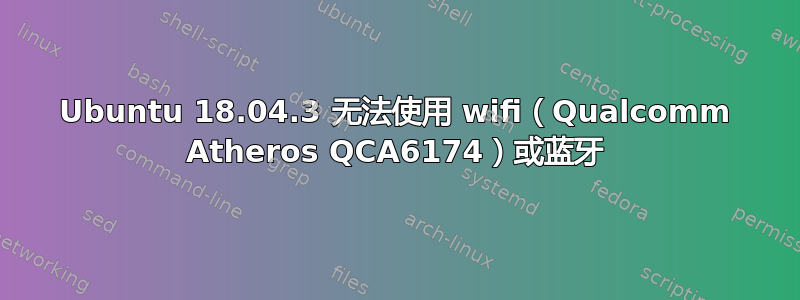
我的联想 Yoga wifi 在 Ubuntu 16.04 左右可以正常工作,然后就停止了。两年来我尝试了各种修复方法,但都无济于事。
有线网络连接确实有效。设置显示“未找到 Wi-Fi 适配器”。以下是各种命令的一些结果。请告知任何进一步的详细信息,我很乐意发布。
lspci:
00:00.0 Host bridge: Intel Corporation Xeon E3-1200 v6/7th Gen Core Processor Host Bridge/DRAM Registers (rev 02)
00:02.0 VGA compatible controller: Intel Corporation HD Graphics 620 (rev 02)
00:14.0 USB controller: Intel Corporation Sunrise Point-LP USB 3.0 xHCI Controller (rev 21)
00:14.2 Signal processing controller: Intel Corporation Sunrise Point-LP Thermal subsystem (rev 21)
00:15.0 Signal processing controller: Intel Corporation Sunrise Point-LP Serial IO I2C Controller #0 (rev 21)
00:15.1 Signal processing controller: Intel Corporation Sunrise Point-LP Serial IO I2C Controller #1 (rev 21)
00:16.0 Communication controller: Intel Corporation Sunrise Point-LP CSME HECI #1 (rev 21)
00:17.0 SATA controller: Intel Corporation Sunrise Point-LP SATA Controller [AHCI mode] (rev 21)
00:1c.0 PCI bridge: Intel Corporation Sunrise Point-LP PCI Express Root Port #1 (rev f1)
00:1d.0 PCI bridge: Intel Corporation Sunrise Point-LP PCI Express Root Port #9 (rev f1)
00:1e.0 Signal processing controller: Intel Corporation Sunrise Point-LP Serial IO UART Controller #0 (rev 21)
00:1f.0 ISA bridge: Intel Corporation Sunrise Point-LP LPC Controller (rev 21)
00:1f.2 Memory controller: Intel Corporation Sunrise Point-LP PMC (rev 21)
00:1f.3 Audio device: Intel Corporation Sunrise Point-LP HD Audio (rev 21)
00:1f.4 SMBus: Intel Corporation Sunrise Point-LP SMBus (rev 21)
01:00.0 3D controller: NVIDIA Corporation GM108M [GeForce 940MX] (rev a2)
02:00.0 Unassigned class [ff00]: Realtek Semiconductor Co., Ltd. RTS5229 PCI Express Card Reader (rev 01)
uname -a:
Linux lucas 5.0.0-37-generic #40~18.04.1-Ubuntu SMP Thu Nov 14 12:06:39 UTC 2019 x86_64 x86_64 x86_64 GNU/Linux
sudo dmidecode:
系统信息制造商:LENOVO
产品名称: 80V5
版本:联想 YOGA 710-15IKB
序列号:MP18TR6B
UUID:ABE2FFFE-C9AA-11E6-B753-FC4596562B99
唤醒类型:电源开关
SKU 编号:LENOVO_MT_80V5_BU_idea_FM_Lenovo YOGA 710-15IKB
系列:IDEAPAD
消息 | grep ath:
[ 9.256039] ath10k_pci 0000:02:00.0:拒绝更改电源状态,当前处于 D3
[ 9.286847] ath10k_pci 0000:02:00.0:无法唤醒位于 0x00034400:-110 的 0x00000000 的 write32 目标
[ 9.317522] ath10k_pci 0000:02:00.0:无法唤醒位于 0x00034404:-110 的 0x00000000 的 write32 目标
[ 9.348163] ath10k_pci 0000:02:00.0:无法唤醒位于 0x00034410: -110 的 read32 目标
[ 9.378728] ath10k_pci 0000:02:00.0:无法唤醒位于 0x00034410:-110 的 0xffff0000 的 write32 目标
[ 9.409185] ath10k_pci 0000:02:00.0:无法唤醒位于 0x0003444c: -110 的 read32 目标
[ 9.439645] ath10k_pci 0000:02:00.0:无法唤醒位于 0x0003444c 的 0xffff0000 的 write32 目标:-110
[ 9.470103] ath10k_pci 0000:02:00.0:无法唤醒位于 0x00034408:-110 的 write32 目标 0x0000000
[ 9.500563] ath10k_pci 0000:02:00.0:无法唤醒位于 0x0003440c:-110 的 0x00000000 的 write32 目标
[ 9.531020] ath10k_pci 0000:02:00.0:无法唤醒位于 0x00034450: -110 的 read32 目标
[ 9.561490] ath10k_pci 0000:02:00.0:无法唤醒位于 0x00034450:-110 的 0xffff0000 的 write32 目标
[13.143856]ath10k_pci 0000:02:00.0:pci irq 旧版 oper_irq_mode 1 irq_mode 0 reset_mode 0
[ 14.313831] ath10k_warn: 154 个回调被抑制
[ 14.313833] ath10k_pci 0000:02:00.0:无法唤醒位于 0x0003a028:-110 的 read32 目标
[ 14.343972] ath10k_pci 0000:02:00.0:无法唤醒位于 0x0003a028:-110 的 read32 目标
[ 14.374108] ath10k_pci 0000:02:00.0:无法唤醒位于 0x0003a028:-110 的 read32 目标
[ 14.404244] ath10k_pci 0000:02:00.0:无法唤醒位于 0x0003a028:-110 的 read32 目标
[ 14.434378] ath10k_pci 0000:02:00.0:无法唤醒位于 0x0003a028:-110 的 read32 目标
[ 14.464514] ath10k_pci 0000:02:00.0:无法唤醒位于 0x0003a028:-110 的 read32 目标
[ 14.494651] ath10k_pci 0000:02:00.0:无法唤醒位于 0x0003a028:-110 的 read32 目标
[ 14.524788] ath10k_pci 0000:02:00.0:无法唤醒位于 0x0003a028:-110 的 read32 目标
[ 14.554927] ath10k_pci 0000:02:00.0:无法唤醒位于 0x0003a028:-110 的 read32 目标
[ 14.585064] ath10k_pci 0000:02:00.0:无法唤醒位于 0x0003a028:-110 的 read32 目标
[ 16.453444] ath10k_pci 0000:02:00.0:无法读取设备寄存器,设备已消失
[ 16.453446] ath10k_pci 0000:02:00.0:无法重置芯片:-5
[ 16.483975] ath10k_pci:0000:02:00.0 探测失败,错误为 -5
rfkill 列出全部:
0:ideapad_bluetooth:蓝牙
Soft blocked: no
Hard blocked: no
请帮忙!


