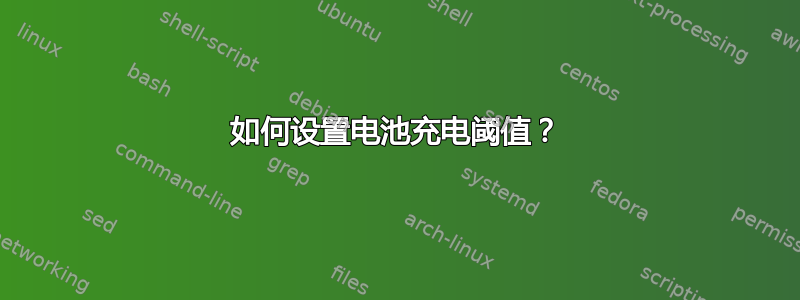
我在 ubuntu 18.04 上。首先,这个命令是否会使笔记本电脑使用充电器而不是电池?并且电池是否会关闭?
user@user:~$ sudo tlp start
TLP started in AC mode (auto).
我每次充电时电池电量超过 100%,我使用此命令时,如何设置电池阈值
user@user:~$ sudo tlp-stat -b
--- TLP 1.3.1 --------------------------------------------
+++ Battery Features: Charge Thresholds and Recalibrate
natacpi = inactive (laptop not supported)
tpacpi-bat = inactive (laptop not supported)
tp-smapi = inactive (laptop not supported)
+++ Battery Status: BAT0
/sys/class/power_supply/BAT0/cycle_count = 13
/sys/class/power_supply/BAT0/energy_full_design = 52500
[mWh]
/sys/class/power_supply/BAT0/energy_full = 51100
[mWh]
/sys/class/power_supply/BAT0/energy_now = 51110
[mWh]
/sys/class/power_supply/BAT0/power_now = 4208
[mW]
/sys/class/power_supply/BAT0/status = Charging
Charge = 100.0
[%]
Capacity = 97.3
[%]
答案1
您不能使用 tlp 来限制笔记本电脑的电池充电:
tp-smapi = interactive (laptop not supported)
tlp 仅在 ThinkPad 上支持此功能。


