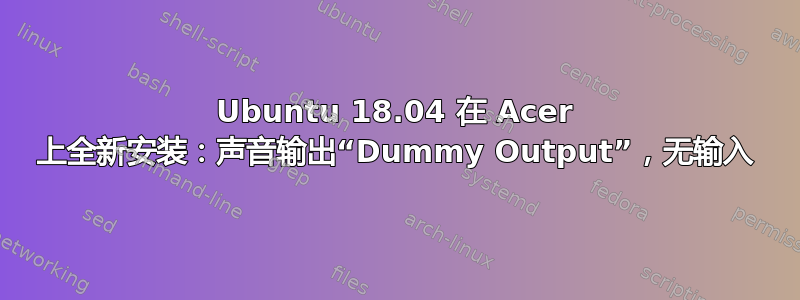
我已经在我的 Acer aspire VN7 上安装了 Ubuntu 18.04。
问题: 至于声音输出,我只能得到“虚拟输出”。至于声音输入,我什么也没有得到。如果我插入耳机,什么也没有发生。如果我通过蓝牙连接条形音箱,它会显示为唯一输出(虚拟输出消失),我可以播放音乐。
$ lsmod | grep snd_hda_intel
snd_hda_intel 53248 0
snd_intel_nhlt 20480 1 snd_hda_intel
snd_hda_codec 131072 1 snd_hda_intel
snd_hda_core 90112 2 snd_hda_intel,snd_hda_codec
snd_pcm 102400 3 snd_hda_intel,snd_hda_codec,snd_hda_core
snd 86016 8 snd_seq,snd_seq_device,snd_hwdep,snd_hda_intel,snd_hda_codec,snd_timer,snd_pcm,snd_rawmidi
$ lspci -nnk | grep -A2 Audio
00:1f.3 Multimedia audio controller [0401]: Intel Corporation 100 Series/C230 Series Chipset Family HD Audio Controller [8086:a170] (rev 31)
Subsystem: Acer Incorporated [ALI] Sunrise Point-H HD Audio [1025:1039]
Kernel modules: snd_hda_intel
00:1f.4 SMBus [0c05]: Intel Corporation 100 Series/C230 Series Chipset Family SMBus [8086:a123] (rev 31)
$ sudo dmesg | grep -i audio
[ 0.179482] ACPI: Added _OSI(Linux-Lenovo-NV-HDMI-Audio)
我尝试解决该问题:
- 按照此说明添加
options snd-hda-intel model=generic到我的/etc/modprobe.d/alsa-base.conf(https://www.linuxuprising.com/2018/06/fix-no-sound-dummy-output-issue-in.html)。问题没有解决,我意识到这条线已经存在了。还尝试将选项更改为auto。 - 尝试了这里描述的每种方法:https://itsfoss.com/fix-sound-ubuntu-1304-quick-tip/
sudo alsa force-reload- 重新安装
alsa-base pulseaudio mv ~/.config/pulse ~/.config/old_pulse然后重启sudo gedit /etc/default/speech-dispatcherRUN 选项已经no
pavucontrol尝试按照这里所述使用:18.04 上声音进入虚拟输出pulseaudio --kill && pulseaudio --start(Ubuntu 18.04 声音不起作用,虚拟输出)sudo modprobe -v snd-hda-intel来自同一篇文章没有给我任何输出- 编辑
/etc/pulse/default.pa(https://www.linuxquestions.org/questions/linux-hardware-18/ubuntu-18-04-dummy-output-and-sound-disappeared-4175659386/)
我期待听到您的建议;)
更新:
按照 mchid 的要求重新设置所有文件/etc/pulse/不起作用(https://askubuntu.com/a/800280/167115)
但我发现了一些有趣/奇怪的事情。如果我从 USB 启动 Ubuntu 18 live,声音工作正常(输出和输入)。所以我比较了和/etc/modprobe.d/alsa-base.conf。它们是相同的。/etc/pulse/default.pa/etc/default/speech-dispatcher
接下来,我比较了这两个系统之间安装的软件包(apt list --installed)。我发现pulseaudio-module-bluetooth和libcanberra-pulse安装在实时版本中,但未安装在我安装的操作系统上。这不是问题,仍然是虚拟输出。
答案1
5.3.0-42-generic 似乎有问题uname -r。我将内核设置为 5.3.0-28-generic (将“较旧”的内核设置为默认 grub 条目) 现在声音效果很好了。
PS:好吧,我很确定有人在这里建议更改 Linux 内核,但现在这个答案已经消失了,我必须自己回答。谢谢你神秘的陌生人 ;)


