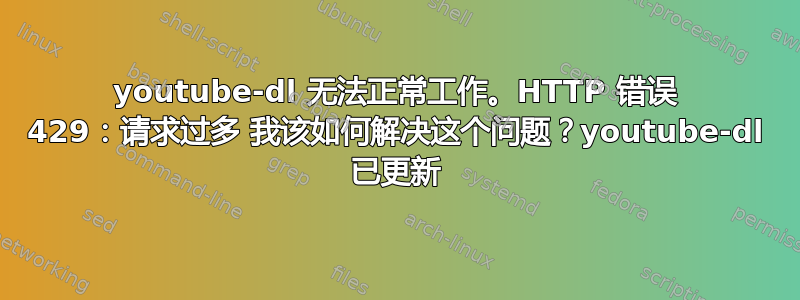
[youtube] lMttqRuFmL8: Downloading webpage
ERROR: Unable to download webpage: HTTP Error 429: Too Many Requests (caused by HTTPError()); please report this issue on https://yt-dl.org/bug . Make sure you are using the latest version; type youtube-dl -U to update. Be sure to call youtube-dl with the --verbose flag and include its complete output.
答案1
对我而言,使用是--cookies有用的。
在 Firefox 上安装cookies.txt插件。导出 cookie。
$ youtube-dl --cookies cookies.txt www.youtube.com/watch?v=..
答案2
在这个问题中,@dstftw 解释说所有 IPv6 地址都被 YouTube 禁止。
https://github.com/ytdl-org/youtube-dl/issues/21729
所以,--force-ipv4应该有帮助。如果没有帮助,另一个解决方法是使用选项从浏览器附加 cookie --cookies。
答案3
也许你实际上发送了太多请求在给定的时间。
状态代码 429 指的是 TooManyRequest。在实际情况下,您向该网站发送的请求超出了预期。
您可以稍后再试,或者使用代理或 VPN 更改您的 IP。


