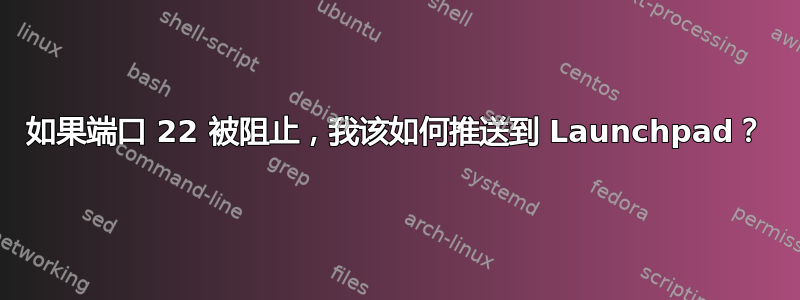
我在麦当劳编程,需要将一些代码推送到 Launchpad。
git push origin master
ssh: connect to host git.launchpad.net port 22: No route to host
fatal: Could not read from remote repository.
Please make sure you have the correct access rights
and the repository exists.
但是他们已经封锁了 22 端口。有什么办法可以解决这个问题吗?
我现在在 20.04。
这里有针对 github 和 gitlab 的解决方案:
Host github.com
Hostname ssh.github.com
Port 443
我尚未能够在 Launchpad 上复制此操作。我的尝试如下:
Host git.launchpad.net
Hostname ssh.launchpad.net
Port 443
生产
ssh: Could not resolve hostname ssh.launchpad.net: Name or service not known
fatal: Could not read from remote repository.
Please make sure you have the correct access rights
and the repository exists.
答案1
我们将来可能会通过 HTTPS 向 git.launchpad.net 推送消息,但不幸的是,我们现在还没有这个功能。
最好的选择可能是寻找一个代理,您可以使用它通过雇主的防火墙允许的端口传输 SSH 流量。


