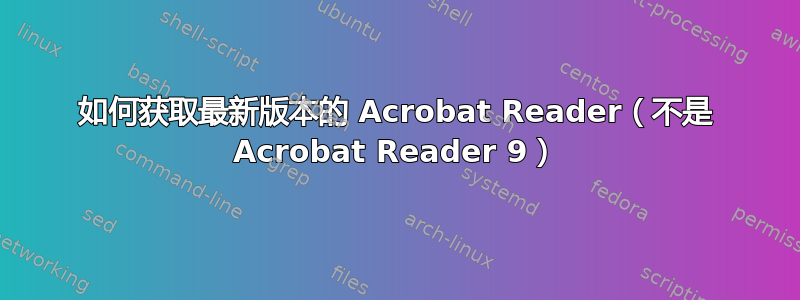
我正在使用 Acrobat Reader 9,我注意到这个版本是 2013 年的!我想知道如何在 Ubuntu 20.04 中获取最新版本的 Acrobat Reader
答案1
您已经了解了旧版本的本机 9.5.5。
/tmp另一个选项是使用 Wine 安装 Acrobat Reader。我们还知道,在使用时无法访问文件acrordrdcsnap 包。
因此我们需要使用 Wine 和 PlayOnLinux 手动安装它。方法如下:
安装 PlayOnLinux
sudo apt-get install playonlinux启动 PlayOnLinux
点击安装,输入
acrobat搜索字段选择Adobe Acrobat 阅读器 DC安装
继续进行下列操作之一:
- 下载 Acrobat Reader DC 2020 独立安装程序https://get.adobe.com/ru/reader/enterprise/获取文件名AcroRdrDC2000920063_en_US.exe并在向导的相应步骤中选择它;
- 允许向导自行下载 Acrobat Reader DC 2015
等待向导完成。
要获取所有字体并删除视觉伪影,请将以下代码保存到某个文件中 -
~/Downloads/acrordrc2020.pol例如内容以下#!/usr/bin/env playonlinux-bash [ "$PLAYONLINUX" = "" ] && exit 0 source "$PLAYONLINUX/lib/sources" TITLE="Adobe Acrobat Reader DC" PREFIX="AdobeAcrobatReaderDC" WINEVERSION="4.0.3" EDITOR="Adobe Systems Inc." GAME_URL="https://acrobat.adobe.com/us/en/products/pdf-reader.html" AUTHOR="Martins Bruvelis, N0rbert (to support ARDC 2020)" POL_SetupWindow_Init POL_Debug_Init POL_SetupWindow_presentation "$TITLE" "$EDITOR" "$GAME_URL" "$AUTHOR" "$PREFIX" # select prefix POL_System_TmpCreate "$PREFIX" POL_Wine_SelectPrefix "$PREFIX" # setup prefix POL_Wine_InstallFonts POL_Call POL_Install_atmlib POL_Call POL_Install_corefonts #POL_Call POL_Install_allfonts POL_Call POL_Install_wsh57 POL_Call POL_Install_mspatcha POL_Call POL_Install_riched30 POL_Call POL_Install_riched20 POL_Call POL_Install_gdiplus POL_Call POL_Install_FontsSmoothRGB POL_Call POL_Install_d3dx11 POL_Call POL_Install_d3dx10 POL_Call POL_Install_directx9 POL_Wine_WaitBefore "$TITLE" POL_Wine_WaitExit "$TITLE" POL_SetupWindow_Close exit在 PlayOnLinux 窗口中选择工具→运行本地脚本并指定它的路径(
~/Downloads/acrordrc2020.pol),确认其执行并等待其完成。在 PlayOnLinux 中通过选择设置 PDF 文件与 Acrobat 的文件关联设置→文件关联,然后点击新的, 进入.pdf并在窗口底部将其与 Acrobat 关联。
打开文件管理器,选择 PDF 文件并使用打开用使用新安装的 Adobe Acrobat Reader DC 打开它。
享受:
答案2
可以尝试:
:~$ sudo snap install acrordrdc
:~$ acrordrdc
来源 :如何在 Ubuntu 20.04 Focal Fossa Linux 上安装 Adobe Acrobat Reader DC(WINE)
答案3
当没有简单的方法去做某件本该很容易的事情时,你最好不要去做它。
我的替代解决方案是将我的 PDF 文件上传到 Google Drive,安装 Adobe Acrobat 扩展程序,然后登录我的帐户。现在,情况变得更好了,我的 Android 手机上安装了相同的应用程序,我可以在两台设备上阅读一个文件,它还会跟踪我的突出显示、注释等...
此外,您还可以使用他们的网络应用程序



