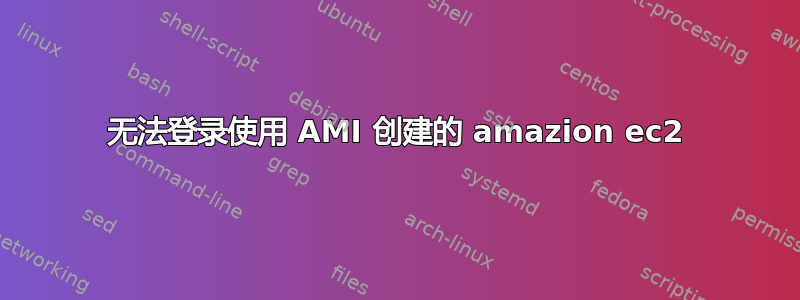
我无法使用密码登录我的 aws ec2 实例
我会在这里解释我做了什么
- 创建新的 aws ec2 实例(删除密钥登录并启用密码登录)
- 创建图像
- 再次使用之前创建的 AMI 创建新实例
然后我尝试通过 ssh 登录新创建实例,但我无法登录,如何登录?(在新实例中)
答案1
试试这个。在文件的两个位置设置相同的以太网卡 MAC 地址。如果需要,调整 eth0。
# This file is generated from information provided by the datasource. Changes
# to it will not persist across an instance reboot. To disable cloud-init's
# network configuration capabilities, write a file
# /etc/cloud/cloud.cfg.d/99-disable-network-config.cfg with the following:
# network: {config: disabled}
network:
version: 2
renderer: networkd
ethernets:
eth0:
match:
macaddress: 06:bf:0c:4a:a5:d6
set-name: eth0
bridges:
br0:
dhcp4: true
macaddress: 06:bf:0c:4a:a5:d6
interfaces:
- eth0
笔记:您可能需要创建/etc/cloud/cloud.cfg.d/99-disable-network-config.cfg
network: {config: disabled}
sudo netplan --debug generate
sudo netplan apply
reboot# 强制的


