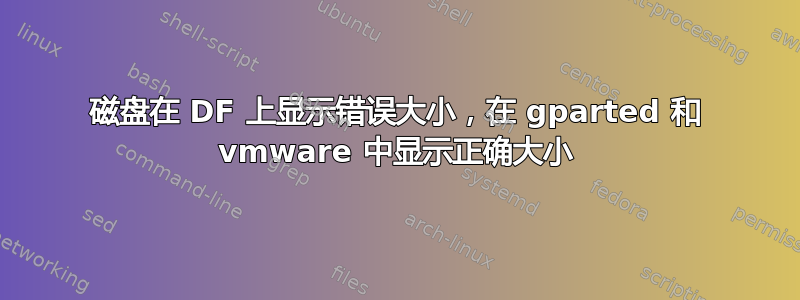
我创建了一个新的备份系统,并最初使用 2.5TB 磁盘测试了所有内容。一旦想法实现,我就将磁盘增加到 7.5TB。我增加了 SAN 上的卷,然后将 VMWare 中的磁盘增加到 7.5TB。然后,增加到gParted7.5TB,但现在我仍然看到磁盘上的总大小只有 2.5TBdf -h
以下是一些所需信息的输出:
粘贴自df -h
/dev/sdc 2.5T 17G 2.3T 1% /usr/local/bananas/
这是fdisk -l /dev/sdc
Disk /dev/sdc: 8246.3 GB, 8246337208320 bytes, 16106127360 sectors
Units = sectors of 1 * 512 = 512 bytes
Sector size (logical/physical): 512 bytes / 512 bytes
I/O size (minimum/optimal): 512 bytes / 512 bytes
WARNING: fdisk GPT support is currently new, and therefore in an
experimental phase. Use at your own discretion.
从e2fsck -f /dev/sdc
[root@computer ~]# e2fsck -f /dev/sdc
e2fsck 1.42.9 (28-Dec-2013)
Pass 1: Checking inodes, blocks, and sizes
Pass 2: Checking directory structure
Pass 3: Checking directory connectivity
Pass 4: Checking reference counts
Pass 5: Checking group summary information
/dev/sdc: 341359/163840000 files (2.6% non-contiguous),
14564432/655360000 blocks
我在 Centos6 系统上运行这个。看起来磁盘实际上正在正确存储数据,但它不会超过 2.5TB,即使其他一切都显示它设置得更大。关于这个问题的任何想法将不胜感激!
答案1
我只是清除了分区,然后创建了一个新分区,然后将其重新格式化为 XFS。在所有形式的磁盘检查中,一切都正确显示。


