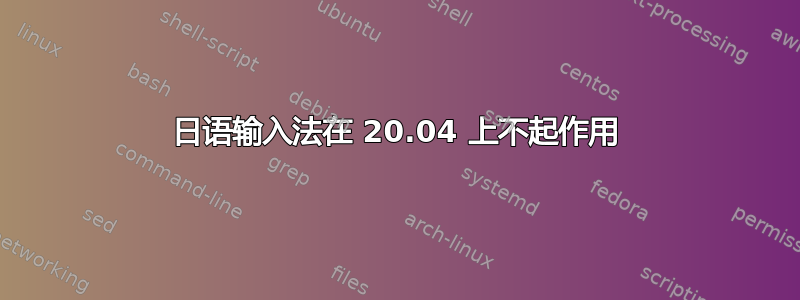
在 lubuntu 20.04 上,ibus-daemon 不会在任何会话开始时启动。如果在 cli 上启动它,一切似乎都正常
ps ux |grep ibus
alain 1771 0.1 0.3 272376 25904 pts/1 Sl 23:06 0:00 /usr/libexec/ibus-extension-gtk3
alain 1773 0.0 0.0 240232 7388 ? Sl 23:06 0:00 /usr/libexec/ibus-portal
alain 1811 0.0 0.1 313096 11968 pts/1 Sl 23:06 0:00 /usr/lib/ibus-mozc/ibus-engine-mozc --ibus
alain 1832 0.0 0.0 166584 7024 pts/1 Sl 23:06 0:00 /usr/libexec/ibus-engine-simplealain 1765 0.0 0.1 314828 8548 pts/1 Sl 23:06 0:00 ibus-daemon
alain 1769 0.0 0.0 240408 7476 pts/1 Sl 23:06 0:00 /usr/libexec/ibus-dconf
alain 1770 0.2 0.6 405192 53000 pts/1 Sl 23:06 0:01 /usr/libexec/ibus-ui-gtk3
`
在托盘上,我可以选择 Mozc 作为输入法,在 mozc 中,平假名或片假名会显示相应的图标,但不会进行转换。通常无法直接输入的法语重音字符确实会正确显示,就好像转换引擎没有运行一样。感谢您的帮助。
答案1
我必须安装 fcitx-mozc,修改 .pam_environnement 以添加所需的变量:
GTK_IM_MODULE DEFAULT=fcitx
QT_IM_MODULE DEFAULT=fcitx
XMODIFIERS DEFAULT=\@im=fcitx
然后在输入法中选择 mocz(而不是日语键盘)。
感谢所有提供帮助的人。


