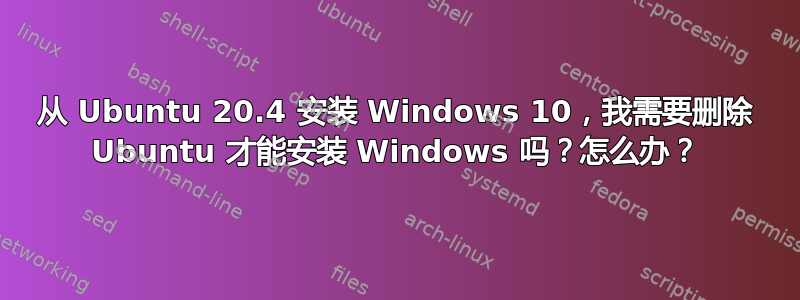
我正在尝试在我的 xps 13 笔记本电脑上安装 Windows 分区,它目前只有一个 Ubuntu 20.04 分区。从我看过的指南来看,Windows 需要安装在第一个分区工作。所以我正在寻找一种方法来备份或移动我当前的 Ubuntu 设置,以便我可以安装 Windows,然后重新安装 ubuntu。
我在网上看过一些指南,但没有一个是完全一样的。有人有这方面的经验吗?如何才能让 Windows 10 与我当前的 Ubuntu 机器在双启动上运行?
答案1
Windows 不喜欢共享并且不能与其他操作系统很好地兼容。
“简单”的方法是使用新驱动器或 NVME USB 驱动器。
如果您绝对必须在不擦除其分区表的情况下使用该驱动器(dd if=/dev/zero of=/dev/sda bs=512 count=100将擦除它),则可以尝试在安装之前按如下方式排列分区,就像从原装 XPS 13 一样。当然,您可以跳过恢复分区。不能保证它会起作用,但值得一试 - 如果我没记错的话,我无法让恢复安装正常工作,但上次我在另一台带有可下载安装介质的机器上尝试时,它确实对我有用。
$ sudo gdisk
GPT fdisk (gdisk) version 1.0.3
Type device filename, or press <Enter> to exit: /dev/sda
Partition table scan:
MBR: protective
BSD: not present
APM: not present
GPT: present
Found valid GPT with protective MBR; using GPT.
Command (? for help): p
Disk /dev/sda: 250069680 sectors, 119.2 GiB
Model: LITEON CV8-8E128
Sector size (logical/physical): 512/512 bytes
Disk identifier (GUID): 328435D2-72A8-4168-AB1E-13EC6E1E182B
Partition table holds up to 128 entries
Main partition table begins at sector 2 and ends at sector 33
First usable sector is 34, last usable sector is 250069646
Partitions will be aligned on 2048-sector boundaries
Total free space is 5130 sectors (2.5 MiB)
Number Start (sector) End (sector) Size Code Name
1 2048 1023999 499.0 MiB EF00 EFI system partition
2 1024000 1286143 128.0 MiB 0C01 Microsoft reserved
3 1286144 89128546 41.9 GiB 0700 Basic data partition
4 248039424 250066943 990.0 MiB 2700 Recovery Partition
5 89128960 248039423 75.8 GiB 8300 Linux
您可能会发现许多实用程序很有用,例如ntfs-resize、resize2fs等等grub-install。
但实际上,只需安装 USB NVME 即可。您甚至可以克隆它并在类似的 PC 上运行它。但如果 CPU 或外围设备发生变化,您需要重新激活它,或购买新的许可证。
另一个选择是在虚拟机中运行它:
$ qemu-img create -f qcow2 win10.qc2 50G
$ sudo qemu-system-x86_64 -enable-kvm -m 4G \
-drive file=win10.qc2,cache=none,format=qcow2,if=virtio \
-vnc :1 -device usb-ehci -device usb-tablet \
-netdev type=tap,id=n0,ifname=tap2 \
-device virtio-net-pci,mac=00:12:23:34:45:56,netdev=n0 \
-localtime -cpu host -monitor stdio -smp cores=1 -vga vmware \
-cdrom win10cdorusb.img -boot d # keep this last line only for installation
在另一个终端中:
$ while sleep 1; do xtightvncviewer :1; done
或者您可以使用virt-admin、virt-manager或任何其他 GUI,例如virtualbox。


