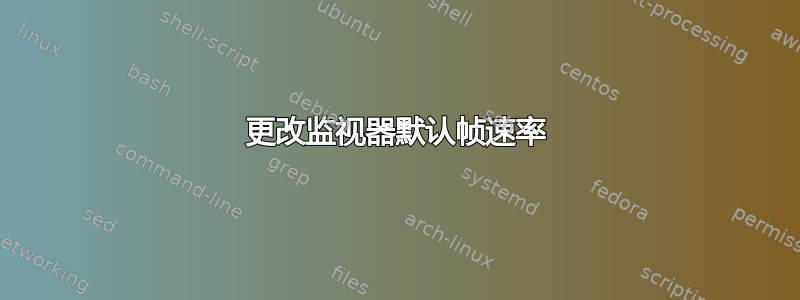
我的主显示器默认为 75Hz,但不知何故,当我的任何设备(和操作系统)的帧速率为 75Hz 时,它不会显示任何内容。但是,当更改为 60Hz 时,它确实可以工作。
我设法使用 Xrandr 降低了费率:xrandr --output DP-1 --rate 59.95 --mode 2560x1440。
问题是,每当我拔下显示器、重新启动计算机或进入屏幕保护状态时,帧速率就会重置为其默认值(75Hz),不显示任何内容。
有没有办法改变其违约率?
我跟着这线程,但由于某种原因,我没有~/.config/monitors.xml文件。
以下是输出xrandr:
Screen 0: minimum 320 x 200, current 2560 x 1440, maximum 16384 x 16384
DP-1 connected primary 2560x1440+0+0 (normal left inverted right x axis y axis) 597mm x 336mm
2560x1440 74.60 + 59.95*
1920x1200 59.95
1920x1080 60.00 50.00 59.94
1920x1080i 60.00 50.00 59.94
1680x1050 59.88
1600x900 60.00
1280x1024 75.02 60.02
1440x900 59.90
1366x768 59.79
1280x800 59.91
1280x720 60.00 50.00 59.94
1024x768 75.03 70.07 60.00
800x600 72.19 75.00 60.32 56.25
720x576 50.00
720x480 60.00 59.94
640x480 75.00 72.81 66.67 60.00 59.94
720x400 70.08
DP-2 disconnected (normal left inverted right x axis y axis)
HDMI-1 disconnected (normal left inverted right x axis y axis)
我假设“加号”是默认的?虽然我在 xrandr 手册中找不到更改它的方法。
答案1
“加号”和“星号”分别代表“首选”和“当前”。您可以通过添加到来查看更多详细--verbose信息xrandr。
为了使速率永久改变,您可以尝试编写一个脚本,在每次启动时设置它,如下所述这里到外部显示器,只需将那里显示的实际脚本更改为您已有的脚本即可。


