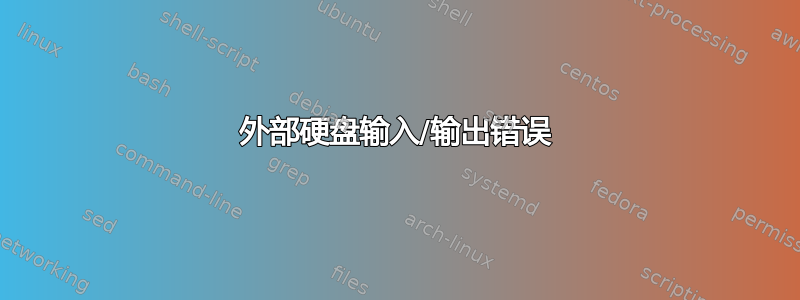
我的备份外部驱动器有问题。你能帮忙吗?
编辑我从 Windows 机器运行了 chkdsk。有消息称扇区有问题。现在当我从 Linux 机器列出目录时,仍然会出现下面的“?”显示。是否可以检索 BackupsmonPC 中的内容?
ro:LACIEBIG$ ll
ls: cannot access '.Trashes': Input/output error
ls: cannot access 'BackupsmonPC': Input/output error
ls: cannot access 'Results': Input/output error
total 42M
d????????? ? ? ? ? ? BackupsmonPC
-rwxrwxrwx 1 louisro louisro 16K mars 8 2013 .DS_Store
drwxrwxrwx 1 louisro louisro 4,0K nov. 23 2019 MarieCas
drwxrwxrwx 1 louisro louisro 4,0K juin 27 2008 photos Digues StJean
drwxrwxrwx 1 louisro louisro 42M févr. 19 2013 recupSite
d????????? ? ? ? ? ? Results
-rwxrwxrwx 1 louisro louisro 36 mars 8 2013 syncguid.dat
drwxrwxrwx 1 louisro louisro 4,0K févr. 4 2009 System Volume Information
drwxrwxrwx 1 louisro louisro 0 juin 24 2014 .Trash-1000
d????????? ? ? ? ? ? .Trashes
-rwxrwxrwx 1 louisro louisro 4,0K mars 8 2013 ._.Trashes
该驱动器为 NTFS 格式。
Ntfsfix 看不到驱动器:
ro$ sudo ntfsfix /dev/sdd
Failed to determine whether /dev/sdd is mounted: No such file or directory
Mounting volume... Failed to access '/dev/sdd': No such file or directory
Error opening '/dev/sdd': No such file or directory
FAILED
Attempting to correct errors... Failed to access '/dev/sdd': No such file or directory
Error opening '/dev/sdd': No such file or directory
FAILED
Failed to startup volume: No such file or directory
Failed to access '/dev/sdd': No such file or directory
Error opening '/dev/sdd': No such file or directory
Volume is corrupt. You should run chkdsk.
编辑 我进行了这个测试:
ro:LACIEBIG$ sudo smartctl -a /dev/sdb -d sat
smartctl 6.5 2016-01-24 r4214 [x86_64-linux-4.4.0-193-generic] (local build)
Copyright (C) 2002-16, Bruce Allen, Christian Franke, www.smartmontools.org
=== START OF INFORMATION SECTION ===
Model Family: SAMSUNG SpinPoint T166
Device Model: SAMSUNG HD501LJ
Serial Number: S0MUJ13P709421
LU WWN Device Id: 5 0000f0 01b709421
Firmware Version: CR100-10
User Capacity: 500 107 862 016 bytes [500 GB]
Sector Size: 512 bytes logical/physical
Device is: In smartctl database [for details use: -P show]
ATA Version is: ATA8-ACS T13/1699-D revision 3b
SATA Version is: SATA 2.5, 3.0 Gb/s
Local Time is: Wed Nov 18 20:10:16 2020 CET
SMART support is: Available - device has SMART capability.
SMART support is: Enabled
=== START OF READ SMART DATA SECTION ===
SMART overall-health self-assessment test result: PASSED
General SMART Values:
Offline data collection status: (0x00) Offline data collection activity
was never started.
Auto Offline Data Collection: Disabled.
Self-test execution status: ( 0) The previous self-test routine completed
without error or no self-test has ever
been run.
Total time to complete Offline
data collection: ( 8924) seconds.
Offline data collection
capabilities: (0x5b) SMART execute Offline immediate.
Auto Offline data collection on/off support.
Suspend Offline collection upon new
command.
Offline surface scan supported.
Self-test supported.
No Conveyance Self-test supported.
Selective Self-test supported.
SMART capabilities: (0x0003) Saves SMART data before entering
power-saving mode.
Supports SMART auto save timer.
Error logging capability: (0x01) Error logging supported.
General Purpose Logging supported.
Short self-test routine
recommended polling time: ( 2) minutes.
Extended self-test routine
recommended polling time: ( 152) minutes.
SCT capabilities: (0x003f) SCT Status supported.
SCT Error Recovery Control supported.
SCT Feature Control supported.
SCT Data Table supported.
SMART Attributes Data Structure revision number: 16
Vendor Specific SMART Attributes with Thresholds:
ID# ATTRIBUTE_NAME FLAG VALUE WORST THRESH TYPE UPDATED WHEN_FAILED RAW_VALUE
1 Raw_Read_Error_Rate 0x000f 253 100 051 Pre-fail Always - 0
3 Spin_Up_Time 0x0007 100 100 015 Pre-fail Always - 7104
4 Start_Stop_Count 0x0032 100 100 000 Old_age Always - 292
5 Reallocated_Sector_Ct 0x0033 253 253 010 Pre-fail Always - 0
7 Seek_Error_Rate 0x000f 253 253 051 Pre-fail Always - 0
8 Seek_Time_Performance 0x0025 253 253 015 Pre-fail Offline - 0
9 Power_On_Hours 0x0032 100 100 000 Old_age Always - 634
10 Spin_Retry_Count 0x0033 253 253 051 Pre-fail Always - 0
11 Calibration_Retry_Count 0x0012 253 253 000 Old_age Always - 0
12 Power_Cycle_Count 0x0032 100 100 000 Old_age Always - 272
187 Reported_Uncorrect 0x0032 253 253 000 Old_age Always - 0
188 Command_Timeout 0x0032 253 253 000 Old_age Always - 0
190 Airflow_Temperature_Cel 0x0022 078 052 000 Old_age Always - 22
194 Temperature_Celsius 0x0022 172 094 000 Old_age Always - 22
195 Hardware_ECC_Recovered 0x001a 100 100 000 Old_age Always - 40956
196 Reallocated_Event_Count 0x0032 253 253 000 Old_age Always - 0
197 Total_Pending_Sectors 0x0012 253 253 000 Old_age Always - 0
198 Offline_Uncorrectable 0x0030 253 253 000 Old_age Offline - 0
199 UDMA_CRC_Error_Count 0x003e 200 200 000 Old_age Always - 0
200 Multi_Zone_Error_Rate 0x000a 253 100 000 Old_age Always - 0
201 Soft_Read_Error_Rate 0x000a 253 100 000 Old_age Always - 0
202 Data_Address_Mark_Errs 0x0032 253 253 000 Old_age Always - 0
SMART Error Log Version: 1
No Errors Logged
SMART Self-test log structure revision number 1
No self-tests have been logged. [To run self-tests, use: smartctl -t]
SMART Selective self-test log data structure revision number 0
Note: revision number not 1 implies that no selective self-test has ever been run
SPAN MIN_LBA MAX_LBA CURRENT_TEST_STATUS
1 0 0 Not_testing
2 0 0 Not_testing
3 0 0 Not_testing
4 0 0 Not_testing
5 0 0 Not_testing
Selective self-test flags (0x0):
After scanning selected spans, do NOT read-scan remainder of disk.
If Selective self-test is pending on power-up, resume after 0 minute delay.
还有这个测试:
$ sudo e2fsck -c /dev/sdb
e2fsck 1.42.13 (17-May-2015)
ext2fs_open2: Bad magic number in super-block
e2fsck: Superblock invalid, trying backup blocks...
e2fsck: Bad magic number in super-block while trying to open /dev/sdb
The superblock could not be read or does not describe a valid ext2/ext3/ext4
filesystem. If the device is valid and it really contains an ext2/ext3/ext4
filesystem (and not swap or ufs or something else), then the superblock
is corrupt, and you might try running e2fsck with an alternate superblock:
e2fsck -b 8193 <device>
or
e2fsck -b 32768 <device>
答案1
我遇到了同样的问题。fsck在我的情况下,在 上提供了一个干净的系统/dev/sde。我花了一些时间才注意到需要在分区上进行文件检查;并且,使用 e2fsck 是更好的选择。所以
e2fsck -p /dev/sde1
我曾经这样做过,没有-p和/或也许不在分区或驱动器上 - 不记得了,但运行后e2fsck它会运行并显示一份报告,指出驱动器有错误,但在没有警告的情况下关闭。-p分区上的删除了超级块警告。
然后我做了两件事,我不知道哪一件有帮助:
- 我重启了一下,没有连接驱动器,
- 然后重新连接驱动器。
总而言之,e2fsck加上-p重新启动加上重新连接或者其中一种或多种组合就可以解决问题。


