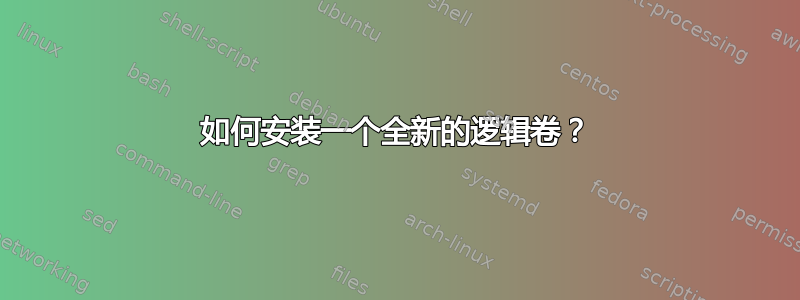
全新硬盘 (/dev/sdb)。上面没有数据(几乎可以尝试任何方法)。Ubuntu 20.04。由于我的主驱动器是 SSD,我决定创建一个新的卷组 hdd-vg。我创建了 VG、LV 和 PG,看似成功了(见下文),但每当我尝试挂载它或将其放入 fstab 时,我都会收到错误。它需要格式化吗?
# mount /dev/mapper/hdd--vg-hdd--lv1 /mnt/hdd
mount: /mnt/hdd: wrong fs type, bad option, bad superblock on /dev/mapper/hdd--vg-hdd--lv1, missing codepage or helper program, or other error.
# mount /dev/hdd-vg/hdd-lv1 /mnt/hdd
mount: /mnt/hdd: wrong fs type, bad option, bad superblock on /dev/mapper/hdd--vg-hdd--lv1, missing codepage or helper program, or other error.
在下面的数据中,我经常排除系统上其他驱动器/逻辑驱动器的信息。
# fdisk -l
Disk /dev/sdb: 931.53 GiB, 1000204886016 bytes, 1953525168 sectors
Disk model: ST1000DM010-2EP1
Units: sectors of 1 * 512 = 512 bytes
Sector size (logical/physical): 512 bytes / 4096 bytes
I/O size (minimum/optimal): 4096 bytes / 4096 bytes
Disk /dev/mapper/ubuntu--vg-root: 236.102 GiB, 254472617984 bytes, 497016832 sectors
Units: sectors of 1 * 512 = 512 bytes
Sector size (logical/physical): 512 bytes / 512 bytes
I/O size (minimum/optimal): 512 bytes / 512 bytes
Disk /dev/mapper/ubuntu--vg-swap_1: 976 MiB, 1023410176 bytes, 1998848 sectors
Units: sectors of 1 * 512 = 512 bytes
Sector size (logical/physical): 512 bytes / 512 bytes
I/O size (minimum/optimal): 512 bytes / 512 bytes
Disk /dev/mapper/hdd--vg-hdd--lv1: 931.52 GiB, 1000203091968 bytes, 1953521664 sectors
Units: sectors of 1 * 512 = 512 bytes
Sector size (logical/physical): 512 bytes / 4096 bytes
I/O size (minimum/optimal): 4096 bytes / 4096 bytes
# vgdisplay
--- Volume group ---
VG Name hdd-vg
System ID
Format lvm2
Metadata Areas 1
Metadata Sequence No 2
VG Access read/write
VG Status resizable
MAX LV 0
Cur LV 1
Open LV 0
Max PV 0
Cur PV 1
Act PV 1
VG Size 931.51 GiB
PE Size 4.00 MiB
Total PE 238467
Alloc PE / Size 238467 / 931.51 GiB
Free PE / Size 0 / 0
VG UUID M23YyM-NJQD-SkFS-Omat-5cxw-5Aeg-8hwzjm
# lvdisplay
--- Logical volume ---
LV Path /dev/hdd-vg/hdd-lv1
LV Name hdd-lv1
VG Name hdd-vg
LV UUID ysuHKI-BYfZ-CcKF-3PGY-t66M-3CjW-jvcu9f
LV Write Access read/write
LV Creation host, time brjarvis-desktop2, 2020-11-15 16:20:39 -0700
LV Status available
# open 0
LV Size 931.51 GiB
Current LE 238467
Segments 1
Allocation inherit
Read ahead sectors auto
- currently set to 256
Block device 253:2
# pvdisplay
--- Physical volume ---
PV Name /dev/sdb
VG Name hdd-vg
PV Size 931.51 GiB / not usable 1.71 MiB
Allocatable yes (but full)
PE Size 4.00 MiB
Total PE 238467
Free PE 0
Allocated PE 238467
PV UUID T8IQyK-dk3H-JBrh-Oi1X-2ede-QWOs-JPqHeQ
# lvscan
ACTIVE '/dev/hdd-vg/hdd-lv1' [931.51 GiB] inherit
ACTIVE '/dev/ubuntu-vg/root' [<237.00 GiB] inherit
ACTIVE '/dev/ubuntu-vg/swap_1' [976.00 MiB] inherit
# ls /dev/mapper -l
total 0
crw------- 1 root root 10, 236 Nov 15 15:41 control
lrwxrwxrwx 1 root root 7 Nov 15 16:20 hdd--vg-hdd--lv1 -> ../dm-2
lrwxrwxrwx 1 root root 7 Nov 15 15:41 ubuntu--vg-root -> ../dm-0
lrwxrwxrwx 1 root root 7 Nov 15 15:41 ubuntu--vg-swap_1 -> ../dm-1
# ls /dev/hdd* -l
total 0
lrwxrwxrwx 1 root root 7 Nov 15 16:20 hdd-lv1 -> ../dm-2
答案1
您是否为 lvm 创建了文件系统???
sudo mkfs -t ext4 /dev/mapper/hdd--vg-hdd--lv1
(ext4 或任何你选择使用的文件系统)


