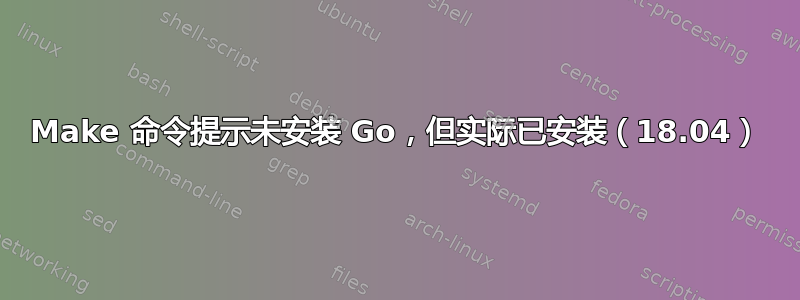
我正在处理未安装 Go 语言来从源代码构建 Docker-Machine 的问题,尽管它已安装并添加到PATH:
utcloud@owncloud:/usr/local/bin/docker-machine$ sudo make
/bin/sh: 1: go: not found
rm -Rf /usr/local/bin/docker-machine/bin/*
utcloud@owncloud:/usr/local/bin/docker-machine$ go version
go version go1.9.3 linux/amd64
我可以用它做什么?
更新:
输出自make:
utcloud@owncloud:/usr/local/bin/docker-machine$ make VERBOSE=1
rm -Rf /usr/local/bin/docker-machine/bin/*
utcloud@owncloud:/usr/local/bin/docker-machine$
生成文件:
# Plain make targets if not requested inside a container
ifneq (,$(findstring test-integration,$(MAKECMDGOALS)))
include Makefile.inc
include mk/main.mk
else ifneq ($(USE_CONTAINER), true)
include Makefile.inc
include mk/main.mk
else
# Otherwise, with docker, swallow all targets and forward into a container
DOCKER_BUILD_DONE := ""
test: .DEFAULT
.DEFAULT:
@test ! -z "$(DOCKER_BUILD_DONE)" || ./script/build_in_container.sh $(MAKECMDGOALS)
$(eval DOCKER_BUILD_DONE := "done")
endif
Makefile.inc:
# Project name, used to name the binaries
PKG_NAME := docker-machine
# If true, disable optimizations and does NOT strip the binary
DEBUG ?=
# If true, "build" will produce a static binary (cross compile always produce static build regardless)
STATIC ?=
# If true, turn on verbose output for build
VERBOSE ?=
# Build tags
BUILDTAGS ?=
# Adjust number of parallel builds (XXX not used)
PARALLEL ?= -1
# Coverage default directory
COVERAGE_DIR ?= cover
# Whether to perform targets inside a docker container, or natively on the host
USE_CONTAINER ?=
# List of cross compilation targets
ifeq ($(TARGET_OS),)
TARGET_OS := darwin linux windows
endif
ifeq ($(TARGET_ARCH),)
TARGET_ARCH := amd64 arm arm64 386
endif
# Output prefix, defaults to local directory if not specified
ifeq ($(PREFIX),)
PREFIX := $(shell pwd)
endif
主程序:
# Initialize version and gc flags
GO_LDFLAGS := -X `go list ./version`.GitCommit=`git rev-parse --short HEAD 2>/dev/null`
GO_GCFLAGS :=
# Full package list
PKGS := $(shell go list -tags "$(BUILDTAGS)" ./... | grep -v "/vendor/" | grep -v "/cmd")
# Resolving binary dependencies for specific targets
GOLINT_BIN := $(GOPATH)/bin/golint
GOLINT := $(shell [ -x $(GOLINT_BIN) ] && echo $(GOLINT_BIN) || echo '')
# Honor debug
ifeq ($(DEBUG),true)
# Disable function inlining and variable registerization
GO_GCFLAGS := -gcflags "-N -l"
else
# Turn of DWARF debugging information and strip the binary otherwise
GO_LDFLAGS := $(GO_LDFLAGS) -w -s
endif
# Honor static
ifeq ($(STATIC),true)
# Append to the version
GO_LDFLAGS := $(GO_LDFLAGS) -extldflags -static
endif
# Honor verbose
VERBOSE_GO :=
GO := go
ifeq ($(VERBOSE),true)
VERBOSE_GO := -v
endif
include mk/build.mk
include mk/coverage.mk
include mk/dev.mk
include mk/test.mk
include mk/validate.mk
.all_build: build build-clean build-x
.all_coverage: coverage-generate coverage-html coverage-send coverage-serve coverage-clean
.all_release: release-checksum release
.all_test: test-short test-long test-integration
.all_validate: dco fmt vet lint
default: build
install:
cp $(PREFIX)/bin/$(PKG_NAME) /usr/local/bin
clean: coverage-clean build-clean
test: dco fmt test-short lint vet
validate: dco fmt lint vet test-long
.PHONY: .all_build .all_coverage .all_release .all_test .all_validate test build validate clean
答案1
当你执行makewith时sudo,它将继承一个基本的目标用户环境,其中不包含对调用用户的任何更改PATH
例如给定
$ cat Makefile
.PHONY: listpath
listpath:
@echo $(shell echo $$PATH)
然后
$ make listpath
/home/steeldriver/bin:/home/steeldriver/.local/bin:/usr/local/sbin:/usr/local/bin:/usr/sbin:/usr/bin:/sbin:/bin:/usr/games:/usr/local/games:/snap/bin
$ sudo make listpath
/usr/local/sbin:/usr/local/bin:/usr/sbin:/usr/bin:/sbin:/bin:/snap/bin
如果可能的话,请始终make将软件放在用户自己的目录中 - 这样您可以避免权限问题以及使用sudo.


