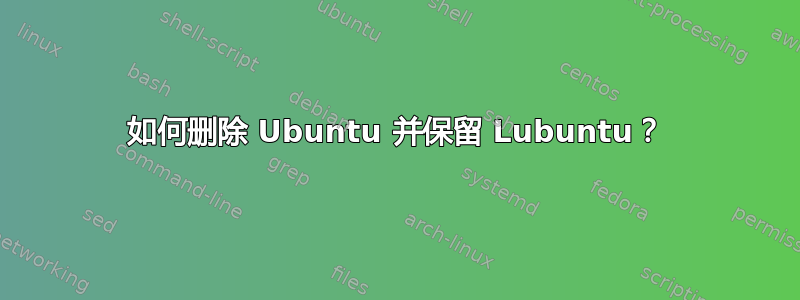
Ubuntu 很棒,所以我把它安装在我父亲的电脑上。但是这台电脑很旧,Ubuntu 每次升级后都变得越来越慢(现在是 18.04 LTS 版本)。因此我在其上安装了 Lubuntu。现在他只使用 Lubuntu,他对此非常满意。
如何从同时安装了 Ubuntu 和 Lubuntu 的计算机中删除 Ubuntu?它们都在同一个分区中。
答案1
你可以尝试一下
以纯文本模式启动
Switch on your computer. Wait until the BIOS has finished loading, and press and hold Shift, which will bring up the Grub menu.
Select the line which starts with Advanced options.
Select the line ending with (recovery mode)
Press Return and your machine will begin the boot process.
After a few moments, your PC should display a menu with a number of options, including Drop to root shell prompt. Press Return with this option highlighted.
The PC will start in a terminal.
运行以下命令:
以读写模式挂载分区
mount -o remount,rw /
mount --all
更新存储库
apt-get update
安装 aptitude 和 deborphan
apt-get install --reinstall aptitude deborphan
消除 lubuntu 中不必要的 gnome 组件
aptitude remove '?and(?reverse-depends(gnome),?not(?reverse-depends(?exact-name(lubuntu-desktop))))'
重新安装 lubuntu-desktop
apt-get install --reinstall lubuntu-desktop
消除孤立包
deborphan
apt-get --purge remove $(deborphan)
deborphan --libdevel
apt-get --purge remove $(deborphan --libdevel)
deborphan --find-config
dpkg --purge $(deborphan --find-config)
删除不必要的包
apt-get autoremove
删除下载的软件包
apt-get clean
重启系统
reboot
答案2
正如我提到的询问 Ubuntu,我希望一个简单的
sudo apt 删除 ubuntu 桌面
做你想做的事。我最近没有在 18.04 Ubuntu 基础安装上做过这件事,并且添加了另一个桌面,所以如果没有测试,我不能确定是否会出现任何问题。我不希望有任何(但结果可能会因你所做的更改而有所不同)。
正如我之前所说询问 Ubuntu我会输入命令并扫描要删除的软件包的输出,寻找任何潜在的问题(不期望有任何,但谨慎总比后悔好),然后继续。如果我注意到任何错误,我会在删除sudo apt install之前通过以下任一方式修复它们ubuntu-desktop(这将导致软件包被标记为手动安装;因此它们将保留)或在其后(最终效果相同,删除后可能需要重新下载包,这是不同之处;对带宽的占用很小)
多年来,我安装的所有桌面都是 Ubuntu 桌面,后来我的 ISP 允许我添加我想要的桌面免带宽配额仅下载 Ubuntu ISO,更新的软件包也不限配额因此,之后添加lubuntu-desktop(等)不会占用我的每月带宽配额。他们不再提供这项服务,所以我不再这样做了。
如果您担心影响,我会在虚拟机上安装 Ubuntu Desktop,apt install lubuntu-desktop重新启动虚拟机,然后执行sudo apt remove lubuntu-desktop,重新启动虚拟机并查看是否有不良影响;我不希望有任何不良影响,但目前我不愿意做那个测试。
- https://packages.ubuntu.com/bionic/ubuntu-desktop
- https://packages.ubuntu.com/bionic/lubuntu-desktop
这个答案最早写于话语.ubuntu.com,因此我的措辞中引用了这个网站


