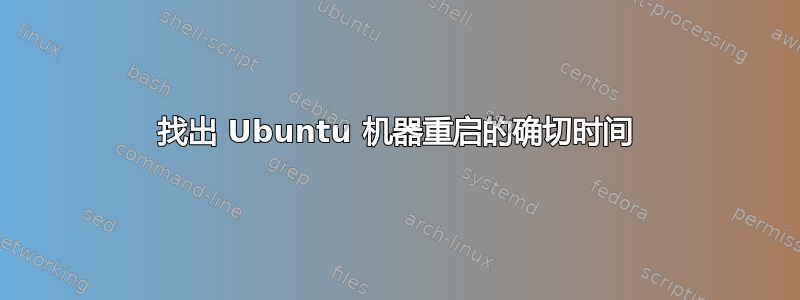
uptime -s显示机器启动的时间:
示例输出:2020-12-31 03:24:00。
有没有办法知道机器重启的确切日期时间?
答案1
last reboot | head -2
给出上次重启时间,格式如下
reboot system boot 5.4.0-58-generic Thu Dec 31 11:43 still running
reboot system boot 5.4.0-58-generic Wed Dec 30 20:56 - 22:27 (01:30)
或使用
last reboot --time-format full | head -2 | tail -1
得到类似的东西
reboot system boot 5.4.0-58-generic Wed Dec 30 20:56:16 2020 - Wed Dec 30 22:27:05 2020 (01:30)
或者使用像 awk 这样的方法来提取结束日期
last reboot --time-format full | head -2 | tail -1 | awk -F ' - ' '{print $2}' | awk -F '(' '{print $1}'
-->
Wed Dec 30 22:27:05 2020
https://www.cyberciti.biz/tips/linux-last-reboot-time-and-date-find-out.html


