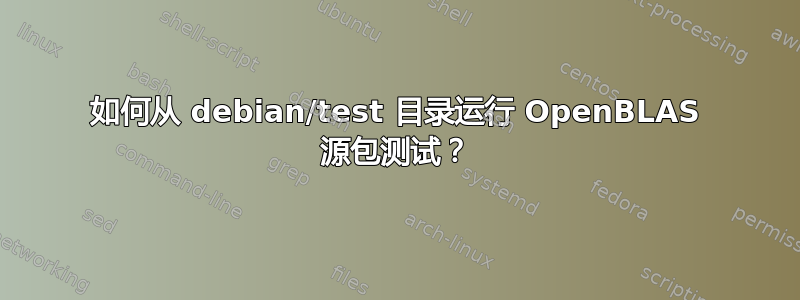
我需要了解如何从 debian/test 目录运行 OpenBLAS 包的测试。
目前,在我的 Ubuntu 20.04 LTS 上,我执行以下操作:
cd ~/Downloads
sudo apt-get build-dep openblas
apt-get source openblas
cd openblas-0.3.8+ds
我在目录中看到 3 个文件debian/tests:
$ ls debian/tests/
control upstream-testsuite upstream-testsuite64
我应该运行哪个命令来执行这些upstream-testsuite?upstream-testsuite64
答案1
Debian 的上游意味着原始源代码,因此我们需要使用以下命令从中运行测试:
sudo apt-get install libopenblas-dev libopenblas64-dev
cd ~/Downloads
apt-get source openblas
cd openblas-0.3.8+ds
# create temporary directory
mkdir /tmp/openblas-test
export AUTOPKGTEST_TMP=/tmp/openblas-test
# run 64-bit test
chmod +x debian/tests/upstream-testsuite64
debian/tests/upstream-testsuite64
# run 32-bit test
chmod +x debian/tests/upstream-testsuite
debian/tests/upstream-testsuite
也可以通过执行以下命令选择从相应文件夹编译基准:
cd ~/Downloads/openblas-0.3.8+ds
make -j$(nproc) # you can ignore errors like "undefined reference to `LAPACKE_dgesvd'"
cd benchmark
make -j$(nproc)
然后对方阵运行特征值搜索基准,得到如下所示的结果:
./dgeev.goto 1000 10000 1000 From : 1000 To : 10000 Step = 1000 Job=V SIZE FLops Time Lwork 1000 : 10335.25 MFlops : 2.55 Sec : 130000 2000 : 15738.12 MFlops : 13.38 Sec : 260000 3000 : 19719.22 MFlops : 36.05 Sec : 390000 4000 : 22953.55 MFlops : 73.41 Sec : 520000 5000 : 26593.65 MFlops : 123.76 Sec : 650000 6000 : 29031.12 MFlops : 195.90 Sec : 780000 7000 : 30761.17 MFlops : 293.59 Sec : 910000 8000 : 33072.54 MFlops : 407.62 Sec : 1040000 9000 : 34883.99 MFlops : 550.24 Sec : 1170000 10000 : 34694.80 MFlops : 758.90 Sec : 1300000


