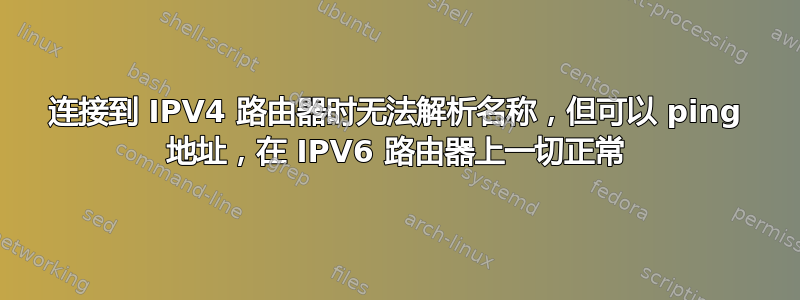
我家有一个路由器,可以为我提供 IPV4 地址。我的 Gentoo PC 工作正常,但我的 Gentoo 笔记本电脑停止解析名称。我拜访了我的父母并尝试连接到他们的路由器,这给了我一个 IPV6 地址,然后一切都恢复正常(我将我的名称服务器的 IPV6 等效项添加到 /etc/resolv.conf)。然后我尝试了我父母网络中的另一台路由器,它位于 IPV6 路由器后面,但它给了我一个 IPV4 地址,然后我再次无法解析名称(尽管如果我启动 Gentoo LiveCD 就可以,所以这是一个配置问题)我的笔记本电脑并与 IPV4 相关)(我将 IPV4 地址重新添加回 /etc/resolv.conf,并且我还尝试保留 IPV6 地址)。我可以很好地 ping 地址,但无法解析名称。可能是什么原因造成的?我该如何解决?
我的resolv.conf(IPV4,过去曾经工作过):
# dnsmasq
nameserver 127.0.0.1
# OpenNIC
nameserver 31.171.155.107
nameserver 79.133.43.124
IPV6(工作在IPV6路由器中):
# dnsmasq
nameserver ::1
# OpenNIC
nameserver 2a05:dfc7:5::53
nameserver 2001:19f0:7001:929:5400:00ff:fe30:50af
请注意,IPV4 路由器曾经在 IPV4 路由器上工作,但未经我修改它就停止工作了。其他内容被修改,名称解析停止工作。我的整个 /etc 文件夹(除了 ssl、shadow 等)都可以找到 这里。
我刷新了所有 iptables 规则并将所有策略设置为接受。除了 dnsmasq 之外,没有任何与网络相关的服务正在运行(我尝试禁用它并从 resolv.conf 中删除 localhost 行,但无济于事)。我使用裸 wpa_supplicant 和 ip 连接到互联网,它工作得很好,只是名称解析没有(即使使用 Gentoo 的 rc 脚本通过有线接口连接时也没有)。两者iptables -L都ip6tables -L返回:
Chain INPUT (policy ACCEPT)
target prot opt source destination
Chain FORWARD (policy ACCEPT)
target prot opt source destination
Chain OUTPUT (policy ACCEPT)
target prot opt source destination
一些测试及其结果(全部在无线连接的 IPV4 路由器上进行,尽管结果与有线连接相同):
$ nslookup google.com 8.8.8.8
;; connection timed out: no servers could be reached.
...
$ dig @8.8.8.8 gentoo.org
;; connection timed out: no servers could be reached.
tcpdump 在尝试 ping 主机名(例如 google.com)时未注册任何内容,但在 ping IP 地址时成功注册 ICMP 回显:
$ ping gentoo.org
ping: unknown host gentoo.org
$ ping 8.8.8.8
PING 8.8.8.8 (8.8.8.8) 56(84) bytes of data.
64 bytes from 8.8.8.8: icmp_seq=1 ttl=48 time=74.0 ms
64 bytes from 8.8.8.8: icmp_seq=2 ttl=48 time=73.7 ms
64 bytes from 8.8.8.8: icmp_seq=3 ttl=48 time=73.7 ms
^C
--- 8.8.8.8 ping statistics ---
3 packets transmitted, 3 received, 0% packet loss, time 2002ms
rtt min/avg/max/mdev = 73.708/73.810/74.012/0.344 ms
tcp转储:
$ tcpdump -i wlp3s0 port 53
dropped privs to tcpdump
tcpdump: verbose output suppressed, use -v or -vv for full protocol decode
listening on wlp3s0, link-type EN10MB (Ethernet), capture size 262144 bytes
^C
0 packets captured
0 packets received by filter
0 packets dropped by kernel
$ tcpdump -i wlp3s0
dropped privs to tcpdump
tcpdump: verbose output suppressed, use -v or -vv for full protocol decode
listening on wlp3s0, link-type EN10MB (Ethernet), capture size 262144 bytes
07:05:55.807483 IP 192.168.25.11 > 8.8.8.8: ICMP echo request, id 5903, seq 1, length 64
07:05:55.881446 IP 8.8.8.8 > 192.168.25.11: ICMP echo reply, id 5903, seq 1, length 64
07:05:56.808617 IP 192.168.25.11 > 8.8.8.8: ICMP echo request, id 5903, seq 2, length 64
07:05:56.882287 IP 8.8.8.8 > 192.168.25.11: ICMP echo reply, id 5903, seq 2, length 64
07:05:57.810421 IP 192.168.25.11 > 8.8.8.8: ICMP echo request, id 5903, seq 3, length 64
07:05:57.884089 IP 8.8.8.8 > 192.168.25.11: ICMP echo reply, id 5903, seq 3, length 64
^C
6 packets captured
6 packets received by filter
0 packets dropped by kernel
ipv4 路由器上的 ifconfig:
wlp3s0: flags=4163<UP,BROADCAST,RUNNING,MULTICAST> mtu 1500
inet 192.168.25.11 netmask 255.255.255.0 broadcast 192.168.25.255
inet6 fe80::16ec:71f7:dcc5:f175 prefixlen 64 scopeid 0x20<link>
ether 00:07:c8:82:a2:96 txqueuelen 1000 (Ethernet)
RX packets 6 bytes 568 (568.0 B)
RX errors 0 dropped 0 overruns 0 frame 0
TX packets 24 bytes 4038 (3.9 KiB)
TX errors 0 dropped 0 overruns 0 carrier 0 collisions 0
IP路由:
$ ip route
default via 192.168.25.1 dev wlp3s0
169.254.0.0/16 dev wlp3s0 proto kernel scope link src 169.254.144.184 metric 304
192.168.25.0/24 dev wlp3s0 proto kernel scope link src 192.168.25.11
nsswitch:
# /etc/nsswitch.conf:
# $Header: /var/cvsroot/gentoo/src/patchsets/glibc/extra/etc/nsswitch.conf,v 1.1 2006/09/29 23:52:23 vapier Exp $
passwd: compat
shadow: compat
group: compat
# passwd: db files nis
# shadow: db files nis
# group: db files nis
hosts: files dns
networks: files dns
services: db files
protocols: db files
rpc: db files
ethers: db files
netmasks: files
netgroup: files
bootparams: files
automount: files
aliases: files
我也运行了strace -e open dig @8.8.8.8 gentoo.org,它所做的最后一件事是打开/etc/resolv.conf(成功)。
答案1
iptables -L给出不完整的视图;特别是,它不显示 NAT 或 mangle 表,这些表可以而且确实会影响数据包的流动方式。为了完成调试,还需要检查这些不同的表
iptables -t nat -n -L
或转储整个防火墙规则集,例如
iptables-save


