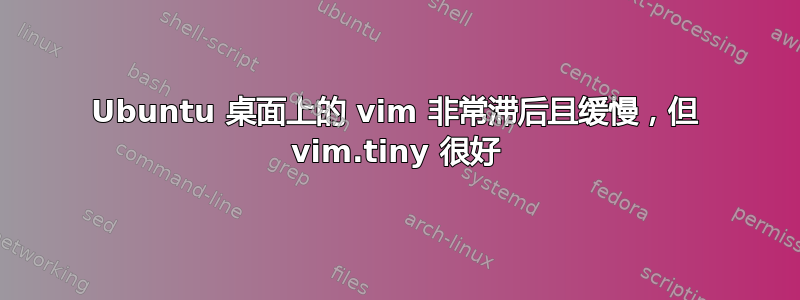
最近我将工作环境从 Windows 更改为 Ubuntu Desktop,遇到了一个从未遇到过的奇怪问题。
我发现 Ubuntu 桌面的 gnome 终端上的 vim 相当慢且滞后,我发现如果改回 vim.tiny,就没问题了。
我经常在 Linux 服务器(通常通过 ssh)、Windows、macos 上使用 vim,从未发现 vim 滞后。
滞后和缓慢的感觉很难表达,H,J,K,L移动光标没问题,但I(插入)和ESC有明显的延迟。
答案1
如果你还想检查 vim 的启动时间,你可以使用它--startuptime创建一个文件,显示每个插件(和许多其他进程)为启动时间增加了多少时间:
vim --startuptime profile_vim_startup.vim
将创建一个名为“profile_vim_startup.vim”的文件
举个例子,我的文件末尾显示 YouCompleteMe 插件大约需要 100 毫秒才能加载:
times in msec
clock self+sourced self: sourced script
clock elapsed: other lines
. . .
. . .
. . .
g62.216 000.010: start termcap
062.238 000.022: clearing screen
062.614 000.376: opening buffers
062.648 000.034: BufEnter autocommands
062.650 000.002: editing files in windows
064.780 000.578 000.578: sourcing /home/mattb/.vim/bundle/YouCompleteMe/autoload/youcompleteme.vim
157.396 094.168: VimEnter autocommands
157.401 000.005: before starting main loop
157.892 000.491: first screen update
157.893 000.001: --- VIM STARTED ---
我的完整文件(100 行)如下:
times in msec
clock self+sourced self: sourced script
clock elapsed: other lines
000.003 000.003: --- VIM STARTING ---
000.059 000.056: Allocated generic buffers
000.086 000.027: locale set
000.090 000.004: GUI prepared
000.092 000.002: clipboard setup
000.094 000.002: window checked
000.322 000.228: inits 1
000.337 000.015: parsing arguments
000.337 000.000: expanding arguments
000.350 000.013: shell init
003.271 002.921: xsmp init
003.442 000.171: Termcap init
003.474 000.032: inits 2
003.599 000.125: init highlight
003.908 000.220 000.220: sourcing /usr/share/vim/vim82/debian.vim
004.496 000.479 000.479: sourcing /usr/share/vim/vim82/syntax/syncolor.vim
004.566 000.586 000.107: sourcing /usr/share/vim/vim82/syntax/synload.vim
008.489 003.893 003.893: sourcing /usr/share/vim/vim82/filetype.vim
008.516 004.572 000.093: sourcing /usr/share/vim/vim82/syntax/syntax.vim
008.529 004.905 000.113: sourcing $VIM/vimrc
008.583 000.007 000.007: sourcing /usr/share/vim/vim82/filetype.vim
008.637 000.024 000.024: sourcing /usr/share/vim/vim82/ftplugin.vim
008.689 000.020 000.020: sourcing /usr/share/vim/vim82/indent.vim
008.879 000.130 000.130: sourcing /home/mattb/.vim/bundle/Vundle.vim/autoload/vundle.vim
009.042 000.103 000.103: sourcing /home/mattb/.vim/bundle/Vundle.vim/autoload/vundle/config.vim
012.043 000.006 000.006: sourcing /usr/share/vim/vim82/filetype.vim
012.228 000.005 000.005: sourcing /usr/share/vim/vim82/ftplugin.vim
012.404 000.005 000.005: sourcing /usr/share/vim/vim82/indent.vim
013.428 000.227 000.227: sourcing /usr/share/vim/vim82/pack/dist/opt/matchit/plugin/matchit.vim
013.476 000.516 000.289: sourcing /usr/share/vim/vim82/macros/matchit.vim
013.588 001.657 001.125: sourcing /home/mattb/.vim/bundle/vim-sensible/plugin/sensible.vim
018.137 000.168 000.168: sourcing /usr/share/vim/vim82/syntax/nosyntax.vim
018.439 000.089 000.089: sourcing /usr/share/vim/vim82/syntax/syncolor.vim
018.595 000.355 000.266: sourcing /usr/share/vim/vim82/syntax/synload.vim
018.614 000.671 000.148: sourcing /usr/share/vim/vim82/syntax/syntax.vim
022.585 000.116 000.116: sourcing /usr/share/vim/vim82/syntax/syncolor.vim
023.185 000.110 000.110: sourcing /usr/share/vim/vim82/syntax/syncolor.vim
023.529 000.107 000.107: sourcing /usr/share/vim/vim82/syntax/syncolor.vim
025.434 002.721 002.504: sourcing /home/mattb/.vim/bundle/vim-colorschemes/colors/seoul256.vim
025.446 003.198 000.361: sourcing /home/mattb/.vim/bundle/vim-colorschemes/colors/seoul256-light.vim
026.373 017.826 012.016: sourcing $HOME/.vimrc
026.376 000.046: sourcing vimrc file(s)
026.746 000.172 000.172: sourcing /home/mattb/.vim/bundle/vim-commentary/plugin/commentary.vim
026.810 000.009 000.009: sourcing /home/mattb/.vim/bundle/vim-sensible/plugin/sensible.vim
027.212 000.365 000.365: sourcing /home/mattb/.vim/bundle/vim-surround/plugin/surround.vim
027.502 000.236 000.236: sourcing /home/mattb/.vim/bundle/ReplaceWithRegister/plugin/ReplaceWithRegister.vim
027.716 000.169 000.169: sourcing /home/mattb/.vim/bundle/vim-indent-object/plugin/indent-object.vim
027.947 000.054 000.054: sourcing /home/mattb/.vim/bundle/ultisnips/autoload/UltiSnips/map_keys.vim
028.015 000.249 000.195: sourcing /home/mattb/.vim/bundle/ultisnips/plugin/UltiSnips.vim
028.225 000.163 000.163: sourcing /home/mattb/.vim/bundle/vim-tmux-navigator/plugin/tmux_navigator.vim
028.883 000.615 000.615: sourcing /home/mattb/.vim/bundle/vim-indentwise/plugin/indentwise.vim
029.048 000.117 000.117: sourcing /home/mattb/.vim/bundle/vim-slime/plugin/slime.vim
029.594 000.506 000.506: sourcing /home/mattb/.vim/bundle/fzf/plugin/fzf.vim
030.358 000.710 000.710: sourcing /home/mattb/.vim/bundle/fzf.vim/plugin/fzf.vim
030.636 000.228 000.228: sourcing /home/mattb/.vim/bundle/traces.vim/plugin/traces.vim
030.831 000.060 000.060: sourcing /home/mattb/.vim/bundle/vim-mundo/autoload/mundo/util.vim
031.019 000.338 000.278: sourcing /home/mattb/.vim/bundle/vim-mundo/plugin/mundo.vim
033.256 002.191 002.191: sourcing /home/mattb/.vim/bundle/vim-fugitive/plugin/fugitive.vim
055.155 009.211 009.211: sourcing /home/mattb/.vim/bundle/vim-unimpaired/plugin/unimpaired.vim
055.683 000.445 000.445: sourcing /home/mattb/.vim/bundle/YouCompleteMe/plugin/youcompleteme.vim
055.949 000.200 000.200: sourcing /home/mattb/.vim/bundle/vim-tmux-focus-events/plugin/tmux_focus_events.vim
056.059 000.045 000.045: sourcing /home/mattb/.vim/bundle/Tabmerge/plugin/Tabmerge.vim
056.300 000.202 000.202: sourcing /home/mattb/.vim/bundle/targets.vim/plugin/targets.vim
056.509 000.049 000.049: sourcing /usr/share/vim/vim82/plugin/getscriptPlugin.vim
056.691 000.170 000.170: sourcing /usr/share/vim/vim82/plugin/gzip.vim
056.858 000.155 000.155: sourcing /usr/share/vim/vim82/plugin/logiPat.vim
056.893 000.021 000.021: sourcing /usr/share/vim/vim82/plugin/manpager.vim
057.035 000.131 000.131: sourcing /usr/share/vim/vim82/plugin/matchparen.vim
057.473 000.424 000.424: sourcing /usr/share/vim/vim82/plugin/netrwPlugin.vim
057.522 000.027 000.027: sourcing /usr/share/vim/vim82/plugin/rrhelper.vim
057.558 000.020 000.020: sourcing /usr/share/vim/vim82/plugin/spellfile.vim
057.692 000.120 000.120: sourcing /usr/share/vim/vim82/plugin/tarPlugin.vim
057.797 000.085 000.085: sourcing /usr/share/vim/vim82/plugin/tohtml.vim
057.937 000.126 000.126: sourcing /usr/share/vim/vim82/plugin/vimballPlugin.vim
058.106 000.146 000.146: sourcing /usr/share/vim/vim82/plugin/zipPlugin.vim
058.179 000.015 000.015: sourcing /usr/share/vim/vim82/pack/dist/opt/matchit/plugin/matchit.vim
058.235 000.011 000.011: sourcing /home/mattb/.fzf/plugin/fzf.vim
058.242 014.195: loading plugins
058.293 000.051: loading packages
058.550 000.103 000.103: sourcing /home/mattb/.vim/bundle/ultisnips/after/plugin/UltiSnips_after.vim
058.671 000.275: loading after plugins
058.685 000.014: inits 3
059.101 000.416: reading viminfo
062.199 003.098: setup clipboard
062.206 000.007: setting raw mode
g62.216 000.010: start termcap
062.238 000.022: clearing screen
062.614 000.376: opening buffers
062.648 000.034: BufEnter autocommands
062.650 000.002: editing files in windows
064.780 000.578 000.578: sourcing /home/mattb/.vim/bundle/YouCompleteMe/autoload/youcompleteme.vim
157.396 094.168: VimEnter autocommands
157.401 000.005: before starting main loop
157.892 000.491: first screen update
157.893 000.001: --- VIM STARTED ---
答案2
更新:
出于绝望,我想为什么不从源代码编译 vim。所以我就这么做了,而且 vim 运行得很好。
git clone https://github.com/vim/vim.git
cd vim/src
make
make install
遗憾的是,经过足够的搜索和尝试,普通的 vim 就是无法像 vim.tiny 那样流畅。
我猜测该问题具体与 Ubuntu 桌面上的 gnome-terminal 上的 vim 有关。
到目前为止,我别无选择,只能坚持使用 vim.tiny。
Ubuntu 桌面上的普通 vim 比较滞后,但如果你 ssh 到 Ubuntu 桌面机器,vim 就可以正常工作。
所以我高度怀疑该问题与 GUI 桌面或其他东西有关。


