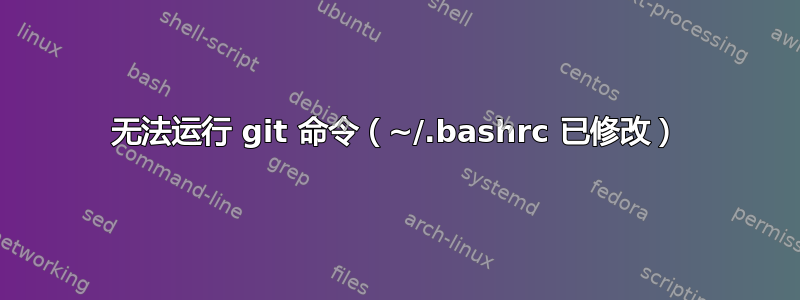
我正在 Windows 中使用 powershell 将存储库克隆到本地 Ubuntu GPU 环境(具体来说,NVIDIA-DGX)。成功 ssh 后,我按照说明在末尾部分添加了以下代码~/.bashrc:
# Enable https clone in dgx
export https_proxy=
export http_proxy=
之后我运行了以下命令:
git config --global credential.helper cache`
git config --global credential.helper 'cache --timeout=2592000'
# Initialize git lfs
git lfs install
# Clone respository
git clone <HTTPS_GIT_URL>
但是,预期的询问用户名和密码的提示并没有出现,powershell 根本没有反应,情况是这样的:
是不是因为http_proxyfiled 不应该为 null?或者 git 命令有误?谢谢。
答案1
谢谢钢铁司机指出评论中的反引号问题。
是的,删除该行之后:
git config --global credential.helper cache`
问题已经解决了。
实际上,我发现这一行甚至没有必要,因为我已经有了:
git config --global credential.helper 'cache --timeout=2592000'
注:OP 针对问题提供的答案



