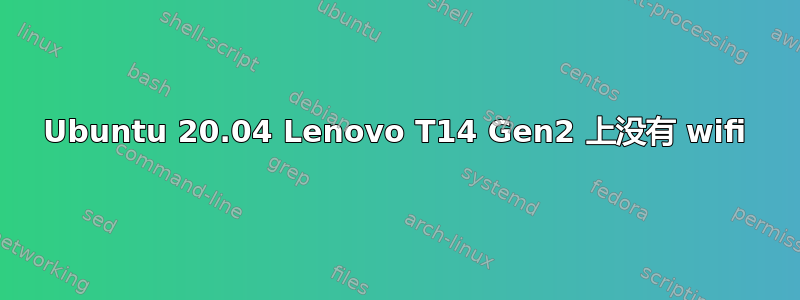
全新安装双启动后,我的网络设置中没有 wifi。我试过这个https://dev.to/thexdev/ubuntu-20-04-fix-wifi-not-working-on-lenovo-ideapad-330-374j没有成功。
bastio@bastio-ThinkPad-T14-Gen-2i:~$ lsusb
Bus 004 Device 001: ID 1d6b:0003 Linux Foundation 3.0 root hub
Bus 003 Device 004: ID 058f:9540 Alcor Micro Corp. AU9540 Smartcard Reader
Bus 003 Device 003: ID 13d3:5406 IMC Networks Integrated Camera
Bus 003 Device 002: ID 06cb:00bd Synaptics, Inc.
Bus 003 Device 116: ID 8087:0032 Intel Corp.
Bus 003 Device 001: ID 1d6b:0002 Linux Foundation 2.0 root hub
Bus 002 Device 001: ID 1d6b:0003 Linux Foundation 3.0 root hub
Bus 001 Device 001: ID 1d6b:0002 Linux Foundation 2.0 root hub
bastio@bastio-ThinkPad-T14-Gen-2i:~$ lspci -nnk | grep 0280 -A3
09:00.0 Network controller [0280]: Intel Corporation Device [8086:2725] (rev 1a)
Subsystem: Intel Corporation Device [8086:0020]
Kernel modules: iwlwifi
0a:00.0 SD Host controller [0805]: Genesys Logic, Inc GL9750 SD Host Controller [17a0:9750] (rev 01)
bastio@bastio-ThinkPad-T14-Gen-2i:~$ lsmod | grep cfg80211
cfg80211 778240 1 iwlwifi
bastio@bastio-ThinkPad-T14-Gen-2i:~$ rfkill list all
0: tpacpi_bluetooth_sw: Bluetooth
Soft blocked: no
Hard blocked: no
2: tpacpi_wwan_sw: Wireless WAN
Soft blocked: no
Hard blocked: no
870: hci0: Bluetooth
Soft blocked: no
Hard blocked: no
bastio@bastio-ThinkPad-T14-Gen-2i:~$ iwconfig
lo no wireless extensions.
enp0s31f6 no wireless extensions.
答案1
这是因为 Ubuntu 不支持 AX210 无线网卡。联想在测试这款笔记本电脑时,使用了特定 OEM 内核。
解决方案是在您的计算机上安装并使用此内核,而不是 Ubuntu 自带的内核。
内核版本:5.10.0-1022-oem


