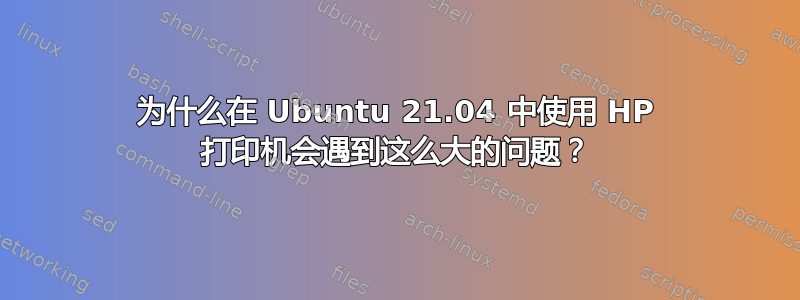
我一直使用 Ubuntu 的 HP 打印机,没有出现任何问题。可能从版本 20 开始我就遇到了问题。现在我全新安装了 Ubuntu 21.04,新打印机(HP deskjet plus 6075)和新 USB 电缆,但打印仍然有问题。
sh hplip-3.21.6.run
没有任何问题/错误。然后
hp 检查
HP_DeskJet_Plus_6000_series_3BB95C_
-----------------------------------
Type: Unknown
Device URI: implicitclass://HP_DeskJet_Plus_6000_series_3BB95C_/
PPD: /etc/cups/ppd/HP_DeskJet_Plus_6000_series_3BB95C_.ppd
warning: Failed to read /etc/cups/ppd/HP_DeskJet_Plus_6000_series_3BB95C_.ppd ppd file
PPD Description:
Printer status: printer HP_DeskJet_Plus_6000_series_3BB95C_ is idle. enabled since sob, 10 lip 2021, 13:00:41
warning: Printer is not HPLIP installed. Printers must use the hp: or hpfax: CUPS backend for HP-Devices.
HP_DeskJet_Plus_6000_series_3BB95C_USB_
---------------------------------------
Type: Unknown
Device URI: implicitclass://HP_DeskJet_Plus_6000_series_3BB95C_USB_/
PPD: /etc/cups/ppd/HP_DeskJet_Plus_6000_series_3BB95C_USB_.ppd
warning: Failed to read /etc/cups/ppd/HP_DeskJet_Plus_6000_series_3BB95C_USB_.ppd ppd file
PPD Description:
Printer status: printer HP_DeskJet_Plus_6000_series_3BB95C_USB_ is idle. enabled since sob, 10 lip 2021, 13:03:22
warning: Printer is not HPLIP installed. Printers must use the hp: or hpfax: CUPS backend for HP-Devices.
--------------
| PERMISSION |
--------------
USB None Required - - OK Node:'/dev/bus/usb/003/011' Perm:' root lp rw- rw- rw- rw- rw- r--'
-----------
| SUMMARY |
-----------
Missing Required Dependencies
-----------------------------
None
Missing Optional Dependencies
-----------------------------
None
Total Errors: 0
Total Warnings: 2
sudo chmod 644 /etc/cups/ppd/HP_DeskJet_Plus_6000_series_3BB95C_USB_.ppd
lpstat -v
device for DeskJet_Plus_6000: ipp://HP%20DeskJet%20Plus%206000%20series%20%5B3BB95C%5D%20(USB)._ipp._tcp.local/
device for HP_DeskJet_Plus_6000_series_3BB95C_: implicitclass://HP_DeskJet_Plus_6000_series_3BB95C_/
device for HP_DeskJet_Plus_6000_series_3BB95C_USB_: implicitclass://HP_DeskJet_Plus_6000_series_3BB95C_USB_/
打印信息页
hp-setup
HP Linux Imaging and Printing System (ver. 3.21.6)
Printer/Fax Setup Utility ver. 9.0
Copyright (c) 2001-18 HP Development Company, LP
This software comes with ABSOLUTELY NO WARRANTY.
This is free software, and you are welcome to distribute it
under certain conditions. See COPYING file for more details.
Searching... (bus=usb, search=(None), desc=0)
error: Device error: Unknown/invalid device-uri field (4).
hp-setup -i my_prn_ip
打印测试页
现在我可以从 gedit 打印了。但是我花了几个月的时间才从 Ubuntu 打印。
问题 :hplip 是否存在一般问题或者 Ubuntu 不够用户友好?
============== 编辑 1 ========================
我也用过apt-get安装 hplip 和 hp-setup 但没有效果。
============== 编辑 2 ====================== 我已重命名一个问题:问题已解决,但问题的原因对我来说很有趣。
===编辑 3=====


