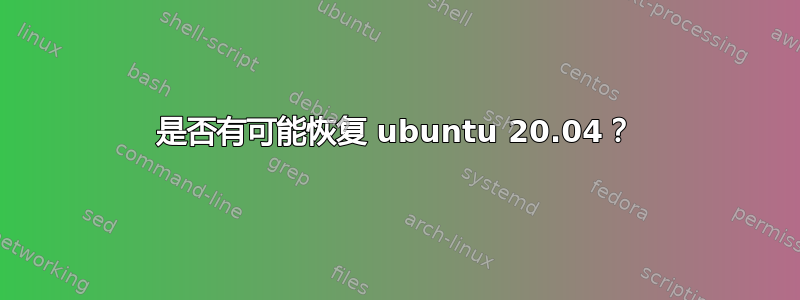
不知何故,我的系统无法启动。我把问题追溯到我的/lib文件夹,也可能是其他系统文件夹
我现在有这个ls -lsha lib lib32 lib64 libx32 usr/lib32/usr/lib64 usr/libx32/
ubuntu@ubuntu:/media/ubuntu/8e5c9899-7541-4ab3-9577-27efa7337808$ ls -lsha lib lib32 lib64 libx32 usr/lib32/ usr/lib64 usr/libx32/
0 lrwxrwxrwx 1 root root 9 Jun 4 2020 lib32 -> usr/lib32
0 lrwxrwxrwx 1 root root 9 Jun 4 2020 lib64 -> usr/lib64
0 lrwxrwxrwx 1 root root 10 Jun 4 2020 libx32 -> usr/libx32
lib:
total 12K
4.0K drwxr-xr-x 3 root root 4.0K May 14 16:22 .
4.0K drwxr-xr-x 22 root root 4.0K Jul 6 23:26 ..
4.0K drwxr-xr-x 3 root root 4.0K Feb 26 2020 terminfo
usr/lib32/:
total 8.0K
4.0K drwxr-xr-x 2 root root 4.0K Apr 23 2020 .
4.0K drwxr-xr-x 14 root root 4.0K Apr 23 2020 ..
usr/lib64:
total 8.0K
4.0K drwxr-xr-x 2 root root 4.0K Jan 27 16:29 .
4.0K drwxr-xr-x 14 root root 4.0K Apr 23 2020 ..
0 lrwxrwxrwx 1 root root 32 Dec 16 2020 ld-linux-x86-64.so.2 -> /lib/x86_64-linux-gnu/ld-2.31.so
usr/libx32/:
total 8.0K
4.0K drwxr-xr-x 2 root root 4.0K Apr 23 2020 .
4.0K drwxr-xr-x 14 root root 4.0K Apr 23 2020 ..
我的 libs 文件夹是空的。
当我尝试启动时,我得到了这个结束内核恐慌 - 未同步:尝试杀死 init!exitcode=0x00000100
我猜唯一的解决办法就是重新安装系统。我说得对吗?
我认为我的系统分区没问题。我的主分区也一样。我运行fsck没有问题。
ubuntu@ubuntu:~$ sudo fsck -f /dev/sda5
fsck from util-linux 2.34
e2fsck 1.45.5 (07-Jan-2020)
Pass 1: Checking inodes, blocks, and sizes
Pass 2: Checking directory structure
Pass 3: Checking directory connectivity
Pass 4: Checking reference counts
Pass 5: Checking group summary information
/dev/sda5: 781569/3751936 files (0.3% non-contiguous), 9781643/15000064 blocks
ubuntu@ubuntu:~$ sudo fsck -f /dev/sda6
fsck from util-linux 2.34
e2fsck 1.45.5 (07-Jan-2020)
Pass 1: Checking inodes, blocks, and sizes
Pass 2: Checking directory structure
Pass 3: Checking directory connectivity
Pass 4: Checking reference counts
Pass 5: Checking group summary information
/dev/sda6: 628676/3751936 files (0.6% non-contiguous), 9520496/15000064 blocks
我也执行了boot-repair并得到了此链接https://paste.ubuntu.com/p/4CG9s4R9Dr/
任何帮助将不胜感激。
有什么方法可以恢复丢失的系统文件吗?
不管怎样,我认为罪魁祸首是我自己构建的一个糟糕的 Debian 包,或者我在编译 emacs 时使用的 checkinstall 程序。
ubuntu@ubuntu:/media/ubuntu/8e5c9899-7541-4ab3-9577-27efa7337808/usr/local/emacs$ ls -lsha backup-070620211826-pre-emacs-27.2-custom.tgz
30M -rw-r--r-- 1 root root 30M Jul 6 23:26 backup-070620211826-pre-emacs-27.2-custom.tgz
内容相同我的 /lib 文件夹中有。
答案1
首先想到的是:在同一个分区上安装第二个操作系统,这样它就会覆盖引导加载程序,但那是在我读到系统无法启动之后。


