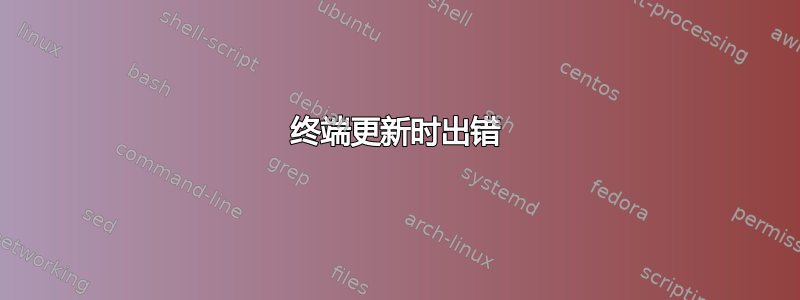
rinka@rinka-pc:~$ sudo apt-get update
[sudo] password for rinka:
Get:1 https://repo.steampowered.com/steam stable InRelease [2,852 B]
Err:1 https://repo.steampowered.com/steam stable InRelease
The following signatures couldn't be verified because the public key is not available: NO_PUBKEY F24AEA9FB05498B7
Hit:2 http://archive.canonical.com/ubuntu focal InRelease
Get:3 http://ppa.launchpad.net/nilarimogard/webupd8/ubuntu focal InRelease [17.5 kB]
Hit:4 http://security.ubuntu.com/ubuntu focal-security InRelease
Hit:5 http://ph.archive.ubuntu.com/ubuntu focal InRelease
Err:3 http://ppa.launchpad.net/nilarimogard/webupd8/ubuntu focal InRelease
The following signatures couldn't be verified because the public key is not available: NO_PUBKEY 531EE72F4C9D234C
Hit:6 https://repo.protonvpn.com/debian stable InRelease
Hit:7 http://ph.archive.ubuntu.com/ubuntu focal-updates InRelease
Hit:8 http://ph.archive.ubuntu.com/ubuntu focal-backports InRelease
Reading package lists... Done
W: GPG error: https://repo.steampowered.com/steam stable InRelease: The following signatures couldn't be verified because the public key is not available: NO_PUBKEY F24AEA9FB05498B7
E: The repository 'https://repo.steampowered.com/steam stable InRelease' is not signed.
N: Updating from such a repository can't be done securely, and is therefore disabled by default.
N: See apt-secure(8) manpage for repository creation and user configuration details.
W: GPG error: http://ppa.launchpad.net/nilarimogard/webupd8/ubuntu focal InRelease: The following signatures couldn't be verified because the public key is not available: NO_PUBKEY 531EE72F4C9D234C
E: The repository 'http://ppa.launchpad.net/nilarimogard/webupd8/ubuntu focal InRelease' is not signed.
N: Updating from such a repository can't be done securely, and is therefore disabled by default.
N: See apt-secure(8) manpage for repository creation and user configuration details.
rinka@rinka-pc:~$
答案1
答案2
您必须重新添加过期的 GPG 密钥。打开终端并输入:
sudo apt-key adv --keyserver hkp://keyserver.ubuntu.com:80 --recv-keys F24AEA9FB05498B7 531EE72F4C9D234C
然后使用更新包列表
sudo apt-get update
答案3
由于我尚无法编辑答案,因此我只能提出新的答案。
正如 N0rbert 所说,过期的 GPG 密钥必须重新添加。这可以通过执行以下命令来完成:
sudo apt-key adv --keyserver keyserver.ubuntu.com --recv-keys F24AEA9FB05498B7 531EE72F4C9D234C
这通常应该可以解决问题。但是,还有另一个问题,因为这会将 Steam 的 GPG 密钥添加到/etc/apt/trusted.gpg,即使 Steam 的源文件 ( /etc/apt/sources.list.d/steam-stable.list) 指定查找/usr/share/keyrings/steam.gpg来源。可以通过执行以下命令修复此问题:
sudo apt-key export B05498B7 | sudo gpg --dearmour -o /usr/share/keyrings/steam.gpg
我遇到了同样的问题,这似乎解决了它。


