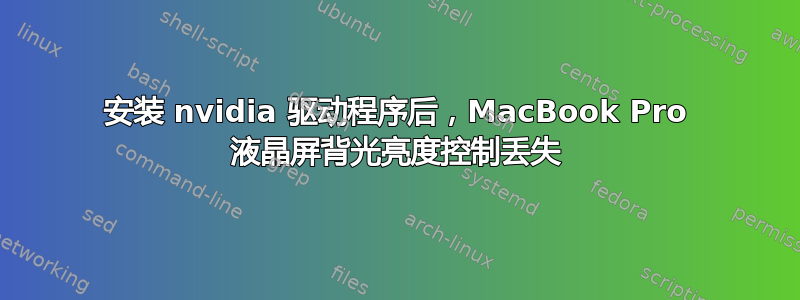
我在 2009 年中期的 MacBook Pro 上安装了 Ubuntu 20.04 LTS 和 5.11.0-34-generic 内核,该 MacBook Pro 配备了 nvidia geforce 9400M 显卡。挂起和从挂起唤醒不适用于 nouveau 开源显卡驱动程序,因此我想安装 nvidia 专有显卡驱动程序。“附加软件”中提供的 nvidia 驱动程序是适合我的机器的正确版本,但它不支持 5.11 内核,因此我使用以下来自https://launchpad.net/~kelebek333/+archive/ubuntu/nvidia-legacy:
sudo add-apt-repository ppa:kelebek333/nvidia-legacy
sudo apt update
sudo apt install nvidia-340
sudo reboot
这可以完美地启用挂起和从挂起状态唤醒,但有一个不良的副作用,即禁用了 macbook pro 键盘快捷键(F1 和 F2)、桌面 GUI 控件和设置中的 LCD 亮度控制。键盘背光控制和音量控制仍然有效。LCD 亮度控制以前可以与 nouveau 图形驱动程序“开箱即用”。
希望得到有关如何在安装 nvidia 驱动程序后恢复 LCD 背光控制功能的建议。
答案1
发布问题后,我在 AskUbuntu 的建议答案中找到了此答案。此方法有效,并恢复了键盘和 GUI LCD 背光亮度控制功能。
这是答案的链接:https://askubuntu.com/a/199652/1128472。
以下是我根据答案所遵循的步骤:
# first I created the following file using this script. A blank text editor window opened.
sudo gedit /usr/share/X11/xorg.conf.d/10-nvidia-brightness.conf
# Next I pasted the following into the file and then saved and quit the text editor.
Section "Device"
Identifier "Device0"
Driver "nvidia"
VendorName "NVIDIA Corporation"
BoardName "Quadro K1000M" # I changed this to "GEFORCE 9400M"
Option "RegistryDwords" "EnableBrightnessControl=1"
EndSection
# Lastly, I rebooted
sudo reboot


