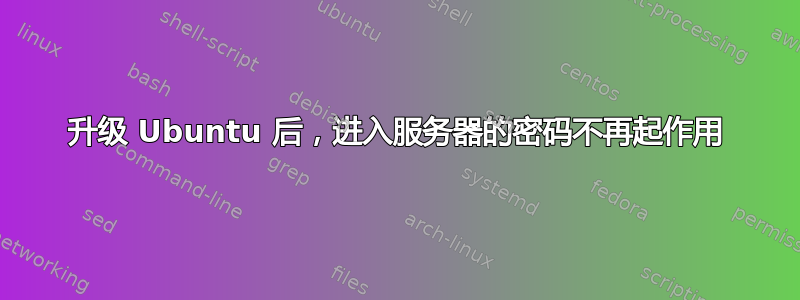
我昨天在这里问了一个类似的问题,我时间紧迫,确实力不从心,所以任何帮助都将不胜感激:
我将系统更新到 20.04.3 安装,现在每当我尝试登录 ssh 服务器时,它都会要求输入密码,但一旦我输入密码,我收到的只是以下消息,而没有成功登录:
[email protected]'s password:
Welcome to Ubuntu 20.04.3 LTS (GNU/Linux 5.11.0-1028-aws x86_64)
* Documentation: https://help.ubuntu.com
* Management: https://landscape.canonical.com
* Support: https://ubuntu.com/advantage
System information as of Fri 11 Feb 2022 12:30:27 PM UTC
System load: 0.0 Processes: 109
Usage of /: 26.6% of 9.63GB Users logged in: 1
Memory usage: 26% IPv4 address for eth0: 10.250.29.217
Swap usage: 0%
0 updates can be applied immediately.
Ubuntu comes with ABSOLUTELY NO WARRANTY, to the extent permitted by
applicable law.
--- Your logging code is 7067b799 ---
Last login: Fri Feb 11 12:24:15 2022 from 179.12.56.44
root@ip-10-250-29-217:~#
答案1
这就是成功登录的真实情况,其中 shell 提示符正在等待您的命令。
建议:这个问题表明你可能是一个新手。我建议不要使用 root 帐户。新手 + Root = 因自己的愚蠢行为破坏系统的风险很高。Root 拥有超能力,但没有任何保护措施。
我们确实试图警告过你……


