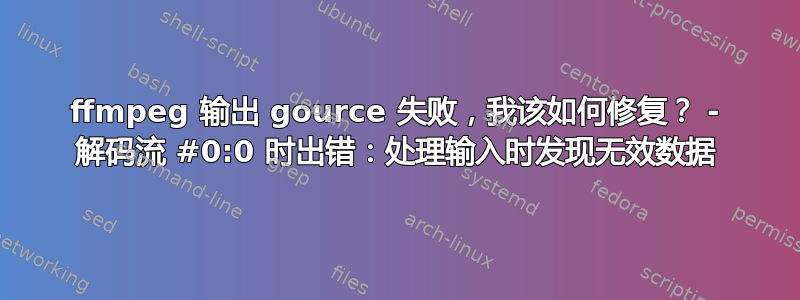
ffmpeg 版本 4.2.2 Gource v0.51
运行 ffmpeg 从 Gource 输出生成 mp4:
ffmpeg -y -r 60 -f image2pipe -vcodec ppm -i clearcase.ppm -err_detect ignore_err -vcodec libx264 -preset slow -pix_fmt yuv420p -crf 10 -threads 0 -bf 0 clearcase.mp4 -report
它似乎找到了一个很好的方法然后抛出了这个:
Output #0, mp4, to 'clearcase.mp4':
Metadata:
encoder : Lavf58.35.104
Stream #0:0: Video: h264 (libx264) (avc1 / 0x31637661), yuv420p, 1280x720, q=-1--1, 60 fps, 15360 tbn, 60 tbc
Metadata:
encoder : Lavc58.66.100 libx264
Side data:
cpb: bitrate max/min/avg: 0/0/0 buffer size: 0 vbv_delay: N/A
Error while decoding stream #0:0: Invalid data found when processing inputkbits/s speed=0.0751x
frame=27040 fps=4.5 q=-1.0 Lsize= 476966kB time=00:07:30.65 bitrate=8670.4kbits/s speed=0.0752x
video:476853kB audio:0kB subtitle:0kB other streams:0kB global headers:0kB muxing overhead: 0.023807%
[libx264 @ 000002bae2679380] frame I:109 Avg QP: 4.72 size:101295
[libx264 @ 000002bae2679380] frame P:26931 Avg QP:13.81 size: 17721
[libx264 @ 000002bae2679380] mb I I16..4: 57.6% 18.9% 23.6%
[libx264 @ 000002bae2679380] mb P I16..4: 0.3% 0.2% 0.1% P16..4: 13.6% 3.9% 3.1% 0.0% 0.0% skip:78.9%
[libx264 @ 000002bae2679380] 8x8 transform intra:26.0% inter:19.2%
[libx264 @ 000002bae2679380] coded y,uvDC,uvAC intra: 27.9% 24.0% 19.0% inter: 11.0% 6.4% 4.8%
[libx264 @ 000002bae2679380] i16 v,h,dc,p: 78% 13% 5% 4%
[libx264 @ 000002bae2679380] i8 v,h,dc,ddl,ddr,vr,hd,vl,hu: 21% 9% 42% 4% 5% 5% 5% 5% 5%
[libx264 @ 000002bae2679380] i4 v,h,dc,ddl,ddr,vr,hd,vl,hu: 18% 16% 17% 7% 9% 8% 9% 8% 10%
[libx264 @ 000002bae2679380] i8c dc,h,v,p: 76% 12% 8% 4%
[libx264 @ 000002bae2679380] Weighted P-Frames: Y:0.0% UV:0.0%
[libx264 @ 000002bae2679380] ref P L0: 74.5% 6.8% 7.8% 4.4% 3.3% 3.3%
[libx264 @ 000002bae2679380] kb/s:8667.98
ppm 由 Gource 通过以下方式生成:
gource allvobs_gource.log -1280x720 --seconds-per-day .25 --key --date-format "%Y-%m-%d %H:%M" --title "ClearCase all VOBs" --hide filenames --user-scale 4 --bloom-multiplier .4 --logo C:\Users\sam.mackrill\Pictures\cadcentre3.jpg -b 000000 --highlight-dirs --dir-name-depth 3 --multi-sampling -o d:\clearcase.ppm
ffmpeg 日志显示以下内容:
:
[libx264 @ 000002bae2679380] frame=27037 QP=17.44 NAL=2 Slice:P Poc:74 I:9 P:1004 SKIP:2587 size=23659 bytes
[libx264 @ 000002bae2679380] frame=27038 QP=18.61 NAL=2 Slice:P Poc:76 I:9 P:972 SKIP:2619 size=21227 bytes
[libx264 @ 000002bae2679380] frame=27039 QP=20.23 NAL=2 Slice:P Poc:78 I:11 P:817 SKIP:2772 size=14857 bytes
frame=27040 fps=4.5 q=-1.0 Lsize= 476966kB time=00:07:30.65 bitrate=8670.4kbits/s speed=0.0752x
video:476853kB audio:0kB subtitle:0kB other streams:0kB global headers:0kB muxing overhead: 0.023807%
Input file #0 (clearcase.ppm):
Input stream #0:0 (video): 27041 packets read (74760624672 bytes); 27040 frames decoded;
Total: 27041 packets (74760624672 bytes) demuxed
Output file #0 (clearcase.mp4):
Output stream #0:0 (video): 27040 frames encoded; 27040 packets muxed (488297036 bytes);
Total: 27040 packets (488297036 bytes) muxed
27040 frames successfully decoded, 1 decoding errors
[AVIOContext @ 000002bae267a700] Statistics: 2 seeks, 1866 writeouts
[libx264 @ 000002bae2679380] frame I:109 Avg QP: 4.72 size:101295
[libx264 @ 000002bae2679380] frame P:26931 Avg QP:13.81 size: 17721
[libx264 @ 000002bae2679380] mb I I16..4: 57.6% 18.9% 23.6%
[libx264 @ 000002bae2679380] mb P I16..4: 0.3% 0.2% 0.1% P16..4: 13.6% 3.9% 3.1% 0.0% 0.0% skip:78.9%
[libx264 @ 000002bae2679380] 8x8 transform intra:26.0% inter:19.2%
[libx264 @ 000002bae2679380] coded y,uvDC,uvAC intra: 27.9% 24.0% 19.0% inter: 11.0% 6.4% 4.8%
[libx264 @ 000002bae2679380] i16 v,h,dc,p: 78% 13% 5% 4%
[libx264 @ 000002bae2679380] i8 v,h,dc,ddl,ddr,vr,hd,vl,hu: 21% 9% 42% 4% 5% 5% 5% 5% 5%
[libx264 @ 000002bae2679380] i4 v,h,dc,ddl,ddr,vr,hd,vl,hu: 18% 16% 17% 7% 9% 8% 9% 8% 10%
[libx264 @ 000002bae2679380] i8c dc,h,v,p: 76% 12% 8% 4%
[libx264 @ 000002bae2679380] Weighted P-Frames: Y:0.0% UV:0.0%
[libx264 @ 000002bae2679380] ref P L0: 74.5% 6.8% 7.8% 4.4% 3.3% 3.3%
[libx264 @ 000002bae2679380] kb/s:8667.98
[AVIOContext @ 000002bae1b27a80] Statistics: 74760624672 bytes read, 0 seeks
我该如何解决这个问题?任何想法都值得感激。
答案1
用户错误!问题是 Gource 提前退出,没有通知我(磁盘已满?),导致 ppm 处于损坏状态


