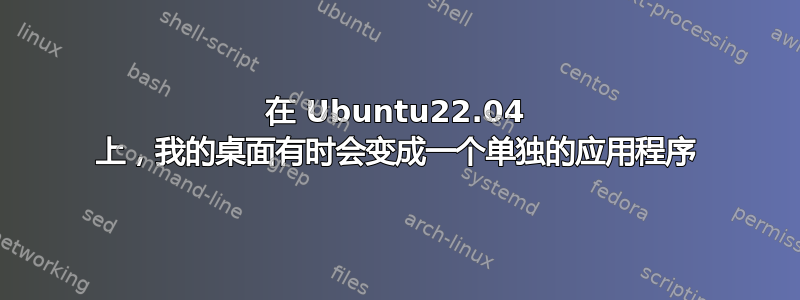
然后,当我移动到另一个工作区时,那里不再有带有应用程序图标的 Ubuntu 桌面,以及 Ubuntu 在桌面上提供的右键单击菜单:

这是我的系统信息:
System:
Kernel: 5.15.0-30-generic x86_64 bits: 64 compiler: gcc v: 11.2.0
Desktop: GNOME 42.0 tk: GTK 3.24.33 wm: gnome-shell dm: GDM3
Distro: Ubuntu 22.04 LTS (Jammy Jellyfish)
Machine:
Type: Laptop System: Dell product: Vostro 14 5401 v: N/A
serial: <superuser required> Chassis: type: 10 serial: <superuser required>
Mobo: Dell model: 0C54N1 v: A00 serial: <superuser required> UEFI: Dell
v: 1.12.1 date: 03/31/2022
Battery:
ID-1: BAT0 charge: 37.9 Wh (100.0%) condition: 37.9/39.8 Wh (95.2%)
volts: 12.1 min: 11.2 model: SMP DELL C5KG607 serial: <filter> status: Full
CPU:
Info: quad core model: Intel Core i5-1035G1 bits: 64 type: MT MCP
arch: Ice Lake rev: 5 cache: L1: 320 KiB L2: 2 MiB L3: 6 MiB
Speed (MHz): avg: 1070 high: 1153 min/max: 400/3600 cores: 1: 1100
2: 1044 3: 1153 4: 966 5: 1102 6: 1050 7: 1101 8: 1051 bogomips: 19046
Flags: avx avx2 ht lm nx pae sse sse2 sse3 sse4_1 sse4_2 ssse3 vmx
Graphics:
Device-1: Intel Iris Plus Graphics G1 vendor: Dell driver: i915 v: kernel
ports: active: eDP-1 empty: DP-1,HDMI-A-1,HDMI-A-2 bus-ID: 00:02.0
chip-ID: 8086:8a56
Device-2: NVIDIA GP108M [GeForce MX330] driver: nouveau v: kernel pcie:
speed: 2.5 GT/s lanes: 2 bus-ID: 01:00.0 chip-ID: 10de:1d16
Device-3: Realtek Integrated_Webcam_HD type: USB driver: uvcvideo
bus-ID: 3-6:3 chip-ID: 0bda:565a
Display: wayland server: X.org v: 1.21.1.3 with: Xwayland v: 22.1.1
compositor: gnome-shell driver: gpu: i915 display-ID: 0
Monitor-1: eDP-1 model: BOE Display res: 1920x1080 dpi: 158
diag: 355mm (14")
OpenGL: renderer: Mesa Intel UHD Graphics (ICL GT1) v: 4.6 Mesa 22.0.1
direct render: Yes
Audio:
Device-1: Intel Ice Lake-LP Smart Sound Audio vendor: Dell
driver: snd_hda_intel v: kernel bus-ID: 00:1f.3 chip-ID: 8086:34c8
Sound Server-1: ALSA v: k5.15.0-30-generic running: yes
Sound Server-2: PulseAudio v: 15.99.1 running: yes
Sound Server-3: PipeWire v: 0.3.48 running: yes
Network:
Device-1: Qualcomm Atheros QCA6174 802.11ac Wireless Network Adapter
vendor: Dell driver: ath10k_pci v: kernel pcie: speed: 2.5 GT/s lanes: 1
bus-ID: 02:00.0 chip-ID: 168c:003e
IF: wlp2s0 state: up mac: <filter>
Device-2: Realtek RTL8111/8168/8411 PCI Express Gigabit Ethernet
vendor: Dell driver: r8169 v: kernel pcie: speed: 2.5 GT/s lanes: 1
port: 3000 bus-ID: 03:00.0 chip-ID: 10ec:8168
IF: enp3s0 state: down mac: <filter>
Bluetooth:
Device-1: Qualcomm Atheros type: USB driver: btusb v: 0.8 bus-ID: 3-10:4
chip-ID: 0cf3:e007
Report: hciconfig ID: hci0 rfk-id: 0 state: up address: <filter>
bt-v: 2.1 lmp-v: 4.2 sub-v: 25a
Drives:
Local Storage: total: 476.94 GiB used: 210.83 GiB (44.2%)
ID-1: /dev/nvme0n1 vendor: SK Hynix model: BC511 NVMe 512GB
size: 476.94 GiB speed: 31.6 Gb/s lanes: 4 serial: <filter> temp: 49.9 C
Partition:
ID-1: / size: 94.44 GiB used: 66.4 GiB (70.3%) fs: ext4 dev: /dev/nvme0n1p8
ID-2: /boot/efi size: 499.7 MiB used: 74 MiB (14.8%) fs: vfat
dev: /dev/nvme0n1p1
Swap:
ID-1: swap-1 type: file size: 2 GiB used: 589 MiB (28.8%) priority: -2
file: /swapfile
Sensors:
System Temperatures: cpu: 64.0 C mobo: N/A gpu: nouveau temp: 60.0 C
Fan Speeds (RPM): cpu: 2957
Repos:
Packages: 2255 apt: 2206 flatpak: 32 snap: 17
Active apt repos in: /etc/apt/sources.list
1: deb http://archive.ubuntu.com/ubuntu jammy main restricted
2: deb http://archive.ubuntu.com/ubuntu jammy-updates main restricted
3: deb http://archive.ubuntu.com/ubuntu jammy universe
4: deb http://archive.ubuntu.com/ubuntu jammy-updates universe
5: deb http://archive.ubuntu.com/ubuntu jammy multiverse
6: deb http://archive.ubuntu.com/ubuntu jammy-updates multiverse
7: deb http://archive.ubuntu.com/ubuntu jammy-backports main restricted universe multiverse
8: deb http://archive.ubuntu.com/ubuntu jammy-security main restricted
9: deb http://archive.ubuntu.com/ubuntu jammy-security universe
10: deb http://archive.ubuntu.com/ubuntu jammy-security multiverse
Active apt repos in: /etc/apt/sources.list.d/google-chrome.list
1: deb [arch=amd64] https://dl.google.com/linux/chrome/deb/ stable main
Active apt repos in: /etc/apt/sources.list.d/sublime-text.list
1: deb https://download.sublimetext.com/ apt/stable/
Active apt repos in: /etc/apt/sources.list.d/vscode.list
1: deb [arch=amd64,arm64,armhf] http://packages.microsoft.com/repos/code stable main
Info:
Processes: 301 Uptime: 6h 4m Memory: 7.43 GiB used: 3.72 GiB (50.1%)
Init: systemd v: 249 runlevel: 5 Compilers: gcc: 11.2.0 alt: 11 Shell: Bash
v: 5.1.16 running-in: gnome-terminal inxi: 3.3.13



