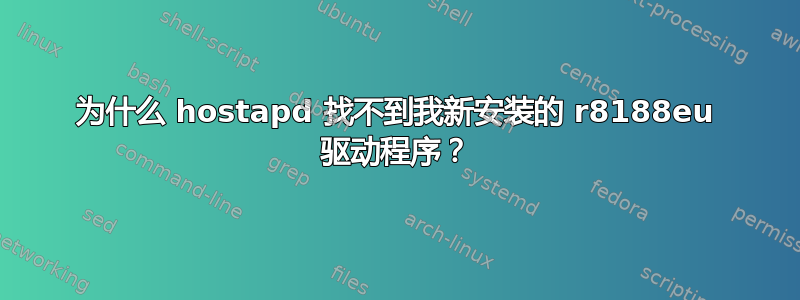
我在 Raspberry 3B 上运行 Ubuntu 20.04。我想使用 TP-Link TL-WN722N v2 作为热点(我知道这是可能的,因为它已经在另一个运行 Raspbian 的 RPI3B 上用作 AP)
所以我主要遵循了教程我下载了 repo 并安装了驱动程序,如下所示:
sudo make all
sudo make install
sudo depmod
sudo modprobe 8188eu
现在有几个文件/lib/firmware/rtlwifi,但我认为相关的两个是:
-rw-r--r-- 1 root root 11216 Apr 11 14:26 rtl8188efw.bin
-rw-r--r-- 1 root root 13904 May 18 10:11 rtl8188eufw.bin
使用 lsmod 时也会显示:
root@ubuntu:# lsmod | grep 88
8188eu 811008 0
该设备也显示在 lsusb 上:
root@ubuntu:# lsusb
Bus 001 Device 005: ID 2357:010c TP-Link TL-WN722N v2
现在对于热点,我使用了内置 wifi 适配器的工作配置并将其更改为 wlan1 和新驱动程序:
interface=wlan1
driver=r8188eu
ssid=myssid
hw_mode=g
channel=6
macaddr_acl=0
auth_algs=1
ignore_broadcast_ssid=0
wpa=3
wpa_passphrase=mypass
wpa_key_mgmt=WPA-PSK
wpa_pairwise=TKIP
rsn_pairwise=CCMP
然后当运行 hostapd 时我收到错误:
root@ubuntu:# hostapd /etc/hostapd/hostapd.conf
Configuration file: /etc/hostapd/hostapd.conf
Line 2: invalid/unknown driver 'r8188eu'
就是这样。我还确保没有奇怪的行尾字符。
有人能告诉我哪里出了问题吗?为什么找不到我刚刚安装的驱动程序?
编辑1:
iw 列表的输出(剪切):
Wiphy phy1
max # scan SSIDs: 10
max scan IEs length: 2048 bytes
max # sched scan SSIDs: 16
max # match sets: 16
max # scan plans: 1
max scan plan interval: 508
max scan plan iterations: 0
Retry short limit: 7
Retry long limit: 4
Coverage class: 0 (up to 0m)
Device supports roaming.
Supported Ciphers:
* WEP40 (00-0f-ac:1)
* WEP104 (00-0f-ac:5)
* TKIP (00-0f-ac:2)
* CCMP-128 (00-0f-ac:4)
Available Antennas: TX 0 RX 0
Supported interface modes:
* IBSS
* managed
* AP
* P2P-client
* P2P-GO
* P2P-device
和 usb-devices 命令:
ubuntu@ubuntu:~$ usb-devices | awk '/010c/' RS=
T: Bus=01 Lev=02 Prnt=02 Port=03 Cnt=02 Dev#= 4 Spd=480 MxCh= 0
D: Ver= 2.00 Cls=00(>ifc ) Sub=00 Prot=00 MxPS=64 #Cfgs= 1
P: Vendor=2357 ProdID=010c Rev=00.00
S: Manufacturer=Realtek
S: Product=802.11n NIC
S: SerialNumber=00E04C0001
C: #Ifs= 1 Cfg#= 1 Atr=a0 MxPwr=500mA
I: If#=0x0 Alt= 0 #EPs= 3 Cls=ff(vend.) Sub=ff Prot=ff Driver=8188eu
编辑2:
使用时nl80211,我收到此错误:
ubuntu@ubuntu:~$ sudo hostapd /etc/hostapd/hostapd.conf
Configuration file: /etc/hostapd/hostapd.conf
Could not set channel for kernel driver
Interface initialization failed
wlan1: interface state UNINITIALIZED->DISABLED
wlan1: AP-DISABLED
wlan1: Unable to setup interface.
wlan1: interface state DISABLED->DISABLED
wlan1: AP-DISABLED
wlan1: CTRL-EVENT-TERMINATING
hostapd_free_hapd_data: Interface wlan1 wasn't started
nl80211: deinit ifname=wlan1 disabled_11b_rates=0
edit3:现在可以正常工作了。我通过 启动了 wlan1 接口ifconfig wlan1 up。
答案1
您在这里打错了:
driver=r8188eu
它应该是
driver=nl80211
手册hostapd上说:
驱动程序接口类型(hostap/wired/none/nl80211/bsd);默认值:hostap)。nl80211 与所有 Linux mac80211 驱动程序一起使用。


