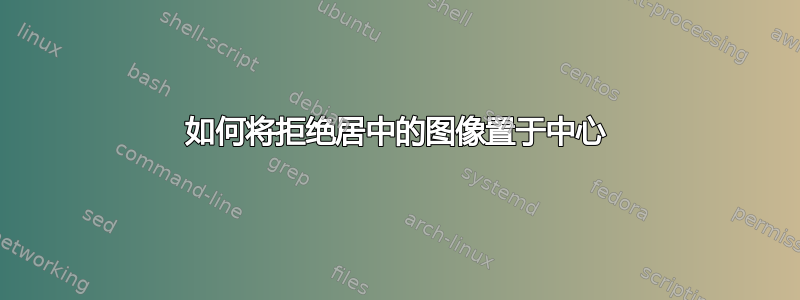
答案1
您的第二幅图像看起来像是一个浮动图形(带有标题),与枚举环境无关,而且图像似乎适合不相等的边距。请注意,标题的宽度与图像的宽度相同,但普通标题的宽度与图像的宽度无关)。所以我怀疑这幅图像与您的真正要求完全无关,但如果不看代码就无法说更多。
但是,在您的 MWE 和第一张图片中,问题很明显:看起来图像没有必须裁剪的空白处,但宽度为 7 英寸(大约 506pt),对于使用默认边距的文本区域(正好是 345pt)来说太大了,因此,没有图像可以按照您的设置居中:
\documentclass[11pt]{article} % "11pt" not only "11".
\usepackage{graphicx}
\begin{document}
\begin{center}
\includegraphics[width=7in]{example-image}
\end{center}
\end{document}
将图像缩小至文本宽度的 80%,任何裁剪良好的图像都将正确居中:
\documentclass{article}
\usepackage{graphicx}
\usepackage{lipsum}
\begin{document}
\lipsum[1][1-7]
\begin{center}
\includegraphics[width=.8\linewidth]{example-image}
\end{center}
\lipsum[2][1-7]
\end{document}
如果要将图像居中放置,使其比文本区域更宽,请参见这里。







