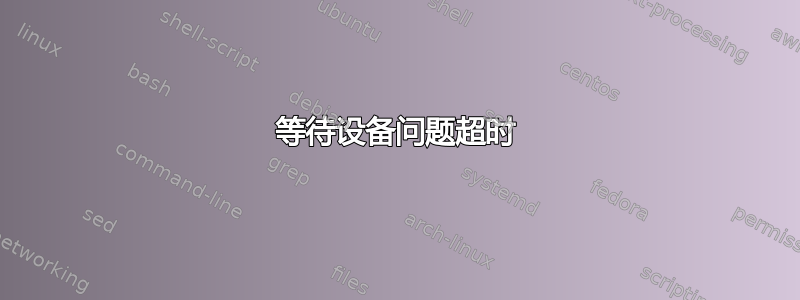
编辑:运行以前版本的内核时,我没有遇到任何这些症状。因此,很可能是引入了一些内核错误。
我最近在启动 Ubuntu 18.04 机器时遇到了一些问题。启动持续了很长时间。之后它进入恢复模式。当我查看日志时,journalctl我看到有关超时的消息全部我的分区:
Timed out waiting for device dev-disk-by\x2duuid-6949\x2dD5D0.device
(...)
Timed out waiting for device dev-mapper-ubuntu\x2d\x2dvg\x2dswap_1.device
(...)
Timed out waiting for device dev-disk-by\x2duuid-57e2cc57\x2d82b7\x2d481f\x2dac0a\x2d1aec849f9db8.device
在这一系列消息之后
maj 19 10:42:50 POZDL0272 systemd-udevd[654]: seq 3979 '/devices/pci0000:00/0000:00:14.0/usb1/1-1/1-1.5/1-1.5:1.3' killed
maj 19 10:42:50 POZDL0272 systemd-udevd[654]: seq 3739 '/devices/LNXSYSTM:00/LNXSYBUS:00/PNP0A08:00/INT3403:03' killed
maj 19 10:42:50 POZDL0272 systemd-udevd[654]: seq 3792 '/devices/LNXSYSTM:00/LNXSYBUS:00/PNP0A08:00/device:11/PNP0C09:00/INT3403:00' killed
maj 19 10:42:50 POZDL0272 systemd-udevd[654]: seq 4026 '/devices/pci0000:00/0000:00:15.1' killed
maj 19 10:42:50 POZDL0272 systemd-udevd[654]: seq 4027 '/devices/pci0000:00/0000:00:16.0' killed
maj 19 10:42:50 POZDL0272 systemd-udevd[654]: seq 3978 '/devices/pci0000:00/0000:00:14.0/usb1/1-1/1-1.5/1-1.5:1.2' killed
maj 19 10:42:50 POZDL0272 systemd-udevd[654]: seq 3977 '/devices/pci0000:00/0000:00:14.0/usb1/1-1/1-1.5/1-1.5:1.1' killed
maj 19 10:42:50 POZDL0272 systemd-udevd[654]: seq 4021 '/devices/pci0000:00/0000:00:14.0/usb2/2-1/2-1.2/2-1.2:2.0' killed
maj 19 10:42:50 POZDL0272 systemd-udevd[654]: seq 4012 '/devices/pci0000:00/0000:00:14.0/usb1/1-5/1-5:1.0' killed
maj 19 10:42:50 POZDL0272 systemd-udevd[654]: worker [685] terminated by signal 9 (KILL)
maj 19 10:42:50 POZDL0272 systemd-udevd[654]: worker [685] failed while handling '/devices/LNXSYSTM:00/LNXSYBUS:00/PNP0A08:00/device:11/PNP0C09:00/INT3403:00'
maj 19 10:42:50 POZDL0272 systemd-udevd[654]: worker [690] terminated by signal 9 (KILL)
maj 19 10:42:50 POZDL0272 systemd-udevd[654]: worker [690] failed while handling '/devices/pci0000:00/0000:00:15.0'
maj 19 10:42:50 POZDL0272 systemd-udevd[654]: worker [696] terminated by signal 9 (KILL)
maj 19 10:42:50 POZDL0272 systemd-udevd[654]: worker [696] failed while handling '/devices/LNXSYSTM:00/LNXSYBUS:00/PNP0A08:00/device:11/PNP0C09:00/INT3403:01'
maj 19 10:42:50 POZDL0272 systemd-udevd[654]: worker [700] terminated by signal 9 (KILL)
maj 19 10:42:50 POZDL0272 systemd-udevd[654]: worker [700] failed while handling '/devices/pci0000:00/0000:00:14.0/usb1/1-1/1-1.5/1-1.5:1.3'
maj 19 10:42:50 POZDL0272 systemd-udevd[654]: worker [703] terminated by signal 9 (KILL)
maj 19 10:42:50 POZDL0272 systemd-udevd[654]: worker [703] failed while handling '/devices/LNXSYSTM:00/LNXSYBUS:00/PNP0A08:00/device:11/PNP0C09:00/INT3403:02'
maj 19 10:42:50 POZDL0272 systemd-udevd[654]: worker [704] terminated by signal 9 (KILL)
maj 19 10:42:50 POZDL0272 systemd-udevd[654]: worker [704] failed while handling '/devices/pci0000:00/0000:00:14.0/usb1/1-1/1-1.5/1-1.5:1.0'
maj 19 10:42:50 POZDL0272 systemd-udevd[654]: seq 4034 '/devices/pci0000:00/0000:00:1c.0' killed
maj 19 10:42:50 POZDL0272 systemd-udevd[654]: seq 4042 '/devices/pci0000:00/0000:00:1c.2' killed
maj 19 10:42:50 POZDL0272 systemd-udevd[1242]: link_config: autonegotiation is unset or enabled, the speed and duplex are not writable.
maj 19 10:42:50 POZDL0272 systemd-udevd[654]: seq 4060 '/devices/pci0000:00/0000:00:1f.0/PNP0C09:00/INT3403:00' killed
maj 19 10:42:50 POZDL0272 systemd-udevd[654]: seq 4046 '/devices/pci0000:00/0000:00:1d.0' killed
maj 19 10:42:51 POZDL0272 kernel: intel-lpss 0000:00:15.1: enabling device (0000 -> 0002)
maj 19 10:42:51 POZDL0272 systemd-udevd[654]: worker [689] terminated by signal 9 (KILL)
maj 19 10:42:51 POZDL0272 systemd-udevd[654]: worker [689] failed while handling '/devices/pci0000:00/0000:00:1c.2'
maj 19 10:42:51 POZDL0272 systemd-udevd[654]: worker [699] terminated by signal 9 (KILL)
maj 19 10:42:51 POZDL0272 systemd-udevd[654]: worker [699] failed while handling '/devices/pci0000:00/0000:00:1f.0/PNP0C09:00/INT3403:00'
maj 19 10:42:51 POZDL0272 systemd-udevd[654]: worker [705] terminated by signal 9 (KILL)
maj 19 10:42:51 POZDL0272 systemd-udevd[654]: worker [705] failed while handling '/devices/pci0000:00/0000:00:1d.0'
maj 19 10:42:51 POZDL0272 kernel: cfg80211: Loading compiled-in X.509 certificates for regulatory database
maj 19 10:42:51 POZDL0272 kernel: cfg80211: Loaded X.509 cert 'sforshee: 00b28ddf47aef9cea7'
maj 19 10:42:51 POZDL0272 systemd-udevd[654]: seq 4061 '/devices/pci0000:00/0000:00:1f.0/PNP0C09:00/INT3403:01' killed
maj 19 10:42:51 POZDL0272 kernel: i2c_hid i2c-DELL0816:00: i2c-DELL0816:00 supply vdd not found, using dummy regulator
maj 19 10:42:51 POZDL0272 systemd-udevd[654]: seq 4062 '/devices/pci0000:00/0000:00:1f.0/PNP0C09:00/INT3403:02' killed
maj 19 10:42:51 POZDL0272 systemd-udevd[654]: worker [694] terminated by signal 9 (KILL)
maj 19 10:42:51 POZDL0272 systemd-udevd[654]: worker [694] failed while handling '/devices/pci0000:00/0000:00:1f.0/PNP0C09:00/INT3403:01'
maj 19 10:42:51 POZDL0272 systemd-udevd[654]: seq 4064 '/devices/pci0000:00/0000:00:1f.3' killed
maj 19 10:42:51 POZDL0272 kernel: input: DELL0816:00 044E:121F as /devices/pci0000:00/0000:00:15.1/i2c_designware.1/i2c-8/i2c-DELL0816:00/0018:044E:121F.0007/input/input10
maj 19 10:42:51 POZDL0272 kernel: hid-generic 0018:044E:121F.0007: input,hidraw4: I2C HID v1.00 Mouse [DELL0816:00 044E:121F] on i2c-DELL0816:00
maj 19 10:42:51 POZDL0272 kernel: mei_me 0000:00:16.0: enabling device (0004 -> 0006)
maj 19 10:42:51 POZDL0272 systemd-udevd[654]: worker [702] terminated by signal 9 (KILL)
maj 19 10:42:51 POZDL0272 systemd-udevd[654]: worker [702] failed while handling '/devices/pci0000:00/0000:00:1f.0/PNP0C09:00/INT3403:02'
和:
maj 19 10:42:52 POZDL0272 smartd[1552]: DEVICESCAN failed: glob(3) aborted matching pattern /dev/discs/disc*
maj 19 10:42:52 POZDL0272 smartd[1552]: In the system's table of devices NO devices found to scan
尽管如此,我还看到了有关磁盘完成启动的消息,如果我这样做,exit系统就会启动,尽管有些设备无法工作。这有点随机,哪些设备不可用,但通常是音频和摄像头不可用。
显示的问题最严重的服务systemd-analyze blame如下:
$ systemd-analyze blame
3min 2.142s dev-loop16.device
3min 2.131s dev-loop10.device
3min 2.125s dev-loop19.device
3min 2.122s dev-loop14.device
3min 2.119s dev-loop21.device
3min 2.114s dev-loop9.device
3min 2.112s dev-loop12.device
3min 2.111s dev-loop15.device
3min 2.111s dev-loop25.device
3min 2.110s dev-loop18.device
3min 2.102s dev-loop22.device
3min 2.101s dev-loop20.device
3min 2.101s dev-loop26.device
3min 2.099s dev-loop23.device
3min 2.093s dev-loop8.device
3min 2.093s dev-loop17.device
3min 2.088s dev-loop11.device
3min 2.076s dev-loop24.device
3min 2.071s dev-loop13.device
3min 2.064s dev-loop27.device
3min 2.061s dev-mapper-ubuntu\x2d\x2dvg\x2droot.device
3min 2.047s dev-loop29.device
3min 2.045s dev-loop28.device
3min 1.985s dev-loop30.device
3min 1.299s dev-loop0.device
3min 1.289s dev-loop2.device
3min 1.278s dev-loop1.device
3min 1.252s dev-loop4.device
3min 1.249s dev-loop3.device
3min 1.235s dev-loop5.device
3min 1.212s dev-loop7.device
3min 1.211s dev-loop6.device
1min 30.693s qemu-kvm.service
1min 30.280s binfmt-support.service
15.914s docker.service
6.717s NetworkManager-wait-online.service
我已经找到了导致这些超时的两个可能原因:fstab 不正确和恢复文件不正确。但是我的 fstab 似乎没有问题:
# <file system> <mount point> <type> <options> <dump> <pass>
/dev/mapper/ubuntu--vg-root / ext4 errors=remount-ro 0 1
# /boot was on /dev/nvme0n1p2 during installation
UUID=1a486187-94d5-4633-a4ea-a72f262044be /boot ext4 defaults 0 2
# /boot/efi was on /dev/nvme0n1p1 during installation
UUID=6949-D5D0 /boot/efi vfat umask=0077 0 1
/dev/mapper/ubuntu--vg-swap_1 none swap sw 0 0
结果是blkid:
/dev/mapper/nvme0n1p3_crypt: UUID="o7gOG4-SDIz-dc2x-gxLd-e3Wz-Vpiu-gP64XG" TYPE="LVM2_member"
/dev/mapper/ubuntu--vg-root: UUID="f3d1ef88-9162-48ec-a4d6-73a31fe38275" TYPE="ext4"
/dev/nvme0n1p1: UUID="6949-D5D0" TYPE="vfat" PARTLABEL="EFI System Partition" PARTUUID="325c6e33-4e72-4b0d-a67d-7b32a9e76504"
/dev/nvme0n1p2: UUID="1a486187-94d5-4633-a4ea-a72f262044be" TYPE="ext4" PARTUUID="f0cdea26-3b2c-4048-9513-9542ba8066a7"
/dev/nvme0n1p3: UUID="57e2cc57-82b7-481f-ac0a-1aec849f9db8" TYPE="crypto_LUKS" PARTUUID="6a483251-0630-47de-9bda-eb22caa5d3c3"
/dev/mapper/ubuntu--vg-swap_1: UUID="d4bed137-e840-4475-b4ed-acb783fe9a1c" TYPE="swap"
我还编辑/etc/initramfs-tools/conf.d/resume如下:
RESUME=none
并运行sudo update-initramfs -u但这并不能解决我的问题。
这是硬件问题吗?还是有其他配置错误可能导致此行为?
lcpci -v编辑:评论中要求的输出:
$ lspci -v
00:00.0 Host bridge: Intel Corporation Xeon E3-1200 v6/7th Gen Core Processor Host Bridge/DRAM Registers (rev 08)
Subsystem: Dell Xeon E3-1200 v6/7th Gen Core Processor Host Bridge/DRAM Registers
Flags: bus master, fast devsel, latency 0
Capabilities: <access denied>
Kernel driver in use: skl_uncore
00:02.0 VGA compatible controller: Intel Corporation UHD Graphics 620 (rev 07) (prog-if 00 [VGA controller])
Subsystem: Dell UHD Graphics 620
Flags: bus master, fast devsel, latency 0, IRQ 136
Memory at ee000000 (64-bit, non-prefetchable) [size=16M]
Memory at d0000000 (64-bit, prefetchable) [size=256M]
I/O ports at f000 [size=64]
[virtual] Expansion ROM at 000c0000 [disabled] [size=128K]
Capabilities: <access denied>
Kernel driver in use: i915
Kernel modules: i915
00:04.0 Signal processing controller: Intel Corporation Xeon E3-1200 v5/E3-1500 v5/6th Gen Core Processor Thermal Subsystem (rev 08)
Subsystem: Dell Xeon E3-1200 v5/E3-1500 v5/6th Gen Core Processor Thermal Subsystem
Flags: fast devsel, IRQ 16
Memory at ef340000 (64-bit, non-prefetchable) [size=32K]
Capabilities: <access denied>
Kernel driver in use: proc_thermal
Kernel modules: processor_thermal_device
00:14.0 USB controller: Intel Corporation Sunrise Point-LP USB 3.0 xHCI Controller (rev 21) (prog-if 30 [XHCI])
Subsystem: Dell Sunrise Point-LP USB 3.0 xHCI Controller
Flags: bus master, medium devsel, latency 0, IRQ 125
Memory at ef330000 (64-bit, non-prefetchable) [size=64K]
Capabilities: <access denied>
Kernel driver in use: xhci_hcd
00:14.2 Signal processing controller: Intel Corporation Sunrise Point-LP Thermal subsystem (rev 21)
Subsystem: Dell Sunrise Point-LP Thermal subsystem
Flags: fast devsel, IRQ 18
Memory at ef358000 (64-bit, non-prefetchable) [size=4K]
Capabilities: <access denied>
Kernel driver in use: intel_pch_thermal
Kernel modules: intel_pch_thermal
00:15.0 Signal processing controller: Intel Corporation Sunrise Point-LP Serial IO I2C Controller #0 (rev 21)
Subsystem: Dell Sunrise Point-LP Serial IO I2C Controller
Flags: bus master, fast devsel, latency 0, IRQ 16
Memory at ef357000 (64-bit, non-prefetchable) [size=4K]
Capabilities: <access denied>
Kernel driver in use: intel-lpss
Kernel modules: intel_lpss_pci
00:15.1 Signal processing controller: Intel Corporation Sunrise Point-LP Serial IO I2C Controller #1 (rev 21)
Subsystem: Dell Sunrise Point-LP Serial IO I2C Controller
Flags: bus master, fast devsel, latency 0, IRQ 17
Memory at ef356000 (64-bit, non-prefetchable) [size=4K]
Capabilities: <access denied>
Kernel driver in use: intel-lpss
Kernel modules: intel_lpss_pci
00:16.0 Communication controller: Intel Corporation Sunrise Point-LP CSME HECI #1 (rev 21)
Subsystem: Dell Sunrise Point-LP CSME HECI
Flags: bus master, fast devsel, latency 0, IRQ 137
Memory at ef355000 (64-bit, non-prefetchable) [size=4K]
Capabilities: <access denied>
Kernel driver in use: mei_me
Kernel modules: mei_me
00:17.0 SATA controller: Intel Corporation Sunrise Point-LP SATA Controller [AHCI mode] (rev 21) (prog-if 01 [AHCI 1.0])
Subsystem: Dell Sunrise Point-LP SATA Controller [AHCI mode]
Flags: bus master, 66MHz, medium devsel, latency 0, IRQ 127
Memory at ef350000 (32-bit, non-prefetchable) [size=8K]
Memory at ef354000 (32-bit, non-prefetchable) [size=256]
I/O ports at f090 [size=8]
I/O ports at f080 [size=4]
I/O ports at f060 [size=32]
Memory at ef353000 (32-bit, non-prefetchable) [size=2K]
Capabilities: <access denied>
Kernel driver in use: ahci
Kernel modules: ahci
00:1c.0 PCI bridge: Intel Corporation Sunrise Point-LP PCI Express Root Port #1 (rev f1) (prog-if 00 [Normal decode])
Flags: bus master, fast devsel, latency 0, IRQ 122
Bus: primary=00, secondary=01, subordinate=01, sec-latency=0
Memory behind bridge: ef200000-ef2fffff
Capabilities: <access denied>
Kernel driver in use: pcieport
Kernel modules: shpchp
00:1c.2 PCI bridge: Intel Corporation Sunrise Point-LP PCI Express Root Port #3 (rev f1) (prog-if 00 [Normal decode])
Flags: bus master, fast devsel, latency 0, IRQ 123
Bus: primary=00, secondary=02, subordinate=02, sec-latency=0
Memory behind bridge: ef100000-ef1fffff
Capabilities: <access denied>
Kernel driver in use: pcieport
Kernel modules: shpchp
00:1d.0 PCI bridge: Intel Corporation Sunrise Point-LP PCI Express Root Port #9 (rev f1) (prog-if 00 [Normal decode])
Flags: bus master, fast devsel, latency 0, IRQ 124
Bus: primary=00, secondary=03, subordinate=03, sec-latency=0
Memory behind bridge: ef000000-ef0fffff
Capabilities: <access denied>
Kernel driver in use: pcieport
Kernel modules: shpchp
00:1f.0 ISA bridge: Intel Corporation Intel(R) 100 Series Chipset Family LPC Controller/eSPI Controller - 9D4E (rev 21)
Subsystem: Dell Device 0816
Flags: bus master, fast devsel, latency 0
00:1f.2 Memory controller: Intel Corporation Sunrise Point-LP PMC (rev 21)
Subsystem: Dell Sunrise Point-LP PMC
Flags: fast devsel
Memory at ef34c000 (32-bit, non-prefetchable) [disabled] [size=16K]
00:1f.3 Audio device: Intel Corporation Sunrise Point-LP HD Audio (rev 21) (prog-if 80)
Subsystem: Dell Sunrise Point-LP HD Audio
Flags: fast devsel, IRQ 255
Memory at ef348000 (64-bit, non-prefetchable) [disabled] [size=16K]
Memory at ef320000 (64-bit, non-prefetchable) [disabled] [size=64K]
Capabilities: <access denied>
Kernel modules: snd_hda_intel, snd_soc_skl
00:1f.4 SMBus: Intel Corporation Sunrise Point-LP SMBus (rev 21)
Subsystem: Dell Sunrise Point-LP SMBus
Flags: medium devsel, IRQ 255
Memory at ef352000 (64-bit, non-prefetchable) [size=256]
I/O ports at f040 [size=32]
Kernel modules: i2c_i801
00:1f.6 Ethernet controller: Intel Corporation Ethernet Connection (4) I219-LM (rev 21)
Subsystem: Dell Ethernet Connection (4) I219-LM
Flags: bus master, fast devsel, latency 0, IRQ 129
Memory at ef300000 (32-bit, non-prefetchable) [size=128K]
Capabilities: <access denied>
Kernel driver in use: e1000e
Kernel modules: e1000e
01:00.0 Unassigned class [ff00]: Realtek Semiconductor Co., Ltd. RTS525A PCI Express Card Reader (rev 01)
Subsystem: Dell RTS525A PCI Express Card Reader
Flags: bus master, fast devsel, latency 0, IRQ 126
Memory at ef200000 (32-bit, non-prefetchable) [size=4K]
Capabilities: <access denied>
Kernel driver in use: rtsx_pci
Kernel modules: rtsx_pci
02:00.0 Network controller: Intel Corporation Wireless 8265 / 8275 (rev 78)
Subsystem: Intel Corporation Wireless 8265 / 8275
Flags: bus master, fast devsel, latency 0, IRQ 138
Memory at ef100000 (64-bit, non-prefetchable) [size=8K]
Capabilities: <access denied>
Kernel driver in use: iwlwifi
Kernel modules: iwlwifi
03:00.0 Non-Volatile memory controller: Realtek Semiconductor Co., Ltd. Device 5762 (rev 01) (prog-if 02 [NVM Express])
Subsystem: Realtek Semiconductor Co., Ltd. Device 5762
Flags: bus master, fast devsel, latency 0, IRQ 16, NUMA node 0
Memory at ef000000 (64-bit, non-prefetchable) [size=16K]
Memory at ef004000 (32-bit, non-prefetchable) [size=8K]
Capabilities: <access denied>
Kernel driver in use: nvme
Kernel modules: nvme


