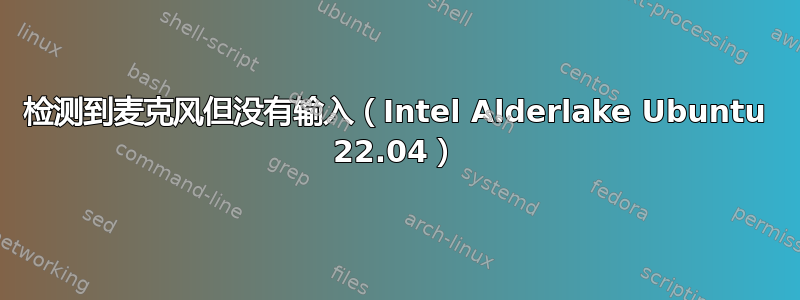
我将有线麦克风插入电脑的前置麦克风插孔,它显示“麦克风(已插入)”,但没有声音发出。
我也尝试将麦克风直接插入主板(粉红色输入),但也没有输入。
我四处搜索并尝试了多种解决方案,但目前没有任何效果。
我运行了pacmd list-sources 它,结果如下:
1 source(s) available.
* index: 0
name: <alsa_output.pci-0000_00_1f.3.hdmi-stereo.monitor>
driver: <module-alsa-card.c>
flags: DECIBEL_VOLUME LATENCY DYNAMIC_LATENCY
state: SUSPENDED
suspend cause: APPLICATION|IDLE
priority: 1030
volume: front-left: 65536 / 100% / 0.00 dB, front-right: 65536 / 100% / 0.00 dB
balance 0.00
base volume: 65536 / 100% / 0.00 dB
volume steps: 65537
muted: no
current latency: 0.00 ms
max rewind: 0 KiB
sample spec: s16le 2ch 44100Hz
channel map: front-left,front-right
Stereo
used by: 0
linked by: 0
configured latency: 0.00 ms; range is 0.50 .. 2000.00 ms
monitor_of: 0
card: 0 <alsa_card.pci-0000_00_1f.3>
module: 7
properties:
device.description = "Monitor of Built-in Audio Digital Stereo (HDMI)"
device.class = "monitor"
alsa.card = "0"
alsa.card_name = "HDA Intel PCH"
alsa.long_card_name = "HDA Intel PCH at 0x6003218000 irq 191"
alsa.driver_name = "snd_hda_intel"
device.bus_path = "pci-0000:00:1f.3"
sysfs.path = "/devices/pci0000:00/0000:00:1f.3/sound/card0"
device.bus = "pci"
device.vendor.id = "8086"
device.vendor.name = "Intel Corporation"
device.product.id = "7ad0"
device.form_factor = "internal"
device.string = "0"
module-udev-detect.discovered = "1"
device.icon_name = "audio-card-pci"
我的实际音频显示 USB:
英特尔输入是 HDMI,我不使用,该插头连接到也有扬声器的显示器,但那不是我使用的。
麦克风工作正常,当将其插入同一台机器(与 Windows 一样)时,它没有任何问题。



