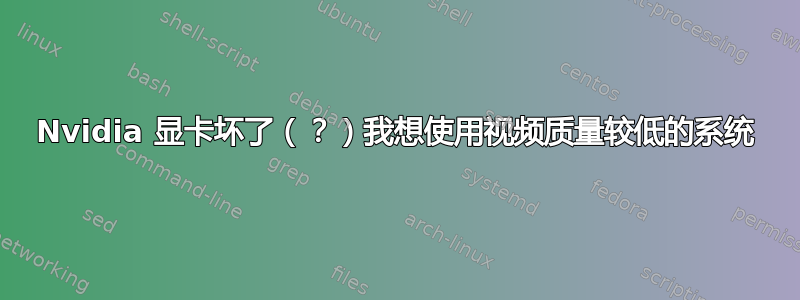
我有一台旧电脑(HP Pavilliion dv9700),仍然可以使用。显示屏很怪异:三角形、超大对话框、窗口重叠。在 GUI 启动之前,一切都很好,甚至 Ubuntu 徽标也是如此。如果我能让视频在与启动期间相同的配置下运行,我将拥有一个可用的系统。
但是我该怎么做呢?Ubuntu 20.04(以及 22.04 和较小程度的 18.04)带有内核5.15.0-41-通用和NVIDIA 公司 C67 [GeForce 715M / nForce 630M (rev a2)
这是我所做的:我尝试过更改分辨率并刷新,但无济于事。已加载Windows 10,看起来不错“1024x768 8 位 RGB 标准动态范围 (SDR)”
我想我需要一个旧的 Nvidia 驱动程序。看:编译驱动程序所需的程序:
sudo apt-get install binutils libncurses5-dev libncursesw5-dev net-tools cifs-utils openssh-server gcc make flex -y
但我收到此错误信息:
ERROR: If you are using a Linux 2.4 kernel, please make sure
you either have configured kernel sources matching your
kernel or the correct set of kernel headers installed
on your system.
If you are using a Linux 2.6 kernel, please make sure
you have configured kernel sources matching your kernel
installed on your system. If you specified a separate
output directory using either the "KBUILD_OUTPUT" or
the "O" KBUILD parameter, make sure to specify this
directory with the SYSOUT environment variable or with
the equivalent nvidia-installer command line option.
Depending on where and how the kernel sources (or the
kernel headers) were installed, you may need to specify
their location with the SYSSRC environment variable or
the equivalent nvidia-installer command line option.
我是否正确理解了我需要 Nvidia 驱动程序?如果是,那么“我该如何解决此错误?”如果不是,是否有适用于几乎所有视频卡的通用视频驱动程序?
希望能从你那听到答复。
老冲浪者


