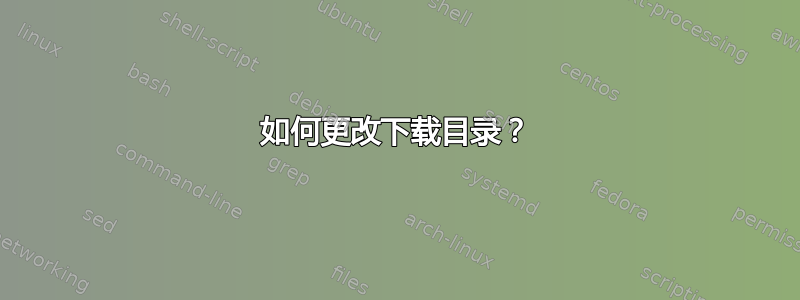
新用户。
有什么方法可以让我更改下载和软件的保存/安装位置吗?
例如 Spotify、OBS、Blender、VSCode。我不希望将它们保存到与我的操作系统相同的驱动器中,而是保存到我专门为这些东西格式化和分区的另一个驱动器中。
答案1
~/.config$ more user-dirs.dirs
保存系统为用户创建的所有目录的默认设置。我使用安装为的 HDD 来/discworld保持 SDD 中没有用户文件:
# This file is written by xdg-user-dirs-update
# If you want to change or add directories, just edit the line you're
# interested in. All local changes will be retained on the next run.
# Format is XDG_xxx_DIR="/discworld/yyy", where yyy is a shell-escaped
# homedir-relative path, or XDG_xxx_DIR="/yyy", where /yyy is an
# absolute path. No other format is supported.
#
XDG_DESKTOP_DIR="/discworld/Desktop"
XDG_DOWNLOAD_DIR="/discworld/Downloads"
XDG_TEMPLATES_DIR="/discworld/Templates"
XDG_PUBLICSHARE_DIR="/discworld/Public"
XDG_DOCUMENTS_DIR="/discworld/Documents"
XDG_MUSIC_DIR="/discworld/Music"
XDG_PICTURES_DIR="/discworld/Pictures"
XDG_VIDEOS_DIR="/discworld/Videos"
您只能将下载更改为新位置,除非您在软件内部设置下载,否则将使用该位置。与 Firefox 一样,Chrome 都有一个下载设置来覆盖默认设置。
答案2
更改 Spotify 上的下载目录很简单。只需打开 Spotify,单击您的头像,然后选择“设置”。向下滚动并找到“离线存储位置”,单击“更改位置”,然后您可以浏览并选择存储 Spotify 下载的位置。
尖端:如果您的设备存储空间不足,您可以使用 Sidify Music Converter 将 Spotify 歌曲作为 MP3 文件导出到本地驱动器,然后将其传输到外部硬盘驱动器。


