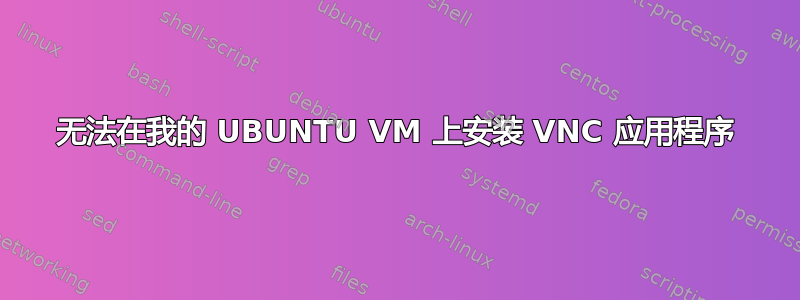
我正在尝试在客户端的虚拟机(Ubuntu 系统)上安装 VNC 应用程序。但是当我运行命令“sudo apt update”时,我收到此错误无法连接到 10.210.40.36:3128 (10.210.40.36),连接超时 我不确定这个 IP 是什么以及该怎么做才能解决这个问题。
db2inst1@product-env:~$ sudo apt update
[sudo] password for db2inst1:
Err:1 http://archive.ubuntu.com/ubuntu bionic InRelease
Could not connect to 10.210.40.36:3128 (10.210.40.36), connection timed out
Err:2 http://archive.ubuntu.com/ubuntu bionic-updates InRelease
Unable to connect to 10.210.40.36:3128:
Err:3 http://archive.ubuntu.com/ubuntu bionic-backports InRelease
Unable to connect to 10.210.40.36:3128:
Err:4 http://ppa.launchpad.net/gerardpuig/ppa/ubuntu bionic InRelease
Could not connect to 10.210.40.36:3128 (10.210.40.36), connection timed out
Err:5 http://security.ubuntu.com/ubuntu bionic-security InRelease
Could not connect to 10.210.40.36:3128 (10.210.40.36), connection timed out
Reading package lists... Done
Building dependency tree
Reading state information... Done
9 packages can be upgraded. Run 'apt list --upgradable' to see them.
W: Failed to fetch http://archive.ubuntu.com/ubuntu/dists/bionic/InRelease Could not connect to 10.210.40.36:3128 (10.210.40.36), connection timed out
W: Failed to fetch http://archive.ubuntu.com/ubuntu/dists/bionic-updates/InRelease Unable to connect to 10.210.40.36:312
W: Some index files failed to download. They have been ignored, or old ones used instead.


