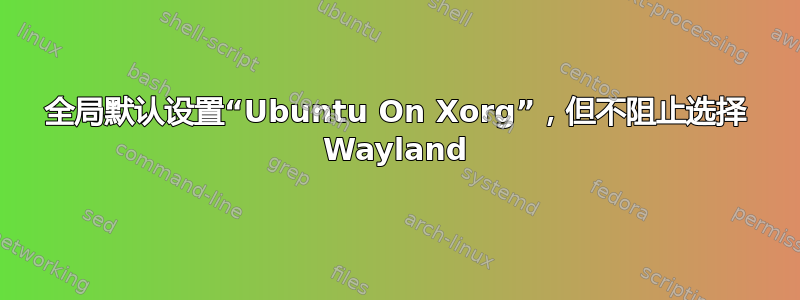
在此网站上:
https://docs.fedoraproject.org/en-US/quick-docs/configuring-xorg-as-default-gnome-session/
Ubuntu on Xorg有人告诉我在文件中默认设置的方法/etc/gdm3/custom.conf:
# GDM configuration storage
#
# See /usr/share/gdm/gdm.schemas for a list of available options.
[daemon]
# Uncomment the line below to force the login screen to use Xorg
#WaylandEnable=false
# Enabling automatic login
# AutomaticLoginEnable = true
# AutomaticLogin = user1
# Enabling timed login
# TimedLoginEnable = true
# TimedLogin = user1
# TimedLoginDelay = 10
DefaultSession=ubuntu-xorg.desktop
[security]
[xdmcp]
[chooser]
[debug]
# Uncomment the line below to turn on debugging
# More verbose logs
# Additionally lets the X server dump core if it crashes
#Enable=true
但它不起作用。我从路径中获取了
名称。 取消注释(如指南所述)或不注释该行,该行不起作用。ubuntu-xorg.desktop/usr/share/xsessionsWaylandEnable=falseDefaultSession=ubuntu-xorg.desktop
我不希望选项Wayland消失(取消注释该行WaylandEnable=false),我只希望在创建任何用户时(因此对于所有用户,因此是全局)Ubuntu on Xorg选择默认选项,而不是Ubuntu(Wayland 上的 Ubuntu)。我应该去触摸哪个文件?
不要告诉我,因为我已经指出我想全局设置这个选项,但如果有已经预见到的更合适的方法,/var/lib/AccountService/users/<user>我不想使用文件来执行此操作。/usr/local/sbin/adduser.local
答案1
我已经从 20.04 升级到 22.04,并且这种方法在 22.04 上对我有效:
- 确认您已在 Wayland 上。
echo $XDG_SESSION_TYPE在终端中输入应该会返回wayland。 - 备份配置文件:
/etc/gdm3/custom.conf /etc/gdm3/custom.bak。 - 編輯文件:
sudo nano /etc/gdm3/custom.conf。 - 插入新行
DefaultSession=gnome-xorg.desktop。它看起来应该像这样:
- 重新启动,
Ubuntu On Xorg现在在 Ubuntu 22.04 登录屏幕上默认选择,并且Ubuntu(在 Wayland 上)仍然可以作为选项使用。

答案2
sudo sed -i '/^\[daemon\]/a DefaultSession=gnome-xorg.desktop' /etc/gdm3/custom.conf
应该能帮你解决问题



