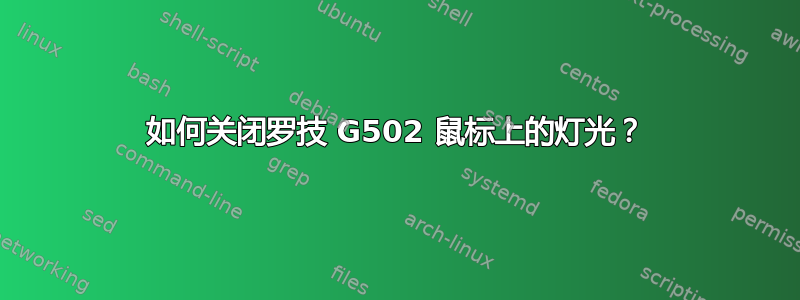
我的 Logitech G502 鼠标上的灯光实在是太蠢太烦人了。我想知道除了在发光区域贴上胶带外,还有什么更优雅的方法来关闭它吗?
答案1
是的,应该是可能的。自由人包声称支持:
libratbag 数据文件
此目录包含每个受支持设备的数据文件。libratbag 会读取这些文件来识别任何给定设备的后端驱动程序。如果未列出某个设备,libratbag 将不支持它。
有关各种选项的说明,请参阅 device.example 文件。
logitech-g502-hero-wireless.device
logitech-g502-hero.device
logitech-g502-proteus-core.device
logitech-g502-proteus-spectrum.device
派珀
Piper 是一款用于配置游戏鼠标的 GTK+ 应用程序。Piper 只是 ratbagd DBus 守护进程的图形前端,请参阅 libratbag README 以获取有关如何运行 ratbagd 的说明。
安装:
sudo apt install piper
答案2
您必须通过 ratbagctl 工具直接使用 ratbag 库。对于您的鼠标:
➜ ~ ratbagctl "Logitech G502 HERO Gaming Mouse" info
singing-gundi - Logitech G502 HERO Gaming Mouse
Model: usb:046d:c08b:0
Number of Buttons: 11
Number of Leds: 2
Number of Profiles: 5
Profile 0:
Name: n/a
Report Rate: 1000Hz
Resolutions:
0: 1200dpi
1: 1200dpi (active) (default)
2: 3200dpi
3: 6400dpi
4: 0dpi
Button: 0 is mapped to 'button 1'
Button: 1 is mapped to 'button 2'
Button: 2 is mapped to 'button 3'
Button: 3 is mapped to 'button 4'
Button: 4 is mapped to 'button 5'
Button: 5 is mapped to 'resolution-alternate'
Button: 6 is mapped to 'resolution-down'
Button: 7 is mapped to 'resolution-up'
Button: 8 is mapped to 'profile-cycle-up'
Button: 9 is mapped to 'wheel-right'
Button: 10 is mapped to 'wheel-left'
LED: 0, depth: rgb, mode: off
LED: 1, depth: rgb, mode: off
Profile 1: (disabled) (active)
Profile 2: (disabled)
Profile 3: (disabled)
Profile 4: (disabled)
然后要设置某些内容,您可以使用以下示例:
ratbagctl "Logitech G502 HERO Gaming Mouse" profile 0 led 1 set mode off
ratbagctl "Logitech G502 HERO Gaming Mouse" profile 0 dpi set 1200
如果您不知道设备的名称,请使用ratbagctl list。


