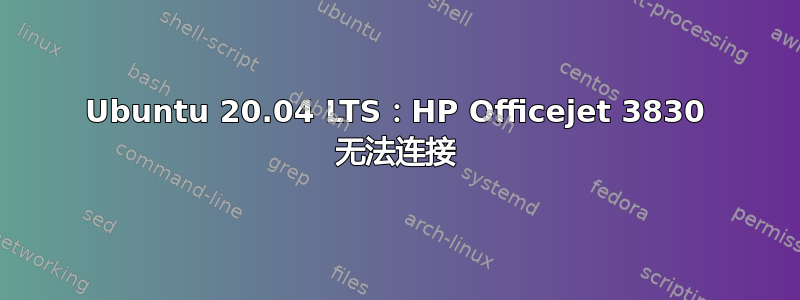
我和家人刚刚搬家。除了手机的移动热点外,我们无法访问互联网。这台打印机有拒绝打印的记录,但以前它通常仅花了很长时间即可开始打印(使用 Linux Mint 和有线互联网)。
我现在已经安装了 Ubuntu 20.04 LTS,昨天安装了 hplip (3.22.6),尽管出现了一些警告和错误,但我还是能够打印测试页。但是,今天我无法让它打印任何东西。我运行了、hp-doctor和hp-upgrade,hp-check尝试将打印机和/或我的电脑连接到我妈妈的手机的移动热点和我自己手机的热点,重新安装了 hplip 并重新启动。它一直拒绝打印,理由是“通信错误”。当打印机连接到她手机的热点时,我妈妈能够使用运行 Windows 10 的笔记本电脑进行打印。
hp-doctor抱怨无法连接到 HPLIP 站点(代码 8),警告无法读取我打印机的打印机和传真机的 ppd 文件,并抱怨无法与它们通信(代码 12)。我不知道如何修复这些问题。
如何使我的 HP Officejet 3830 工作?
luminous_nutria@Alita:~$ hp-doctor
/usr/share/hplip/check.py:685: SyntaxWarning: "is not" with a literal. Did you mean "!="?
if 'getfacl' not in g and '' is not g and 'file' not in g:
HP Linux Imaging and Printing System (ver. 3.22.6)
Self Diagnse Utility and Healing Utility ver. 1.0
Copyright (c) 2001-18 HP Development Company, LP
This software comes with ABSOLUTELY NO WARRANTY.
This is free software, and you are welcome to distribute it
under certain conditions. See COPYING file for more details.
HP Linux Imaging and Printing System (ver. 3.22.6)
Self Diagnse Utility and Healing Utility ver. 1.0
Copyright (c) 2001-18 HP Development Company, LP
This software comes with ABSOLUTELY NO WARRANTY.
This is free software, and you are welcome to distribute it
under certain conditions. See COPYING file for more details.
Checking for Deprecated items....
No Deprecated items are found
Checking for HPLIP updates....
HP Linux Imaging and Printing System (ver. 3.22.6)
HPLIP upgrade latest version ver. 1.0
Copyright (c) 2001-18 HP Development Company, LP
This software comes with ABSOLUTELY NO WARRANTY.
This is free software, and you are welcome to distribute it
under certain conditions. See COPYING file for more details.
error: Failed to connect to HPLIP site. Error code = 8
error: Failed to connect to HPLIP site. Error code = 8
error: Failed to get latest version of HPLIP.
error: Failed to upgrade latest HPLIP. Is hp-upgrade already running (i.e. foreground or background)?
Checking for Dependencies....
---------------
| SYSTEM INFO |
---------------
Kernel: 5.15.0-52-generic #58~20.04.1-Ubuntu SMP Thu Oct 13 13:09:46 UTC 2022 GNU/Linux
Host: Alita
Proc: 5.15.0-52-generic #58~20.04.1-Ubuntu SMP Thu Oct 13 13:09:46 UTC 2022 GNU/Linux
Distribution: 12 20.04
Bitness: 64 bit
-----------------------
| HPLIP CONFIGURATION |
-----------------------
HPLIP-Version: HPLIP 3.22.6
HPLIP-Home: /usr/share/hplip
HPLIP-Installation: Auto installation is supported for ubuntu distro 20.04 version
Current contents of '/etc/hp/hplip.conf' file:
# hplip.conf. Generated from hplip.conf.in by configure.
[hplip]
version=3.22.6
[dirs]
home=/usr/share/hplip
run=/var/run
ppd=/usr/share/ppd/HP
ppdbase=/usr/share/ppd
doc=/usr/share/doc/hplip-3.22.6
html=/usr/share/doc/hplip-3.22.6
icon=/usr/share/applications
cupsbackend=/usr/lib/cups/backend
cupsfilter=/usr/lib/cups/filter
drv=/usr/share/cups/drv/hp
bin=/usr/bin
apparmor=/etc/apparmor.d
# Following values are determined at configure time and cannot be changed.
[configure]
network-build=yes
libusb01-build=no
pp-build=no
gui-build=yes
scanner-build=yes
fax-build=yes
dbus-build=yes
cups11-build=no
doc-build=yes
shadow-build=no
hpijs-install=no
foomatic-drv-install=no
foomatic-ppd-install=no
foomatic-rip-hplip-install=no
hpcups-install=yes
cups-drv-install=yes
cups-ppd-install=no
internal-tag=3.22.6
restricted-build=no
ui-toolkit=qt5
qt3=no
qt4=no
qt5=yes
policy-kit=no
lite-build=no
udev_sysfs_rules=no
hpcups-only-build=no
hpijs-only-build=no
apparmor_build=yes
class-driver=no
Current contents of '/var/lib/hp/hplip.state' file:
Plugins are not installed. Could not access file: No such file or directory
Current contents of '~/.hplip/hplip.conf' file:
[upgrade]
notify_upgrade = true
last_upgraded_time = 1666799189
pending_upgrade_time = 0
[installation]
date_time = 10/26/22 11:12:34
version = 3.22.6
<Package-name> <Package-Desc> <Required/Optional> <Min-Version> <Installed-Version> <Status> <Comment>
-------------------------
| External Dependencies |
-------------------------
cups CUPS - Common Unix Printing System REQUIRED 1.1 2.3.1 OK 'CUPS Scheduler is running'
gs GhostScript - PostScript and PDF language interpreter and previewer REQUIRED 7.05 9.50 OK -
xsane xsane - Graphical scanner frontend for SANE OPTIONAL 0.9 0.999 OK -
scanimage scanimage - Shell scanning program OPTIONAL 1.0 1.0.29 OK -
dbus DBus - Message bus system REQUIRED - 1.12.16 OK -
policykit PolicyKit - Administrative policy framework OPTIONAL - 0.105 OK -
network network -wget OPTIONAL - 1.20.3 OK -
avahi-utils avahi-utils OPTIONAL - 0.7 OK -
------------------------
| General Dependencies |
------------------------
libjpeg libjpeg - JPEG library REQUIRED - - OK -
cups-devel CUPS devel- Common Unix Printing System development files REQUIRED - 2.3.1 OK -
cups-image CUPS image - CUPS image development files REQUIRED - 2.3.1 OK -
libpthread libpthread - POSIX threads library REQUIRED - b'2.31' OK -
libusb libusb - USB library REQUIRED - 1.0 OK -
sane SANE - Scanning library REQUIRED - - OK -
sane-devel SANE - Scanning library development files REQUIRED - - OK -
libavahi-dev libavahi-dev REQUIRED - - OK -
libnetsnmp-devel libnetsnmp-devel - SNMP networking library development files REQUIRED 5.0.9 5.8 OK -
libcrypto libcrypto - OpenSSL cryptographic library REQUIRED - 1.1.1 OK -
python3X Python 2.2 or greater - Python programming language REQUIRED 2.2 3.8.10 OK -
python3-notify2 Python libnotify - Python bindings for the libnotify Desktop notifications OPTIONAL - - OK -
python3-pyqt5-dbus PyQt 5 DBus - DBus Support for PyQt5 OPTIONAL 5.0 5.14.1 OK -
python3-pyqt5 PyQt 5- Qt interface for Python (for Qt version 4.x) REQUIRED 5.0 5.14.1 OK -
python3-dbus Python DBus - Python bindings for DBus REQUIRED 0.80.0 1.2.16 OK -
python3-xml Python XML libraries REQUIRED - 2.2.9 OK -
python3-devel Python devel - Python development files REQUIRED 2.2 3.8.10 OK -
python3-pil PIL - Python Imaging Library (required for commandline scanning with hp-scan) OPTIONAL - 9.2.0 OK -
python3-reportlab Reportlab - PDF library for Python OPTIONAL 2.0 3.6.11 OK -
--------------
| COMPILEDEP |
--------------
libtool libtool - Library building support services REQUIRED - 2.4.6 OK -
gcc gcc - GNU Project C and C++ Compiler REQUIRED - 9.4.0 OK -
make make - GNU make utility to maintain groups of programs REQUIRED 3.0 4.2.1 OK -
---------------------
| Python Extentions |
---------------------
cupsext CUPS-Extension REQUIRED - 3.22.6 OK -
hpmudext IO-Extension REQUIRED - 3.22.6 OK -
----------------------
| Scan Configuration |
----------------------
hpaio HPLIP-SANE-Backend REQUIRED - 3.22.6 OK 'hpaio found in /etc/sane.d/dll.conf'
scanext Scan-SANE-Extension REQUIRED - 3.22.6 OK -
------------------------------
| DISCOVERED SCANNER DEVICES |
------------------------------
device `hpaio:/net/OfficeJet_3830_series?zc=HPC8D9D243403D' is a Hewlett-Packard OfficeJet_3830_series all-in-one
--------------------------
| DISCOVERED USB DEVICES |
--------------------------
No devices found.
---------------------------------
| INSTALLED CUPS PRINTER QUEUES |
---------------------------------
OfficeJet_3830
--------------
Type: Printer
Device URI: hp:/net/OfficeJet_3830_series?zc=HPC8D9D243403D
PPD: /etc/cups/ppd/OfficeJet_3830.ppd
warning: Failed to read /etc/cups/ppd/OfficeJet_3830.ppd ppd file
PPD Description:
Printer status: printer OfficeJet_3830 is idle. enabled since Wed 26 Oct 2022 11:09:28 AM CDT
error: Unable to communicate with device (code=12): hp:/net/OfficeJet_3830_series?zc=HPC8D9D243403D
error: unable to open channel
error: Communication status: Failed
OfficeJet_3830_fax
------------------
Type: Fax
Device URI: hpfax:/net/OfficeJet_3830_series?zc=HPC8D9D243403D
PPD: /etc/cups/ppd/OfficeJet_3830_fax.ppd
warning: Failed to read /etc/cups/ppd/OfficeJet_3830_fax.ppd ppd file
PPD Description:
Printer status: printer OfficeJet_3830_fax is idle. enabled since Tue 25 Oct 2022 11:40:28 AM CDT
error: Unable to communicate with device (code=12): hpfax:/net/OfficeJet_3830_series?zc=HPC8D9D243403D
error: unable to open channel
error: Communication status: Failed
--------------
| PERMISSION |
--------------
Checking Permissions....
Checking for Configured Queues....
warning: Fail to read ppd=/etc/cups/ppd/OfficeJet_3830.ppd file
warning: Insufficient permission to access file /etc/cups/ppd/OfficeJet_3830.ppd
warning: Could not complete Queue(s) configuration check
Checking for HP Properitery Plugin's....
No plug-in printers are configured.
Checking for Printer Status....
error: 'OfficeJet_3830' Printer is either Powered-OFF or Failed to communicate.
Turn On Printer and re-run hp-doctor
error: 'OfficeJet_3830_fax' Printer is either Powered-OFF or Failed to communicate.
Turn On Printer and re-run hp-doctor
Diagnose completed...
More information on Troubleshooting,How-To's and Support is available on http://hplipopensource.com/hplip-web/index.html


