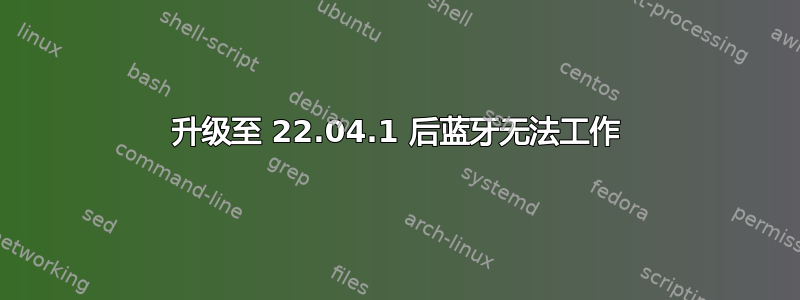
呃-我这里有一个新升级的设备
sudo dmesg | grep -i blue
[ 266.311114] Bluetooth: Core ver 2.22
[ 266.311150] NET: Registered PF_BLUETOOTH protocol family
[ 266.311151] Bluetooth: HCI device and connection manager initialized
[ 266.311155] Bluetooth: HCI socket layer initialized
[ 266.311157] Bluetooth: L2CAP socket layer initialized
[ 266.311161] Bluetooth: SCO socket layer initialized
inxi -Fz
System: Kernel: 5.15.0-52-generic x86_64 bits: 64 Desktop: GNOME 42.4 Distro: Ubuntu 22.04.1 LTS (Jammy Jellyfish)
Machine: Type: Laptop System: LENOVO product: 2449A45 v: ThinkPad W530
lsmod | grep -i blue
bluetooth 704512 4 btrtl,btintel,btbcm,btusb
ecdh_generic 16384 1 bluetooth
我尝试了论坛中其他地方提到的几种方法,但无济于事。非常感谢您的帮助 -mgw
答案1
首先,使用以下方法检查蓝牙状态
systemctl status bluetooth
如果输出显示蓝牙处于活动状态并正在运行或处于非活动状态,请尝试以下操作
sudo systemctl restart bluetooth
如果蓝牙仍然无法工作,
在命令行中尝试此操作并执行系统重启。
sudo add-apt-repository ppa:bluetooth/bluez
sudo apt install bluez
希望这能解决这个问题。


