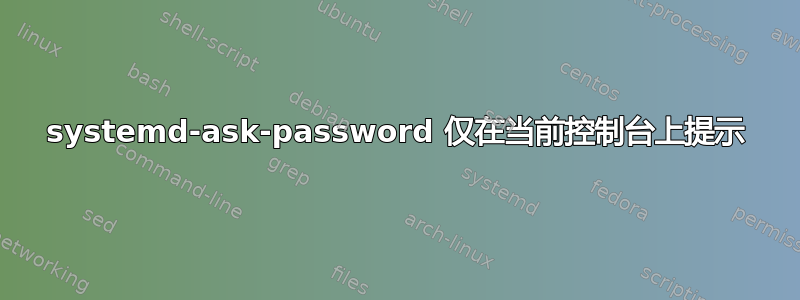
操作系统7
我正在使用它systemd-ask-password作为启动服务的脚本的一部分systemd。问题是systemd-ask-password提示输入每一个打开终端。我需要提示仅有的用户启动服务的终端。
我尝试过的一件事就是停下来systemd-ask-password-wall.service然后开始systemd-ask-password-console.service。这有效,但根据以下描述,这似乎是错误的做法systemd-ask-password-console.service:
启动时密码代理直接在控制台上查询用户
如何systemd-ask-password只在启动服务的用户终端上进行提示?或者我需要完全做别的事情吗?用systemd-ask-password-console.service代替是否合适systemd-ask-password-wall.service?
答案1
为了防止墙上的消息弄乱所有打开的终端:
sudo systemctl stop systemd-ask-password-wall.service
sudo systemctl stop systemd-ask-password-wall.path
要使此更改在启动时持续存在:
sudo systemctl mask systemd-ask-password-wall.service
sudo systemctl mask systemd-ask-password-wall.path


