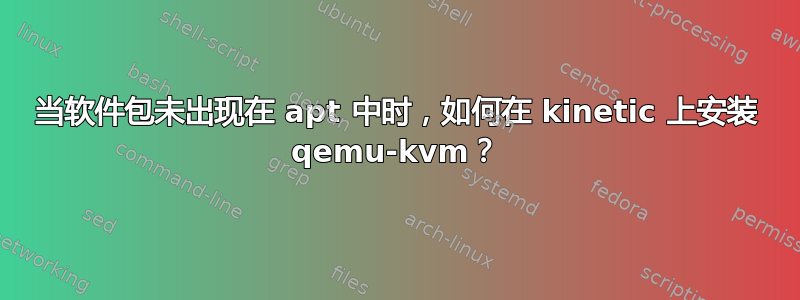
我正在尝试安装 qemu,以便可以运行 lxd vm。
lxd 给了我错误
错误:实例创建失败:创建实例记录失败:此服务器不支持实例类型“虚拟机”:QEMU 命令不适用于 CPU 架构
我已经在 bios 中打开 vm 并进行了所有检查,一切检查正常。
但是我需要 qemu 命令。
在 Google 上搜索到我头疼之后,我不断回到同样的建议,即安装 qemu-kvm 包,这就是我过去记得的,但是在 kinetic 上当我做 apt 列表时没有列出 qemu-kvm 包。
所以我尝试只执行 apt install qemu-kvm 来看看 apt 是否能产生一些魔力,结果确实如此
注意,选择“qemu-system-x86”而不是“qemu-kvm”
很棒,它确实发挥了神奇的作用,但是为什么这个包要重新命名呢?
不,那是一些糟糕的魔法。它根本不是 qemu-kvm 软件包的替代品。所以我卸载了该软件包以及它附带的所有软件包。现在我又回到了原点。
帮助!?
这些是我的系统上 apt 所知道的 qemu 包
sudo apt list | grep qemu
WARNING: apt does not have a stable CLI interface. Use with caution in scripts.
aqemu/kinetic 0.9.2-3 amd64
golang-github-digitalocean-go-qemu-dev/kinetic,kinetic 0.0~git20220804.2002801-1 all
grub-firmware-qemu/kinetic-updates 2.06-2ubuntu12.1 amd64
ipxe-qemu-256k-compat-efi-roms/kinetic,kinetic 1.0.0+git-20150424.a25a16d-0ubuntu4 all
ipxe-qemu/kinetic,kinetic 1.21.1+git-20220113.fbbdc3926-0ubuntu1 all
libvirt-daemon-driver-qemu/kinetic-updates 8.6.0-0ubuntu3.1 amd64
nova-compute-qemu/kinetic-updates,kinetic-updates,kinetic-security,kinetic-security 3:26.1.0-0ubuntu1 all
oem-qemu-meta/kinetic,kinetic 20.04~ubuntu5 all
qemu-block-extra/kinetic-updates 1:7.0+dfsg-7ubuntu2.2 amd64
qemu-efi-aarch64/kinetic,kinetic 2022.05-4 all
qemu-efi-arm/kinetic,kinetic 2022.05-4 all
qemu-efi/kinetic,kinetic 2022.05-4 all
qemu-guest-agent/kinetic-updates 1:7.0+dfsg-7ubuntu2.2 amd64
qemu-system-arm/kinetic-updates 1:7.0+dfsg-7ubuntu2.2 amd64
qemu-system-common/kinetic-updates 1:7.0+dfsg-7ubuntu2.2 amd64
qemu-system-data/kinetic-updates,kinetic-updates 1:7.0+dfsg-7ubuntu2.2 all
qemu-system-gui/kinetic-updates 1:7.0+dfsg-7ubuntu2.2 amd64
qemu-system-mips/kinetic-updates 1:7.0+dfsg-7ubuntu2.2 amd64
qemu-system-misc/kinetic-updates 1:7.0+dfsg-7ubuntu2.2 amd64
qemu-system-ppc/kinetic-updates 1:7.0+dfsg-7ubuntu2.2 amd64
qemu-system-s390x/kinetic-updates 1:7.0+dfsg-7ubuntu2.2 amd64
qemu-system-sparc/kinetic-updates 1:7.0+dfsg-7ubuntu2.2 amd64
qemu-system-x86-xen/kinetic-updates 1:7.0+dfsg-7ubuntu2.2 amd64
qemu-system-x86/kinetic-updates 1:7.0+dfsg-7ubuntu2.2 amd64
qemu-system-xen/kinetic-updates 1:7.0+dfsg-7ubuntu2.2 amd64
qemu-system/kinetic-updates 1:7.0+dfsg-7ubuntu2.2 amd64
qemu-user-binfmt/kinetic-updates 1:7.0+dfsg-7ubuntu2.2 amd64
qemu-user-static/kinetic-updates 1:7.0+dfsg-7ubuntu2.2 amd64
qemu-user/kinetic-updates 1:7.0+dfsg-7ubuntu2.2 amd64
qemu-utils/kinetic-updates 1:7.0+dfsg-7ubuntu2.2 amd64
qemu-web-desktop/kinetic 22.04.22-1+ds1-1 amd64
qemubuilder/kinetic 0.89 amd64
sbuild-qemu/kinetic,kinetic 0.83.1ubuntu1 all
u-boot-qemu/kinetic-updates,kinetic-updates,kinetic-security,kinetic-security 2022.07+dfsg-1ubuntu4.3 all
这些是我在系统上启用的 repos
/etc/apt/sources.list:# deb cdrom:[Kubuntu 22.10 _Kinetic Kudu_ - Release amd64 (20221020)]/ kinetic main multiverse restricted universe
/etc/apt/sources.list:
/etc/apt/sources.list:# See http://help.ubuntu.com/community/UpgradeNotes for how to upgrade to
/etc/apt/sources.list:# newer versions of the distribution.
/etc/apt/sources.list:deb http://gb.archive.ubuntu.com/ubuntu/ kinetic main restricted
/etc/apt/sources.list:# deb-src http://gb.archive.ubuntu.com/ubuntu/ kinetic main restricted
/etc/apt/sources.list:
/etc/apt/sources.list:## Major bug fix updates produced after the final release of the
/etc/apt/sources.list:## distribution.
/etc/apt/sources.list:deb http://gb.archive.ubuntu.com/ubuntu/ kinetic-updates main restricted
/etc/apt/sources.list:# deb-src http://gb.archive.ubuntu.com/ubuntu/ kinetic-updates main restricted
/etc/apt/sources.list:
/etc/apt/sources.list:## N.B. software from this repository is ENTIRELY UNSUPPORTED by the Ubuntu
/etc/apt/sources.list:## team. Also, please note that software in universe WILL NOT receive any
/etc/apt/sources.list:## review or updates from the Ubuntu security team.
/etc/apt/sources.list:deb http://gb.archive.ubuntu.com/ubuntu/ kinetic universe
/etc/apt/sources.list:# deb-src http://gb.archive.ubuntu.com/ubuntu/ kinetic universe
/etc/apt/sources.list:deb http://gb.archive.ubuntu.com/ubuntu/ kinetic-updates universe
/etc/apt/sources.list:# deb-src http://gb.archive.ubuntu.com/ubuntu/ kinetic-updates universe
/etc/apt/sources.list:
/etc/apt/sources.list:## N.B. software from this repository is ENTIRELY UNSUPPORTED by the Ubuntu
/etc/apt/sources.list:## team, and may not be under a free licence. Please satisfy yourself as to
/etc/apt/sources.list:## your rights to use the software. Also, please note that software in
/etc/apt/sources.list:## multiverse WILL NOT receive any review or updates from the Ubuntu
/etc/apt/sources.list:## security team.
/etc/apt/sources.list:deb http://gb.archive.ubuntu.com/ubuntu/ kinetic multiverse
/etc/apt/sources.list:# deb-src http://gb.archive.ubuntu.com/ubuntu/ kinetic multiverse
/etc/apt/sources.list:deb http://gb.archive.ubuntu.com/ubuntu/ kinetic-updates multiverse
/etc/apt/sources.list:# deb-src http://gb.archive.ubuntu.com/ubuntu/ kinetic-updates multiverse
/etc/apt/sources.list:
/etc/apt/sources.list:## N.B. software from this repository may not have been tested as
/etc/apt/sources.list:## extensively as that contained in the main release, although it includes
/etc/apt/sources.list:## newer versions of some applications which may provide useful features.
/etc/apt/sources.list:## Also, please note that software in backports WILL NOT receive any review
/etc/apt/sources.list:## or updates from the Ubuntu security team.
/etc/apt/sources.list:deb http://gb.archive.ubuntu.com/ubuntu/ kinetic-backports main restricted universe multiverse
/etc/apt/sources.list:# deb-src http://gb.archive.ubuntu.com/ubuntu/ kinetic-backports main restricted universe multiverse
/etc/apt/sources.list:
/etc/apt/sources.list:deb http://security.ubuntu.com/ubuntu/ kinetic-security main restricted
/etc/apt/sources.list:# deb-src http://security.ubuntu.com/ubuntu/ kinetic-security main restricted
/etc/apt/sources.list:deb http://security.ubuntu.com/ubuntu/ kinetic-security universe
/etc/apt/sources.list:# deb-src http://security.ubuntu.com/ubuntu/ kinetic-security universe
/etc/apt/sources.list:deb http://security.ubuntu.com/ubuntu/ kinetic-security multiverse
/etc/apt/sources.list:# deb-src http://security.ubuntu.com/ubuntu/ kinetic-security multiverse
/etc/apt/sources.list:
/etc/apt/sources.list:# This system was installed using small removable media
/etc/apt/sources.list:# (e.g. netinst, live or single CD). The matching "deb cdrom"
/etc/apt/sources.list:# entries were disabled at the end of the installation process.
/etc/apt/sources.list:# For information about how to configure apt package sources,
/etc/apt/sources.list:# see the sources.list(5) manual.
/etc/apt/sources.list:
/etc/apt/sources.list:
/etc/apt/sources.list:
/etc/apt/sources.list:
/etc/apt/sources.list.d/archive_uri-https_packages_microsoft_com_repos_vscode-kinetic.list:deb [arch=amd64] https://packages.microsoft.com/repos/vscode/ stable main
/etc/apt/sources.list.d/archive_uri-https_packages_microsoft_com_repos_vscode-kinetic.list:# deb-src [arch=amd64] https://packages.microsoft.com/repos/vscode/ stable main
/etc/apt/sources.list.d/archive_uri-https_packages_microsoft_com_repos_vscode-kinetic.list:
/etc/apt/sources.list.d/archive_uri-https_packages_microsoft_com_repos_vscode-kinetic.list:
/etc/apt/sources.list.d/archive_uri-https_packages_microsoft_com_repos_vscode-kinetic.list:
/etc/apt/sources.list.d/archive_uri-https_packages_microsoft_com_repos_vscode-kinetic.list:
/etc/apt/sources.list.d/archive_uri-https_packages_microsoft_com_repos_vscode-kinetic.list.save:deb [arch=amd64] https://packages.microsoft.com/repos/vscode/ stable main
/etc/apt/sources.list.d/archive_uri-https_packages_microsoft_com_repos_vscode-kinetic.list.save:# deb-src [arch=amd64] https://packages.microsoft.com/repos/vscode/ stable main
/etc/apt/sources.list.d/archive_uri-https_packages_microsoft_com_repos_vscode-kinetic.list.save:
/etc/apt/sources.list.d/archive_uri-https_packages_microsoft_com_repos_vscode-kinetic.list.save:
/etc/apt/sources.list.d/archive_uri-https_packages_microsoft_com_repos_vscode-kinetic.list.save:
/etc/apt/sources.list.d/clipgrab-team-ubuntu-ppa-kinetic.list:# deb https://ppa.launchpadcontent.net/clipgrab-team/ppa/ubuntu/ kinetic main
/etc/apt/sources.list.d/clipgrab-team-ubuntu-ppa-kinetic.list:# deb-src https://ppa.launchpadcontent.net/clipgrab-team/ppa/ubuntu/ kinetic main
/etc/apt/sources.list.d/clipgrab-team-ubuntu-ppa-kinetic.list:
/etc/apt/sources.list.d/clipgrab-team-ubuntu-ppa-kinetic.list:
/etc/apt/sources.list.d/clipgrab-team-ubuntu-ppa-kinetic.list:
/etc/apt/sources.list.d/clipgrab-team-ubuntu-ppa-kinetic.list:
/etc/apt/sources.list.d/clipgrab-team-ubuntu-ppa-kinetic.list.save:# deb https://ppa.launchpadcontent.net/clipgrab-team/ppa/ubuntu/ kinetic main
/etc/apt/sources.list.d/clipgrab-team-ubuntu-ppa-kinetic.list.save:# deb-src https://ppa.launchpadcontent.net/clipgrab-team/ppa/ubuntu/ kinetic main
/etc/apt/sources.list.d/clipgrab-team-ubuntu-ppa-kinetic.list.save:
/etc/apt/sources.list.d/clipgrab-team-ubuntu-ppa-kinetic.list.save:
/etc/apt/sources.list.d/clipgrab-team-ubuntu-ppa-kinetic.list.save:
/etc/apt/sources.list.d/danielrichter2007-ubuntu-grub-customizer-kinetic.list:deb https://ppa.launchpadcontent.net/danielrichter2007/grub-customizer/ubuntu/ kinetic main
/etc/apt/sources.list.d/danielrichter2007-ubuntu-grub-customizer-kinetic.list:# deb-src https://ppa.launchpadcontent.net/danielrichter2007/grub-customizer/ubuntu/ kinetic main
/etc/apt/sources.list.d/danielrichter2007-ubuntu-grub-customizer-kinetic.list:
/etc/apt/sources.list.d/danielrichter2007-ubuntu-grub-customizer-kinetic.list.save:deb https://ppa.launchpadcontent.net/danielrichter2007/grub-customizer/ubuntu/ kinetic main
/etc/apt/sources.list.d/danielrichter2007-ubuntu-grub-customizer-kinetic.list.save:# deb-src https://ppa.launchpadcontent.net/danielrichter2007/grub-customizer/ubuntu/ kinetic main
/etc/apt/sources.list.d/kitware.list:# deb [signed-by=/usr/share/keyrings/kitware-archive-keyring.gpg] https://apt.kitware.com/ubuntu/ jammy main
/etc/apt/sources.list.d/kitware.list:
/etc/apt/sources.list.d/kitware.list:
/etc/apt/sources.list.d/kitware.list:
/etc/apt/sources.list.d/kitware.list:
/etc/apt/sources.list.d/kitware.list.save:deb [signed-by=/usr/share/keyrings/kitware-archive-keyring.gpg] https://apt.kitware.com/ubuntu/ jammy main
/etc/apt/sources.list.d/kitware.list.save:
/etc/apt/sources.list.d/kitware.list.save:
/etc/apt/sources.list.d/kitware.list.save:
/etc/apt/sources.list.d/kubuntu-ppa-ubuntu-backports-kinetic.list:# deb https://ppa.launchpadcontent.net/kubuntu-ppa/backports/ubuntu/ kinetic main
/etc/apt/sources.list.d/kubuntu-ppa-ubuntu-backports-kinetic.list:# deb-src https://ppa.launchpadcontent.net/kubuntu-ppa/backports/ubuntu/ kinetic main
/etc/apt/sources.list.d/kubuntu-ppa-ubuntu-backports-kinetic.list:
/etc/apt/sources.list.d/kubuntu-ppa-ubuntu-backports-kinetic.list.save:# deb https://ppa.launchpadcontent.net/kubuntu-ppa/backports/ubuntu/ kinetic main
/etc/apt/sources.list.d/kubuntu-ppa-ubuntu-backports-kinetic.list.save:# deb-src https://ppa.launchpadcontent.net/kubuntu-ppa/backports/ubuntu/ kinetic main
/etc/apt/sources.list.d/mozillateam-ubuntu-ppa-kinetic.list:deb https://ppa.launchpadcontent.net/mozillateam/ppa/ubuntu/ kinetic main
/etc/apt/sources.list.d/mozillateam-ubuntu-ppa-kinetic.list:# deb-src https://ppa.launchpadcontent.net/mozillateam/ppa/ubuntu/ kinetic main
/etc/apt/sources.list.d/mozillateam-ubuntu-ppa-kinetic.list:
/etc/apt/sources.list.d/mozillateam-ubuntu-ppa-kinetic.list:
/etc/apt/sources.list.d/mozillateam-ubuntu-ppa-kinetic.list:
/etc/apt/sources.list.d/mozillateam-ubuntu-ppa-kinetic.list:
/etc/apt/sources.list.d/mozillateam-ubuntu-ppa-kinetic.list.save:deb https://ppa.launchpadcontent.net/mozillateam/ppa/ubuntu/ kinetic main
/etc/apt/sources.list.d/mozillateam-ubuntu-ppa-kinetic.list.save:# deb-src https://ppa.launchpadcontent.net/mozillateam/ppa/ubuntu/ kinetic main
/etc/apt/sources.list.d/mozillateam-ubuntu-ppa-kinetic.list.save:
/etc/apt/sources.list.d/mozillateam-ubuntu-ppa-kinetic.list.save:
/etc/apt/sources.list.d/mozillateam-ubuntu-ppa-kinetic.list.save:
/etc/apt/sources.list.d/openrazer-ubuntu-stable-kinetic.list:deb https://ppa.launchpadcontent.net/openrazer/stable/ubuntu/ kinetic main
/etc/apt/sources.list.d/openrazer-ubuntu-stable-kinetic.list:# deb-src https://ppa.launchpadcontent.net/openrazer/stable/ubuntu/ kinetic main
/etc/apt/sources.list.d/openrazer-ubuntu-stable-kinetic.list:
/etc/apt/sources.list.d/openrazer-ubuntu-stable-kinetic.list:
/etc/apt/sources.list.d/openrazer-ubuntu-stable-kinetic.list:
/etc/apt/sources.list.d/openrazer-ubuntu-stable-kinetic.list:
/etc/apt/sources.list.d/openrazer-ubuntu-stable-kinetic.list.save:deb https://ppa.launchpadcontent.net/openrazer/stable/ubuntu/ kinetic main
/etc/apt/sources.list.d/openrazer-ubuntu-stable-kinetic.list.save:# deb-src https://ppa.launchpadcontent.net/openrazer/stable/ubuntu/ kinetic main
/etc/apt/sources.list.d/openrazer-ubuntu-stable-kinetic.list.save:
/etc/apt/sources.list.d/openrazer-ubuntu-stable-kinetic.list.save:
/etc/apt/sources.list.d/openrazer-ubuntu-stable-kinetic.list.save:
/etc/apt/sources.list.d/polychromatic-ubuntu-stable-kinetic.list:deb https://ppa.launchpadcontent.net/polychromatic/stable/ubuntu/ kinetic main
/etc/apt/sources.list.d/polychromatic-ubuntu-stable-kinetic.list:# deb-src https://ppa.launchpadcontent.net/polychromatic/stable/ubuntu/ kinetic main
/etc/apt/sources.list.d/polychromatic-ubuntu-stable-kinetic.list:
/etc/apt/sources.list.d/polychromatic-ubuntu-stable-kinetic.list:
/etc/apt/sources.list.d/polychromatic-ubuntu-stable-kinetic.list:
/etc/apt/sources.list.d/polychromatic-ubuntu-stable-kinetic.list:
/etc/apt/sources.list.d/polychromatic-ubuntu-stable-kinetic.list.save:deb https://ppa.launchpadcontent.net/polychromatic/stable/ubuntu/ kinetic main
/etc/apt/sources.list.d/polychromatic-ubuntu-stable-kinetic.list.save:# deb-src https://ppa.launchpadcontent.net/polychromatic/stable/ubuntu/ kinetic main
/etc/apt/sources.list.d/polychromatic-ubuntu-stable-kinetic.list.save:
/etc/apt/sources.list.d/polychromatic-ubuntu-stable-kinetic.list.save:
/etc/apt/sources.list.d/polychromatic-ubuntu-stable-kinetic.list.save:
/etc/apt/sources.list.d/steam.list:deb [arch=amd64,i386] https://repo.steampowered.com/steam/ stable steam
/etc/apt/sources.list.d/steam.list:deb-src [arch=amd64,i386] https://repo.steampowered.com/steam/ stable steam
/etc/apt/sources.list.d/steam.list:
/etc/apt/sources.list.d/steam.list:# Uncomment these lines to try the beta version of the Steam launcher
/etc/apt/sources.list.d/steam.list:# deb [arch=amd64,i386] https://repo.steampowered.com/steam/ beta steam
/etc/apt/sources.list.d/steam.list:# deb-src [arch=amd64,i386] https://repo.steampowered.com/steam/ beta steam
/etc/apt/sources.list.d/steam.list:
/etc/apt/sources.list.d/steam.list:
/etc/apt/sources.list.d/steam.list:
/etc/apt/sources.list.d/steam.list:
/etc/apt/sources.list.d/steam.list.save:deb [arch=amd64,i386] https://repo.steampowered.com/steam/ stable steam
/etc/apt/sources.list.d/steam.list.save:deb-src [arch=amd64,i386] https://repo.steampowered.com/steam/ stable steam
/etc/apt/sources.list.d/steam.list.save:
/etc/apt/sources.list.d/steam.list.save:# Uncomment these lines to try the beta version of the Steam launcher
/etc/apt/sources.list.d/steam.list.save:# deb [arch=amd64,i386] https://repo.steampowered.com/steam/ beta steam
/etc/apt/sources.list.d/steam.list.save:# deb-src [arch=amd64,i386] https://repo.steampowered.com/steam/ beta steam
/etc/apt/sources.list.d/steam.list.save:
/etc/apt/sources.list.d/steam.list.save:
/etc/apt/sources.list.d/steam.list.save:
/etc/apt/sources.list.d/ubuntuhandbook1-ubuntu-gimp-kinetic.list:# deb https://ppa.launchpadcontent.net/ubuntuhandbook1/gimp/ubuntu/ kinetic main
/etc/apt/sources.list.d/ubuntuhandbook1-ubuntu-gimp-kinetic.list:# deb-src https://ppa.launchpadcontent.net/ubuntuhandbook1/gimp/ubuntu/ kinetic main
/etc/apt/sources.list.d/ubuntuhandbook1-ubuntu-gimp-kinetic.list:
/etc/apt/sources.list.d/ubuntuhandbook1-ubuntu-gimp-kinetic.list.save:# deb https://ppa.launchpadcontent.net/ubuntuhandbook1/gimp/ubuntu/ kinetic main
/etc/apt/sources.list.d/ubuntuhandbook1-ubuntu-gimp-kinetic.list.save:# deb-src https://ppa.launchpadcontent.net/ubuntuhandbook1/gimp/ubuntu/ kinetic main
/etc/apt/sources.list.d/vscode.list:###
/etc/apt/sources.list.d/vscode.list:###
/etc/apt/sources.list.d/vscode.list:###
/etc/apt/sources.list.d/vscode.list:###
/etc/apt/sources.list.d/vscode.list:### THIS FILE IS AUTOMATICALLY CONFIGURED ###
/etc/apt/sources.list.d/vscode.list:# You may comment out this entry, but any other modifications may be lost.
/etc/apt/sources.list.d/vscode.list:# deb [arch=amd64,arm64,armhf] http://packages.microsoft.com/repos/code/ stable main
/etc/apt/sources.list.d/vscode.list:
/etc/apt/sources.list.d/vscode.list:
/etc/apt/sources.list.d/vscode.list:
/etc/apt/sources.list.d/vscode.list:
/etc/apt/sources.list.d/vscode.list.save:###
/etc/apt/sources.list.d/vscode.list.save:###
/etc/apt/sources.list.d/vscode.list.save:###
/etc/apt/sources.list.d/vscode.list.save:### THIS FILE IS AUTOMATICALLY CONFIGURED ###
/etc/apt/sources.list.d/vscode.list.save:# You may comment out this entry, but any other modifications may be lost.
/etc/apt/sources.list.d/vscode.list.save:deb [arch=amd64,arm64,armhf] http://packages.microsoft.com/repos/code/ stable main
/etc/apt/sources.list.d/vscode.list.save:
/etc/apt/sources.list.d/vscode.list.save:
/etc/apt/sources.list.d/vscode.list.save:
那么请问我下一步该怎么做呢,如何在 kinetic 上安装 qemu-kvm?
编辑: 我终于弄清楚了到底发生了什么。
这个传奇故事中各个点的不同命名给我带来了很多困惑,但我终于设法看透了迷雾。
因此,每个 Google 结果都只是说安装 qemu-kvm 包,但没有 qemu-kvm 包。而 lxd 只是说它找不到 qemu 命令。
因此,尽管我最初依赖 apt-get 来执行它的一些神奇功能并决定安装 apt-get 建议的 qemu-system-x86,但它似乎不是我的解决方案,因为在我从源代码完成构建后,lxd 守护进程已经启动,并且它没有检测新添加的模块、驱动程序等,而且 lxc 只是说它找不到 qemu 命令,但没有 qemu 命令。
因此,我对 apt-get 魔法的信心动摇了,我放弃了 qemu-system-x86 包。
问题解决一段时间后,我再次尝试,发现守护进程 lxd 仍在运行。于是我停止了 lxd,安装了 qemu-system-x86,启动了 lxd,然后 lxc 突然就能找到它要找的东西了。
如果谷歌搜索结果没有让我感觉我应该寻找一个名为 qemu-kvm 的包,那么它会对我有很大帮助,但即便如此,如果我意识到 lxd 正在运行并在使用 apt-get 之前将其停止,问题就会立即得到解决。
如果 lxc 没有说它正在寻找qemu 命令因为我认为这意味着应该在某个地方有一个名为 qemu 的应用程序,但当然该命令在 qemu 虚拟化包中不存在。
总结 所以解决方案实际上是apt 安装 qemu-system-x86,我原本就是这么做的。
答案1
安装、更新并使用 apt-file 定位 /bin/kvm:
$ apt-file search bin/kvm |grep "kvm$"
qemu-system-x86: /usr/bin/kvm
因此安装 qemu-system-x86 包
sudo apt install qemu-system-x86


