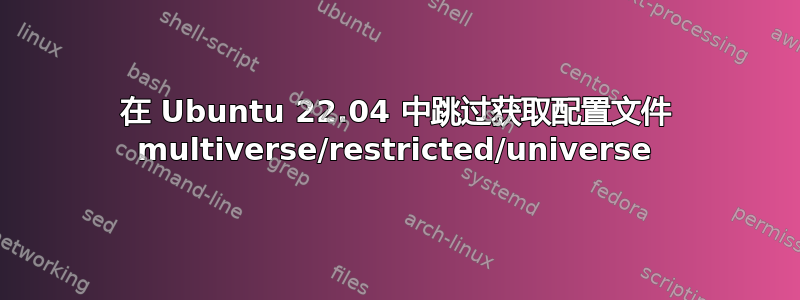
我正在尝试在 Ubuntu 22.04 系统上安装rar,unrar我相信它们处于多元宇宙中(按照一些说明添加所有多元宇宙、限制和宇宙)。
我运行了add-apt-repository multiverse、add-apt-repository restricted和add-apt-repository universe,但是在执行这些操作并尝试运行之后apt update -y,我收到以下警告:
W: Skipping acquire of configured file 'multiverse/binary-amd64/Packages' as repository 'http://archive.canonical.com/ubuntu jammy InRelease' doesn't have the component 'multiverse' (component misspelt in sources.list?)
W: Skipping acquire of configured file 'multiverse/i18n/Translation-en' as repository 'http://archive.canonical.com/ubuntu jammy InRelease' doesn't have the component 'multiverse' (component misspelt in sources.list?)
W: Skipping acquire of configured file 'restricted/binary-amd64/Packages' as repository 'http://archive.canonical.com/ubuntu jammy InRelease' doesn't have the component 'restricted' (component misspelt in sources.list?)
W: Skipping acquire of configured file 'restricted/i18n/Translation-en' as repository 'http://archive.canonical.com/ubuntu jammy InRelease' doesn't have the component 'restricted' (component misspelt in sources.list?)
W: Skipping acquire of configured file 'universe/binary-amd64/Packages' as repository 'http://archive.canonical.com/ubuntu jammy InRelease' doesn't have the component 'universe' (component misspelt in sources.list?)
W: Skipping acquire of configured file 'universe/i18n/Translation-en' as repository 'http://archive.canonical.com/ubuntu jammy InRelease' doesn't have the component 'universe' (component misspelt in sources.list?)
我曾经研究过类似的问题,但我发现所有问题都与之前的 Ubuntu 版本或其他存储库有关,而且我不确定sources.list添加这些存储库后我的存储库应该是什么样子。
我的sources.list文件是:
deb http://archive.ubuntu.com/ubuntu jammy universe multiverse restricted main
deb http://archive.ubuntu.com/ubuntu jammy-updates universe multiverse restricted main
deb http://security.ubuntu.com/ubuntu jammy-security main restricted universe multiverse
deb http://archive.canonical.com/ubuntu jammy multiverse partner restricted universe
我尝试在每一行[arch=amd64]后面添加内容deb,但没有什么区别。
任何帮助都将不胜感激,谢谢。
答案1
事实证明该文件的格式错误。
此处用户的回答nobody有效。https://askubuntu.com/a/1460166/1095763
如果被删除,则sources.list需要:
deb http://archive.ubuntu.com/ubuntu jammy main restricted
deb http://archive.ubuntu.com/ubuntu jammy-updates main restricted
deb http://archive.ubuntu.com/ubuntu jammy universe
deb http://archive.ubuntu.com/ubuntu jammy-updates universe
deb http://archive.ubuntu.com/ubuntu jammy multiverse
deb http://archive.ubuntu.com/ubuntu jammy-updates multiverse
deb http://archive.ubuntu.com/ubuntu jammy-security main restricted
deb http://archive.ubuntu.com/ubuntu jammy-security universe
deb http://archive.ubuntu.com/ubuntu jammy-security multiverse


