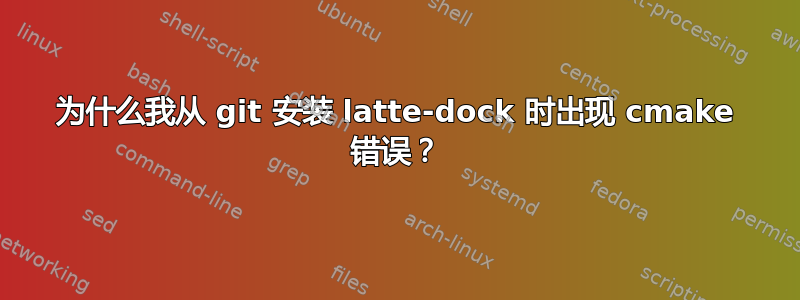
我正在使用 kubuntu(wayland)。我开始按照 github 上的安装文档安装 latte-dock:
sudo add-apt-repository ppa:kubuntu-ppa/backports
sudo apt update
sudo apt dist-upgrade
sudo apt install cmake extra-cmake-modules qtdeclarative5-dev libqt5x11extras5-dev libkf5iconthemes-dev libkf5plasma-dev libkf5windowsystem-dev libkf5declarative-dev libkf5xmlgui-dev libkf5activities-dev build-essential libxcb-util-dev libkf5wayland-dev git gettext libkf5archive-dev libkf5notifications-dev libxcb-util0-dev libsm-dev libkf5crash-dev libkf5newstuff-dev libxcb-shape0-dev libxcb-randr0-dev libx11-dev libx11-xcb-dev kirigami2-dev libwayland-dev libwayland-client0 plasma-wayland-protocols libqt5waylandclient5-dev qtwayland5-dev-tools
sh install.sh
在第三步(安装)时我遇到了 cmake 错误:
CMake Error at CMakeLists.txt:39 (find_package):
By not providing "FindLibTaskManager.cmake" in CMAKE_MODULE_PATH this
project has asked CMake to find a package configuration file provided by
"LibTaskManager", but CMake did not find one.
Could not find a package configuration file provided by "LibTaskManager"
with any of the following names:
LibTaskManagerConfig.cmake
libtaskmanager-config.cmake
Add the installation prefix of "LibTaskManager" to CMAKE_PREFIX_PATH or set
"LibTaskManager_DIR" to a directory containing one of the above files. If
"LibTaskManager" provides a separate development package or SDK, be sure it
has been installed.
有人可以帮我解决这个问题吗?
答案1
请尝试:
sudo apt update
sudo apt install plasma-workspace-dev
cd ~/latte-dock #Or wherever you cloned the source code from git
sudo rm -r build
sudo sh install.sh
尽管出现了一些可能无害的警告,但它还是在我的 23.10 系统上构建。


