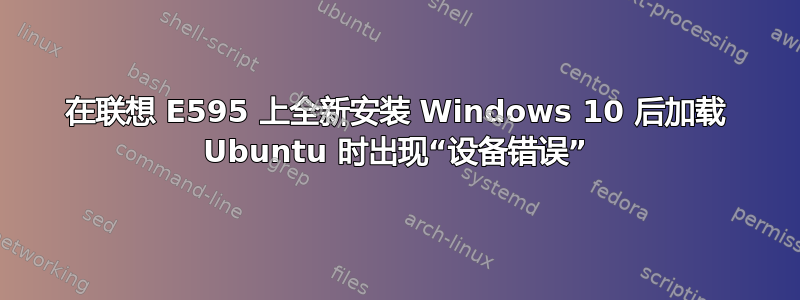
我有一个安装了 Windows 的 NVMe 和另一个刚安装了 Ubuntu 23.10 的 SSD。我遵循最佳实践,在仅 UEFI 模式下配置 BIOS,关闭快速启动和安全启动。在启动优先级列表中,我移动了新添加的名为“ubuntu”的分区。每当我尝试加载我的电脑时,我都会收到以下错误消息:
Unexpected return from initial read: Device Error, buffersize 0
Failed to load image : Device Error
start_image() returned Device Error
之后它会重新启动。可以连续重新启动 5-10 次,然后会弹出一个用于选择操作系统的 grub 菜单,我可以进入我的操作系统。我尝试修复启动,但似乎无法解决我的问题。我已经保存了 pastebin前和后维修。
启动修复后:
============================= Boot Repair Summary ==============================
modprobe: FATAL: Module efivars not found in directory /lib/modules/6.5.0-14-generic
Recommended repair: ____________________________________________________________
The default repair of the Boot-Repair utility will reinstall the grub-efi of
sda2,
using the following options: sda1/boot/efi
Additional repair will be performed: unhide-bootmenu-10s use-standard-efi-file
/boot/efi added in sda2/fstab
Mount /dev/sda1 on /boot/efi
Unhide GRUB boot menu in sda2/etc/default/grub
===================== Reinstall the grub-efi of /dev/sda2 ======================
grub-install --version
grub-install (GRUB) 2.12~rc1-10ubuntu4
modprobe: FATAL: Module efivars not found in directory /lib/modules/6.5.0-14-generic
modprobe efivars
efibootmgr -v before grub install
BootCurrent: 0001
Timeout: 0 seconds
BootOrder: 0001,0019,001A,0000,0018,0016,0017,001B
Boot0000* Windows Boot Manager HD(1,GPT,1048b8b6-122d-476e-8bab-020ce4388a81,0x800,0x32000)/File(EFIMicrosoftBootbootmgfw.efi)WINDOWS.........x...B.C.D.O.B.J.E.C.T.=.{.9.d.e.a.8.6.2.c.-.5.c.d.d.-.4.e.7.0.-.a.c.c.1.-.f.3.2.b.3.4.4.d.4.7.9.5.}...I................
Boot0001* ubuntu HD(1,GPT,2fc96359-a4c8-4f05-9747-7a64bede9a29,0x800,0x219800)/File(EFIubuntushimx64.efi)
Boot0010 Setup FvFile(721c8b66-426c-4e86-8e99-3457c46ab0b9)
Boot0011 Boot Menu FvFile(126a762d-5758-4fca-8531-201a7f57f850)
Boot0012 Diagnostic Splash Screen FvFile(a7d8d9a6-6ab0-4aeb-ad9d-163e59a7a380)
Boot0013 Lenovo Diagnostics FvFile(3f7e615b-0d45-4f80-88dc-26b234958560)
Boot0014 Startup Interrupt Menu FvFile(f46ee6f4-4785-43a3-923d-7f786c3c8479)
Boot0015 Rescue and Recovery FvFile(665d3f60-ad3e-4cad-8e26-db46eee9f1b5)
Boot0016* USB CD VenMsg(bc7838d2-0f82-4d60-8316-c068ee79d25b,86701296aa5a7848b66cd49dd3ba6a55)
Boot0017* USB FDD VenMsg(bc7838d2-0f82-4d60-8316-c068ee79d25b,6ff015a28830b543a8b8641009461e49)
Boot0018* NVMe0 VenMsg(bc7838d2-0f82-4d60-8316-c068ee79d25b,001c199932d94c4eae9aa0b6e98eb8a400)
Boot0019* ATA HDD0 VenMsg(bc7838d2-0f82-4d60-8316-c068ee79d25b,91af625956449f41a7b91f4f892ab0f600)
Boot001A* USB HDD VenMsg(bc7838d2-0f82-4d60-8316-c068ee79d25b,33e821aaaf33bc4789bd419f88c50803)
Boot001B* PCI LAN VenMsg(bc7838d2-0f82-4d60-8316-c068ee79d25b,78a84aaf2b2afc4ea79cf5cc8f3d3803)
Boot001C Regulatory Information FvFile(e4a83242-deee-f12e-15ff-0102036cc3ce)
uname -r
6.5.0-14-generic
grub-install --efi-directory=/boot/efi --target=x86_64-efi
Installing for x86_64-efi platform.
Installation finished. No error reported.
cp /boot/efi/efi/ubuntu/grubx64.efi /mnt/boot-sav/nvme0n1p1/EFI/ubuntu/grubx64.efi
df /dev/sda1
mv /boot/efi/EFI/Boot/bootx64.efi /boot/efi/EFI/Boot/bkpbootx64.efi
cp /boot/efi/efi/ubuntu/grubx64.efi /boot/efi/EFI/Boot/bootx64.efi
df /dev/nvme0n1p1
mv /mnt/boot-sav/nvme0n1p1/EFI/Boot/bootx64.efi /mnt/boot-sav/nvme0n1p1/EFI/Boot/bkpbootx64.efi
cp /boot/efi/efi/ubuntu/grubx64.efi /mnt/boot-sav/nvme0n1p1/EFI/Boot/bootx64.efi
grub-install --efi-directory=/boot/efi --target=x86_64-efi
Installing for x86_64-efi platform.
Installation finished. No error reported.
efibootmgr -v after grub install
BootCurrent: 0001
Timeout: 0 seconds
BootOrder: 0001,0019,001A,0000,0018,0016,0017,001B
Boot0000* Windows Boot Manager HD(1,GPT,1048b8b6-122d-476e-8bab-020ce4388a81,0x800,0x32000)/File(EFIMicrosoftBootbootmgfw.efi)WINDOWS.........x...B.C.D.O.B.J.E.C.T.=.{.9.d.e.a.8.6.2.c.-.5.c.d.d.-.4.e.7.0.-.a.c.c.1.-.f.3.2.b.3.4.4.d.4.7.9.5.}...I................
Boot0001* ubuntu HD(1,GPT,2fc96359-a4c8-4f05-9747-7a64bede9a29,0x800,0x219800)/File(EFIubuntushimx64.efi)
Boot0010 Setup FvFile(721c8b66-426c-4e86-8e99-3457c46ab0b9)
Boot0011 Boot Menu FvFile(126a762d-5758-4fca-8531-201a7f57f850)
Boot0012 Diagnostic Splash Screen FvFile(a7d8d9a6-6ab0-4aeb-ad9d-163e59a7a380)
Boot0013 Lenovo Diagnostics FvFile(3f7e615b-0d45-4f80-88dc-26b234958560)
Boot0014 Startup Interrupt Menu FvFile(f46ee6f4-4785-43a3-923d-7f786c3c8479)
Boot0015 Rescue and Recovery FvFile(665d3f60-ad3e-4cad-8e26-db46eee9f1b5)
Boot0016* USB CD VenMsg(bc7838d2-0f82-4d60-8316-c068ee79d25b,86701296aa5a7848b66cd49dd3ba6a55)
Boot0017* USB FDD VenMsg(bc7838d2-0f82-4d60-8316-c068ee79d25b,6ff015a28830b543a8b8641009461e49)
Boot0018* NVMe0 VenMsg(bc7838d2-0f82-4d60-8316-c068ee79d25b,001c199932d94c4eae9aa0b6e98eb8a400)
Boot0019* ATA HDD0 VenMsg(bc7838d2-0f82-4d60-8316-c068ee79d25b,91af625956449f41a7b91f4f892ab0f600)
Boot001A* USB HDD VenMsg(bc7838d2-0f82-4d60-8316-c068ee79d25b,33e821aaaf33bc4789bd419f88c50803)
Boot001B* PCI LAN VenMsg(bc7838d2-0f82-4d60-8316-c068ee79d25b,78a84aaf2b2afc4ea79cf5cc8f3d3803)
Boot001C Regulatory Information FvFile(e4a83242-deee-f12e-15ff-0102036cc3ce)
Warning: NVram was not modified.
update-grub
Sourcing file `/etc/default/grub'
Found linux image: /boot/vmlinuz-6.5.0-14-generic
Found initrd image: /boot/initrd.img-6.5.0-14-generic
Found memtest86+ 64bit EFI image: /boot/memtest86+x64.efi
Found Windows Boot Manager on /dev/nvme0n1p1@/EFI/Microsoft/Boot/bootmgfw.efi
Adding boot menu entry for UEFI Firmware Settings ...
Unhide GRUB boot menu in sda2/boot/grub/grub.cfg
Boot successfully repaired.
You can now reboot your computer.
Please do not forget to make your UEFI firmware boot on the The OS now in use - Ubuntu 23.10 entry (sda1/efi/ubuntu/grubx64.efi file) !
If your computer reboots directly into Windows, try to change the boot order in your UEFI firmware.
If your UEFI firmware does not allow to change the boot order, change the default boot entry of the Windows bootloader.
For example you can boot into Windows, then type the following command in an admin command prompt:
bcdedit /set {bootmgr} path \EFI\ubuntu\grubx64.efi
============================ Boot Info After Repair ============================
=> No boot loader is installed in the MBR of /dev/nvme0n1.
=> No boot loader is installed in the MBR of /dev/sda.
nvme0n1p1: _____________________________________________________________________
File system: vfat
Boot sector type: FAT32
Boot sector info: No errors found in the Boot Parameter Block.
Operating System:
Boot files: /efi/Boot/bkpbootx64.efi /efi/Boot/bootx64.efi
/efi/ubuntu/grubx64.efi
/efi/Microsoft/Boot/bootmgfw.efi
/efi/Microsoft/Boot/bootmgr.efi
nvme0n1p2: _____________________________________________________________________
File system:
Boot sector type: -
Boot sector info:
nvme0n1p3: _____________________________________________________________________
File system: ntfs
Boot sector type: NTFS
Boot sector info: No errors found in the Boot Parameter Block.
Operating System: Windows 10 or 11
Boot files: /Windows/System32/winload.exe
nvme0n1p4: _____________________________________________________________________
File system: ntfs
Boot sector type: NTFS
Boot sector info: No errors found in the Boot Parameter Block.
Operating System:
Boot files:
sda1: __________________________________________________________________________
File system: vfat
Boot sector type: FAT32
Boot sector info: No errors found in the Boot Parameter Block.
Operating System:
Boot files: /efi/BOOT/bkpbootx64.efi /efi/BOOT/bootx64.efi
/efi/BOOT/fbx64.efi /efi/BOOT/mmx64.efi
/efi/ubuntu/grubx64.efi /efi/ubuntu/mmx64.efi
/efi/ubuntu/shimx64.efi /efi/ubuntu/grub.cfg
sda2: __________________________________________________________________________
File system: ext4
Boot sector type: -
Boot sector info:
Operating System: Ubuntu 23.10
Boot files: /boot/grub/grub.cfg /etc/fstab /etc/default/grub
sda3: __________________________________________________________________________
File system: swap
Boot sector type: -
Boot sector info:
sda4: __________________________________________________________________________
File system: ext4
Boot sector type: -
Boot sector info:
Operating System:
Boot files:
================================ 2 OS detected =================================
OS#1: The OS now in use - Ubuntu 23.10 on sda2
OS#2: Windows 10 or 11 on nvme0n1p3
================================ Host/Hardware =================================
CPU architecture: 64-bit
Video: Picasso/Raven 2 [Radeon Vega Series / Radeon Vega Mobile Series] from Advanced Micro Devices, Inc. [AMD/ATI]
BOOT_IMAGE of the installed session in use:
/boot/vmlinuz-6.5.0-14-generic root=UUID=9d4aed30-2c8c-4409-8025-989cc77864b1 ro quiet splash vt.handoff=7
df -Th / : /dev/sda2 ext4 79G 5.9G 69G 8% /
===================================== UEFI =====================================
BIOS/UEFI firmware: R11ET48W (1.28 )(1.28) from LENOVO
The firmware is EFI-compatible, and is set in EFI-mode for this installed-session.
SecureBoot disabled (confirmed by mokutil).
BootCurrent: 0001
Timeout: 0 seconds
BootOrder: 0001,0019,001A,0000,0018,0016,0017,001B
Boot0000* Windows Boot Manager HD(1,GPT,1048b8b6-122d-476e-8bab-020ce4388a81,0x800,0x32000)/File(\EFI\Microsoft\Boot\bootmgfw.efi)WINDOWS.........x...B.C.D.O.B.J.E.C.T.=.{.9.d.e.a.8.6.2.c.-.5.c.d.d.-.4.e.7.0.-.a.c.c.1.-.f.3.2.b.3.4.4.d.4.7.9.5.}...I................
Boot0001* ubuntu HD(1,GPT,2fc96359-a4c8-4f05-9747-7a64bede9a29,0x800,0x219800)/File(\EFI\ubuntu\shimx64.efi)
Boot0010 Setup FvFile(721c8b66-426c-4e86-8e99-3457c46ab0b9)
Boot0011 Boot Menu FvFile(126a762d-5758-4fca-8531-201a7f57f850)
Boot0012 Diagnostic Splash Screen FvFile(a7d8d9a6-6ab0-4aeb-ad9d-163e59a7a380)
Boot0013 Lenovo Diagnostics FvFile(3f7e615b-0d45-4f80-88dc-26b234958560)
Boot0014 Startup Interrupt Menu FvFile(f46ee6f4-4785-43a3-923d-7f786c3c8479)
Boot0015 Rescue and Recovery FvFile(665d3f60-ad3e-4cad-8e26-db46eee9f1b5)
Boot0016* USB CD VenMsg(bc7838d2-0f82-4d60-8316-c068ee79d25b,86701296aa5a7848b66cd49dd3ba6a55)
Boot0017* USB FDD VenMsg(bc7838d2-0f82-4d60-8316-c068ee79d25b,6ff015a28830b543a8b8641009461e49)
Boot0018* NVMe0 VenMsg(bc7838d2-0f82-4d60-8316-c068ee79d25b,001c199932d94c4eae9aa0b6e98eb8a400)
Boot0019* ATA HDD0 VenMsg(bc7838d2-0f82-4d60-8316-c068ee79d25b,91af625956449f41a7b91f4f892ab0f600)
Boot001A* USB HDD VenMsg(bc7838d2-0f82-4d60-8316-c068ee79d25b,33e821aaaf33bc4789bd419f88c50803)
Boot001B* PCI LAN VenMsg(bc7838d2-0f82-4d60-8316-c068ee79d25b,78a84aaf2b2afc4ea79cf5cc8f3d3803)
Boot001C Regulatory Information FvFile(e4a83242-deee-f12e-15ff-0102036cc3ce)
f2c9c5c28ef51a83d75db5d108b1a310 nvme0n1p1/Boot/bkpbootx64.efi
1d99ff510dac8535d215797ad5e69230 nvme0n1p1/Boot/bootx64.efi
1d99ff510dac8535d215797ad5e69230 nvme0n1p1/ubuntu/grubx64.efi
f2c9c5c28ef51a83d75db5d108b1a310 nvme0n1p1/Microsoft/Boot/bootmgfw.efi
46288d3cb6a91cb97d25474930f95dfb nvme0n1p1/Microsoft/Boot/bootmgr.efi
============================= Drive/Partition Info =============================
Disks info: ____________________________________________________________________
sda : is-GPT, no-BIOSboot, has---ESP, not-usb, not-mmc, has-os, no-wind, 2048 sectors * 512 bytes
nvme0n1 : is-GPT, no-BIOSboot, has---ESP, not-usb, not-mmc, has-os, has-win, 2048 sectors * 512 bytes
Partitions info (1/3): _________________________________________________________
sda2 : is-os, 64, apt-get, signed grub-efi , grub2, grub-install, grubenv-ok, update-grub, not-far
nvme0n1p3 : is-os, 64, nopakmgr, no-docgrub, nogrub, nogrubinstall, no-grubenv, noupdategrub, end-after-100GB
nvme0n1p1 : no-os, 64, nopakmgr, no-docgrub, nogrub, nogrubinstall, no-grubenv, noupdategrub, not-far
nvme0n1p4 : no-os, 64, nopakmgr, no-docgrub, nogrub, nogrubinstall, no-grubenv, noupdategrub, end-after-100GB
sda4 : no-os, 64, nopakmgr, no-docgrub, nogrub, nogrubinstall, no-grubenv, noupdategrub, end-after-100GB
sda1 : no-os, 64, nopakmgr, no-docgrub, nogrub, nogrubinstall, no-grubenv, noupdategrub, not-far
Partitions info (2/3): _________________________________________________________
sda2 : isnotESP, fstab-has-bad-efi, no-nt, no-winload, no-recov-nor-hid, no-bmgr, notwinboot
nvme0n1p3 : isnotESP, part-has-no-fstab, no-nt, haswinload, no-recov-nor-hid, no-bmgr, notwinboot
nvme0n1p1 : is---ESP, part-has-no-fstab, no-nt, no-winload, no-recov-nor-hid, no-bmgr, notwinboot
nvme0n1p4 : isnotESP, part-has-no-fstab, no-nt, no-winload, recovery-or-hidden, no-bmgr, notwinboot
sda4 : isnotESP, part-has-no-fstab, no-nt, no-winload, no-recov-nor-hid, no-bmgr, notwinboot
sda1 : is---ESP, part-has-no-fstab, no-nt, no-winload, no-recov-nor-hid, no-bmgr, notwinboot
Partitions info (3/3): _________________________________________________________
sda2 : not--sepboot, with-boot, fstab-without-boot, not-sep-usr, with--usr, fstab-without-usr, std-grub.d, sda
nvme0n1p3 : not--sepboot, no---boot, part-has-no-fstab, not-sep-usr, no---usr, part-has-no-fstab, no--grub.d, nvme0n1
nvme0n1p1 : not--sepboot, no---boot, part-has-no-fstab, not-sep-usr, no---usr, part-has-no-fstab, no--grub.d, nvme0n1
nvme0n1p4 : not--sepboot, no---boot, part-has-no-fstab, not-sep-usr, no---usr, part-has-no-fstab, no--grub.d, nvme0n1
sda4 : maybesepboot, no---boot, part-has-no-fstab, not-sep-usr, no---usr, part-has-no-fstab, no--grub.d, sda
sda1 : not--sepboot, no---boot, part-has-no-fstab, not-sep-usr, no---usr, part-has-no-fstab, no--grub.d, sda
fdisk -l (filtered): ___________________________________________________________
Disk nvme0n1: 476.94 GiB, 512110190592 bytes, 1000215216 sectors
Disk identifier: 932AAF89-B2D9-414B-81E9-184E99098F1C
Start End Sectors Size Type
nvme0n1p1 2048 206847 204800 100M EFI System
nvme0n1p2 206848 239615 32768 16M Microsoft reserved
nvme0n1p3 239616 999118087 998878472 476.3G Microsoft basic data
nvme0n1p4 999118848 1000212479 1093632 534M Windows recovery environment
Disk sda: 447.13 GiB, 480103981056 bytes, 937703088 sectors
Disk identifier: EEEA8F71-BB24-421A-B7EF-7E6E59A668B1
Start End Sectors Size Type
sda1 2048 2203647 2201600 1G EFI System
sda2 2203648 169975807 167772160 80G Linux filesystem
sda3 169975808 222404607 52428800 25G Linux swap
sda4 222404608 937699327 715294720 341.1G Linux filesystem
parted -lm (filtered): _________________________________________________________
sda:480GB:scsi:512:512:gpt:ATA KINGSTON SA400S3:;
1:1049kB:1128MB:1127MB:fat32::boot, esp;
2:1128MB:87.0GB:85.9GB:ext4::;
3:87.0GB:114GB:26.8GB:linux-swap(v1)::swap;
4:114GB:480GB:366GB:ext4::;
nvme0n1:512GB:nvme:512:512:gpt:HFM512GDHTNG-8710B:;
1:1049kB:106MB:105MB:fat32:EFI system partition:boot, esp, no_automount;
2:106MB:123MB:16.8MB::Microsoft reserved partition:msftres, no_automount;
3:123MB:512GB:511GB:ntfs:Basic data partition:msftdata;
4:512GB:512GB:560MB:ntfs::hidden, diag, no_automount;
blkid (filtered): ______________________________________________________________
NAME FSTYPE UUID PARTUUID LABEL PARTLABEL
sda
├─sda1 vfat E25D-B272 2fc96359-a4c8-4f05-9747-7a64bede9a29
├─sda2 ext4 9d4aed30-2c8c-4409-8025-989cc77864b1 a3766f3e-3315-4dd6-93f2-e3cceab11a51
├─sda3 swap 46ce0379-b4a6-4e24-8a2a-52ab8848342c 6ebb1041-67ff-4dbe-b160-ef5f09dde286
└─sda4 ext4 e1909ae5-24d2-4bcc-90ea-00e7232480d6 e06015c6-74fb-44fb-82c2-97f66d23dc2a
nvme0n1
├─nvme0n1p1 vfat 8058-5B86 1048b8b6-122d-476e-8bab-020ce4388a81 EFI system partition
├─nvme0n1p2 e195c97a-43f7-4575-a3eb-d7307dd8e363 Microsoft reserved partition
├─nvme0n1p3 ntfs 6A465BC2465B8DA7 7e5b3bd3-b3ec-4999-b7f2-2750b193a042 Basic data partition
└─nvme0n1p4 ntfs 26BEE570BEE53947 3c7d9724-9c51-4028-8e46-f3f8e65f81fc
Mount points (filtered): _______________________________________________________
Avail Use% Mounted on
/dev/nvme0n1p1 64.4M 33% /mnt/boot-sav/nvme0n1p1
/dev/nvme0n1p3 96.3G 80% /mnt/boot-sav/nvme0n1p3
/dev/nvme0n1p4 88.6M 83% /mnt/boot-sav/nvme0n1p4
/dev/sda2 68.3G 8% /
/dev/sda4 317.5G 0% /home
efivarfs 110.1K 25% /sys/firmware/efi/efivars
Mount options (filtered): ______________________________________________________
/dev/nvme0n1p1 vfat rw,relatime,fmask=0022,dmask=0022,codepage=437,iocharset=iso8859-1,shortname=mixed,errors=remount-ro
/dev/nvme0n1p3 fuseblk rw,relatime,user_id=0,group_id=0,allow_other,blksize=4096
/dev/nvme0n1p4 fuseblk rw,relatime,user_id=0,group_id=0,allow_other,blksize=4096
/dev/sda2 ext4 rw,relatime
/dev/sda4 ext4 rw,relatime
===================== sda1/efi/ubuntu/grub.cfg (filtered) ======================
search.fs_uuid 9d4aed30-2c8c-4409-8025-989cc77864b1 root hd0,gpt2
set prefix=($root)'/boot/grub'
configfile $prefix/grub.cfg
====================== sda2/boot/grub/grub.cfg (filtered) ======================
Ubuntu 9d4aed30-2c8c-4409-8025-989cc77864b1
Windows Boot Manager (on nvme0n1p1) osprober-efi-8058-5B86
### END /etc/grub.d/30_os-prober ###
UEFI Firmware Settings uefi-firmware
### END /etc/grub.d/30_uefi-firmware ###
========================== sda2/etc/fstab (filtered) ===========================
# <file system> <mount point> <type> <options> <dump> <pass>
# / was on /dev/sda2 during curtin installation
/dev/disk/by-uuid/9d4aed30-2c8c-4409-8025-989cc77864b1 / ext4 defaults 0 1
/dev/disk/by-uuid/46ce0379-b4a6-4e24-8a2a-52ab8848342c none swap sw 0 0
# /home was on /dev/sda4 during curtin installation
/dev/disk/by-uuid/e1909ae5-24d2-4bcc-90ea-00e7232480d6 /home ext4 defaults 0 1
# /boot/efi was on /dev/sda1 during curtin installation
UUID=E25D-B272 /boot/efi vfat defaults 0 1
======================= sda2/etc/default/grub (filtered) =======================
GRUB_DEFAULT=0
GRUB_TIMEOUT_STYLE=menu
GRUB_TIMEOUT=10
GRUB_DISTRIBUTOR=`lsb_release -i -s 2> /dev/null || echo Debian`
GRUB_CMDLINE_LINUX_DEFAULT="quiet splash"
GRUB_CMDLINE_LINUX=""
GRUB_DISABLE_OS_PROBER=false
==================== sda2: Location of files loaded by Grub ====================
GiB - GB File Fragment(s)
57.177825928 = 61.394223104 boot/grub/grub.cfg 1
11.595317841 = 12.450377728 boot/vmlinuz 1
11.595317841 = 12.450377728 boot/vmlinuz-6.5.0-14-generic 1
11.595317841 = 12.450377728 boot/vmlinuz.old 1
11.050777435 = 11.865681920 boot/initrd.img 4
11.050777435 = 11.865681920 boot/initrd.img-6.5.0-14-generic 4
11.050777435 = 11.865681920 boot/initrd.img.old 4
===================== sda2: ls -l /etc/grub.d/ (filtered) ======================
-rwxr-xr-x 1 root root 18228 Oct 2 16:23 10_linux
-rwxr-xr-x 1 root root 43202 Oct 2 16:23 10_linux_zfs
-rwxr-xr-x 1 root root 14459 Oct 2 16:23 20_linux_xen
-rwxr-xr-x 1 root root 786 Oct 2 16:23 25_bli
-rwxr-xr-x 1 root root 13120 Oct 2 16:23 30_os-prober
-rwxr-xr-x 1 root root 1174 Oct 2 16:23 30_uefi-firmware
-rwxr-xr-x 1 root root 722 Sep 6 03:36 35_fwupd
-rwxr-xr-x 1 root root 214 Oct 2 16:23 40_custom
-rwxr-xr-x 1 root root 215 Oct 2 16:23 41_custom


