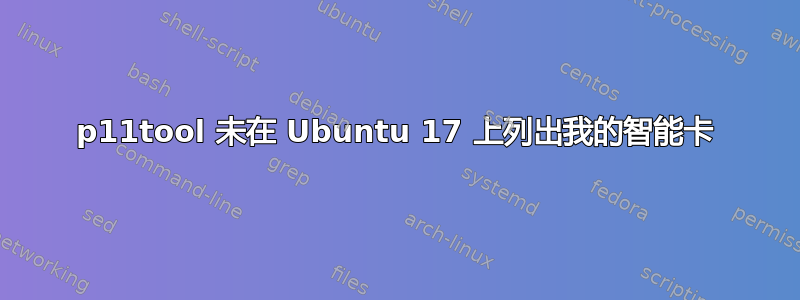
当我p11tool --list-tokens在 Ubuntu 17 上运行时,来自 USB 连接的 Sitecom 智能卡读卡器的证书不会显示在结果中。我希望使用 p11tool 获取证书的 URL,我需要使用该证书通过 OpenConnect 连接到我公司的 VPN。
- 我确信读卡器已被检测到并且可以正常工作。我使用了 PCSC-lite 和 CCID 开源驱动程序https://pcsclite.alioth.debian.org/。当我使用他们的验证工具时(PCSC-perl)它告诉我
Card state: Card inserted, Shared Mode
..当我拿出卡时它立即做出反应,告诉我:
Card state: Card removed
我安装了 opensc 和 opensc-pkcs11 (https://github.com/OpenSC/OpenSC/wiki)。我的系统上有两个 opensc.module 文件,因为我不确定将它们放在哪里:
/etc/pkcs11/modules/opensc.module
/usr/share/p11-kit/modules/opensc.module
两个文件的内容相同:
module:/usr/lib/x86_64-linux-gnu/pkcs11/opensc-pkcs11.so
我验证了 opensc-pksc11.so 存在。
知道从这里去哪里吗?我的智能卡未在 的输出中列出p11tool --list-tokens,因此我无法获取使用 OpenConnect 连接到 VPN 所需的证书 URL。 p11tool 的输出:
Token 0:
URL: pkcs11:model=p11-kit-trust;manufacturer=PKCS%2311%20Kit;serial=1;token=System%20Trust
Label: System Trust
Type: Trust module
Manufacturer: PKCS#11 Kit
Model: p11-kit-trust
Serial: 1
Module: p11-kit-trust.so
Token 1:
URL: pkcs11:model=1.0;manufacturer=Gnome%20Keyring;serial=1%3aSSH%3aHOME;token=SSH%20Keys
Label: SSH Keys
Type: Generic token
Manufacturer: Gnome Keyring
Model: 1.0
Serial: 1:SSH:HOME
Module: gnome-keyring-pkcs11.so
Token 2:
URL: pkcs11:model=1.0;manufacturer=Gnome%20Keyring;serial=1%3aSECRET%3aMAIN;token=Secret%20Store
Label: Secret Store
Type: Generic token
Manufacturer: Gnome Keyring
Model: 1.0
Serial: 1:SECRET:MAIN
Module: gnome-keyring-pkcs11.so
Token 3:
URL: pkcs11:model=1.0;manufacturer=Gnome%20Keyring;serial=1%3aUSER%3aDEFAULT;token=Gnome2%20Key%20Storage
Label: Gnome2 Key Storage
Type: Generic token
Manufacturer: Gnome Keyring
Model: 1.0
Serial: 1:USER:DEFAULT
Module: gnome-keyring-pkcs11.so
Token 4:
URL: pkcs11:model=1.0;manufacturer=Gnome%20Keyring;serial=1%3aXDG%3aDEFAULT;token=User%20Key%20Storage
Label: User Key Storage
Type: Generic token
Manufacturer: Gnome Keyring
Model: 1.0
Serial: 1:XDG:DEFAULT
Module: gnome-keyring-pkcs11.so
以下是 的输出lsusb。当我从 USB 端口移除读卡器时,Realtek Semiconductor 条目消失,因此我假设操作系统已识别读卡器。然而,我不确定为什么它被称为“Realtek”,因为它是一个Sitecom阅读器,但我认为Realtek只是芯片制造商。此外,它不是存储设备。当我在 Windows 上使用该卡时,它有时会尝试为该卡分配驱动器号并访问它,但会失败。也许读卡器错误地报告它是存储设备?
me@me:/etc/pkcs11/modules$ lsusb
Bus 002 Device 001: ID 1d6b:0003 Linux Foundation 3.0 root hub
Bus 001 Device 004: ID 8087:0a2b Intel Corp.
Bus 001 Device 003: ID 0bda:0169 Realtek Semiconductor Corp. Mass Storage Device
Bus 001 Device 005: ID 1bcf:2b95 Sunplus Innovation Technology Inc.
Bus 001 Device 002: ID 046d:c52f Logitech, Inc. Unifying Receiver
Bus 001 Device 001: ID 1d6b:0002 Linux Foundation 2.0 root hub


