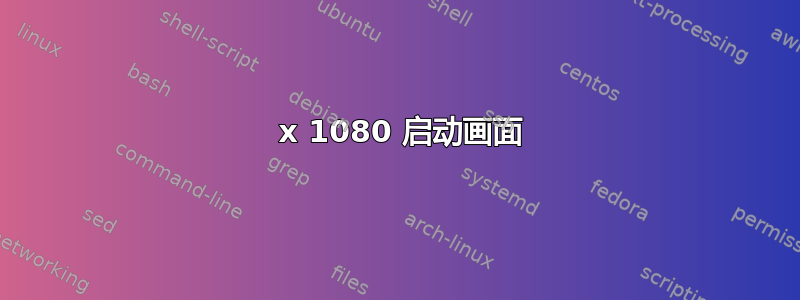
我最近购买了一台 1920 x 1080 的屏幕,启动和关机时启动画面完全歪斜。有什么方法可以解决这个问题以适合我的分辨率吗?
答案1
编辑/etc/default/grub文件并添加以下行:
GRUB_GFXPAYLOAD_LINUX=1920x1080x32
例如:
# The resolution used on graphical terminal
# note that you can use only modes which your graphic card supports via VBE
# you can see them in real GRUB with the command `vbeinfo'
#GRUB_GFXMODE=640x480
GRUB_GFXPAYLOAD_LINUX=1920x1080x32
不要忘记设置正确的vbe模式。然后使用 更新 GRUB sudo update-grub。


