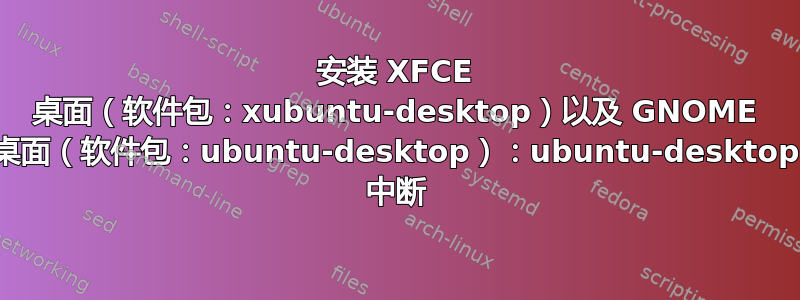
问题
我想在 Ubuntu 预装的 GNOME 界面旁边安装 XFCE 界面。
然而,当我尝试安装该包时xubuntu-desktop,结果却是这样的:
[kahless]# aptitude install xubuntu-desktop
Reading package lists... Done
Building dependency tree
Reading state information... Done
Reading extended state information
Initializing package states... Done
Writing extended state information... Done
The following packages are BROKEN:
ubuntu-desktop
The following NEW packages will be installed:
a2ps{a} abiword abiword-common{a} abiword-plugin-grammar{a}
abiword-plugin-mathview{a} app-install-data-commercial aumix{a}
aumix-common{a} catfish exaile exo-utils{a} fortune-mod{a}
fortunes-min{a} gigolo gnumeric gnumeric-common{a} gnumeric-doc{a}
gtk2-engines-xfce libabiword-2.8{a} libaiksaurus-1.2-0c2a{a}
libaiksaurus-1.2-data{a} libaiksaurusgtk-1.2-0c2a{a} libexo-0.3-0{a}
libexo-common{a} libgdome2-0{a} libgdome2-cpp-smart0c2a{a}
libgtkmathview0c2a{a} liblink-grammar4{a} libotr2{a} libots0{a}
libpsiconv6{a} librecode0{a} libscim8c2a{a} libsdl1.2debian-alsa
libtagc0{a} libthunar-vfs-1-2{a} libwv-1.2-3{a} libxfce4menu-0.1-0{a}
libxfce4util-bin{a} libxfce4util-common{a} libxfce4util4{a}
libxfcegui4-4{a} libxfconf-0-2{a} libxmlrpc-core-c3{a}
link-grammar-dictionaries-en{a} mousepad murrine-themes{a} orage
oss-compat{a} pidgin pidgin-data{a} pidgin-libnotify{a} pidgin-otr
psutils{a} python-cddb{a} python-mmkeys{a} python-mutagen{a}
python-sexy{a} ristretto scim scim-bridge-agent{a}
scim-bridge-client-gtk{a} scim-gtk2-immodule{a} scim-modules-socket{a}
scim-modules-table{a} scim-tables-additional tango-icon-theme-common
thunar thunar-archive-plugin thunar-data{a} thunar-media-tags-plugin
thunar-thumbnailers thunar-volman{a} thunderbird ttf-lyx{a} usb-creator
xfce-keyboard-shortcuts{a} xfce4-appfinder xfce4-clipman{a}
xfce4-clipman-plugin xfce4-cpugraph-plugin xfce4-dict
xfce4-fsguard-plugin xfce4-mailwatch-plugin xfce4-mixer
xfce4-mount-plugin xfce4-netload-plugin xfce4-notes{a} xfce4-notes-plugin
xfce4-panel{a} xfce4-places-plugin xfce4-power-manager
xfce4-power-manager-data{a} xfce4-quicklauncher-plugin
xfce4-screenshooter xfce4-session xfce4-settings{a}
xfce4-smartbookmark-plugin xfce4-systemload-plugin xfce4-terminal
xfce4-utils{a} xfce4-verve-plugin xfce4-volumed xfce4-weather-plugin
xfce4-xkb-plugin xfconf{a} xfdesktop4{a} xfdesktop4-data{a} xfprint4
xfswitch-plugin xfwm4{a} xfwm4-themes{a} xscreensaver xubuntu-artwork{a}
xubuntu-default-settings xubuntu-desktop xubuntu-docs
xubuntu-gdm-theme{a} xubuntu-icon-theme{a} xubuntu-plymouth-theme{a}
xubuntu-wallpapers{a}
The following packages will be REMOVED:
libsdl1.2debian-pulseaudio{a} xaw3dg{u}
0 packages upgraded, 121 newly installed, 2 to remove and 1 not upgraded.
Need to get 75.7MB of archives. After unpacking 261MB will be used.
The following packages have unmet dependencies:
ubuntu-desktop: Depends: libsdl1.2debian-pulseaudio but it is not installable
The following actions will resolve these dependencies:
Remove the following packages:
ubuntu-desktop
Leave the following dependencies unresolved:
catfish recommends slocate
Score is -81
Accept this solution? [Y/n/q/?]
以下几行最让我担心:
Remove the following packages:
ubuntu-desktop
有没有办法可以同时安装 XFCE 桌面和 Gnome,而不会导致 ubuntu-desktop 崩溃?
更多信息 (1)
使用apt-get同一问题中的结果。
更多信息 (2)
附件是aptitude提供的其他解决方案:
解决方案 1 已列在上面。
解决方案 2:以下操作将解决这些依赖关系:
Keep the following packages at their current version:
libsdl1.2debian-alsa [Not Installed]
libsdl1.2debian-pulseaudio [1.2.14-4ubuntu1.1 (lucid-updates, now)]
Leave the following dependencies unresolved:
catfish recommends slocate
xubuntu-desktop recommends libsdl1.2debian-alsa
Score is -210
Accept this solution? [Y/n/q/?]
解决方案 3:
The following actions will resolve these dependencies:
Keep the following packages at their current version:
libsdl1.2debian-alsa [Not Installed]
Downgrade the following packages:
libsdl1.2debian [1.2.14-4ubuntu1.1 (lucid-updates, now) -> 1.2.14-4ubuntu1 (lucid)]
libsdl1.2debian-pulseaudio [1.2.14-4ubuntu1.1 (lucid-updates, now) -> 1.2.14-4ubuntu1 (lucid)]
Leave the following dependencies unresolved:
catfish recommends slocate
xubuntu-desktop recommends libsdl1.2debian-alsa
Score is -220
Accept this solution? [Y/n/q/?]
答案1
我认为 aptitude 正在尝试删除 ubuntu-desktop,因为它已损坏:
"The following packages are BROKEN:
ubuntu-desktop"
1) 您可以前往系统 > 管理 Synaptic 包管理器然后去编辑 > 修复损坏的软件包。
2)如果“1”失败,则选择“n”不接受删除 ubuntu-desktop 的选项。
3)要恢复 Gnome 登录管理器:
gksu gedit /etc/X11/default-display-manager
并将其内容更改为/usr/sbin/gdm
附言:如果你不喜欢 gdm xubuntu 主题,你可以将其删除:
sudo aptitude remove xubuntu-gdm-theme
问候。


