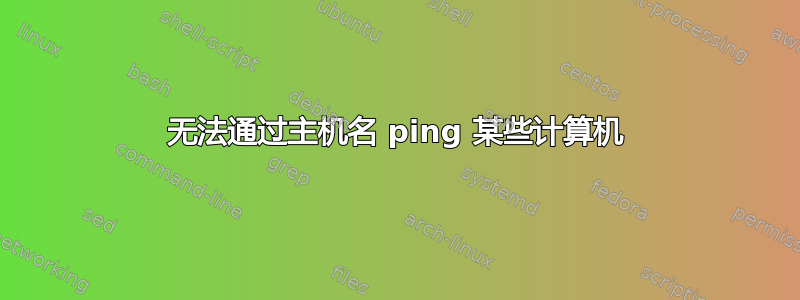
我已经安装了 11.04。
它已加入域。我可以通过名称 ping 一些计算机,但有些计算机不能。我不能 ping 的是我们的 NAS 机器(Readynas Netgear)。我只能通过 Ubuntu 机器的 IP ping 它们。但我可以通过主机名从任何其他 Windows 机器定期 ping 它们。
请告知我应该检查什么?
答案1
只需在文件中添加WINS以下行:hosts:/etc/nsswitch.conf
# /etc/nsswitch.conf
#
# Example configuration of GNU Name Service Switch functionality.
# If you have the `glibc-doc-reference' and `info' packages installed, try:
# `info libc "Name Service Switch"' for information about this file.
passwd: compat lsass
group: compat lsass
shadow: compat
hosts: files mdns4_minimal [NOTFOUND=return] wins dns mdns4
networks: files
protocols: db files
services: db files
ethers: db files
rpc: db files
这告诉系统使用 WINS 来查找 netbios。winbind必须安装该包才能使此功能正常工作。
答案2
对于比列出的方法更 hackish 的方法@Saariko您可以编辑您的 hosts 文件。这不是一个可靠的解决方案,如果您的网络设置发生变化,则必须手动更新。
如果名称无法通过 wins 和 dns 等其他工具正确解析,它还可以隐藏网络问题
在 Ubuntu 和许多其他 *nix 上发现了主机文件
/etc/hosts
在 Windows 中,hosts 文件通常位于
C:\WINDOWS\system32\drivers\etc\hosts
%systemroot%\system32\drivers\etc\hosts
要在 Ubuntu 中进行更改,请编辑文件并输入您想要的 IP 地址和主机名。
sudo vi /etc/hosts
192.168.1.1 服务器名称
192.168.1.2 服务器2名称
在我的主机文件中,我添加了为我的 Web 开发设置的所有 Web 服务器
127.0.0.1 本地.主页 127.0.0.1 本地.站点1
然后我可以 ping
$ ping 本地.home PING local.home (127.0.0.1) 56(84) 字节数据。 来自本地主机 (127.0.0.1) 的 64 字节:icmp_seq=1 ttl=64 时间=0.037 毫秒


