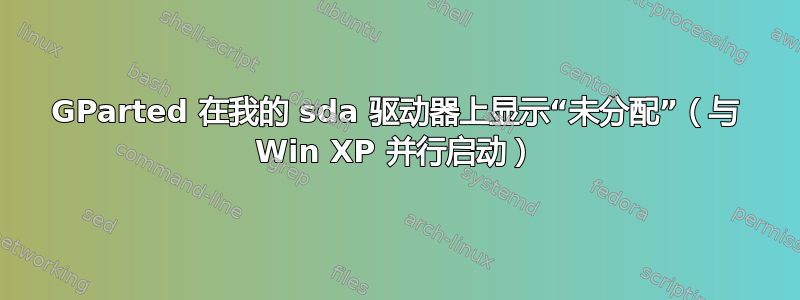
这个问题与其他问题类似,但没有一个答案对我的情况具有决定性。
我的笔记本电脑默认安装了 Windows XP,后来又安装了 ubuntu 10.10。Grub2 是我的引导程序,我可以启动 Windows 和 Ubuntu。
但是,最近我决定给我的 Ubuntu 分区留出更多空间。我打开了 GParted,但它只显示我的 sda 驱动器(笔记本电脑中唯一的驱动器)为“未分配”。
运行系统->管理->磁盘实用程序我可以看到我的所有分区
sudo parted -l给出:
错误:磁盘外不能有分区
昨天我尝试修复这个问题,但最终破坏了 grub2,需要一些重新安装技巧。我还安装了 Boot-repair,但它只说了类似以下内容的内容:
使用 64 位版本
我的系统是32位的,毫无疑问。
为了完成所有事情,这是 fdisk 输出:
Disk /dev/sda: 160.0 GB, 160041885696 bytes
255 heads, 63 sectors/track, 19457 cylinders
Units = cylinders of 16065 * 512 = 8225280 bytes
Sector size (logical/physical): 512 bytes / 512 bytes
I/O size (minimum/optimal): 512 bytes / 512 bytes
Disk identifier: 0xdcdcfe52
Device Boot Start End Blocks Id System
/dev/sda1 * 1 912 7325608+ 7 HPFS/NTFS
/dev/sda2 913 10639 78132127+ 7 HPFS/NTFS
/dev/sda3 10640 17544 55464381 7 HPFS/NTFS
/dev/sda4 17545 19458 15374205 f W95 Ext'd (LBA)
/dev/sda5 17545 17756 1697860 83 Linux
/dev/sda6 17756 19380 13046784 83 Linux
/dev/sda7 19380 19458 621560 82 Linux swap / Solaris
(HDD 最初被分成 C: 和 D: 两个驱动器。我使用了 C:\ 分区的一部分来安装 Ubuntu)
我怎样才能修复我的分区以便 GParted 可以再次找到它们?
答案1
请点击此链接http://ubuntuforums.org/showthread.php?t=1728998 简而言之,只需按照以下步骤操作:
您需要 FixParts 实用程序。您可以从 SourceForge 下载适当的 fixparts Debian 文件,也可以安装适用于您的 Ubuntu 版本的完整 gptfdisk 包(请参阅本页的“从 OBS 下载 GPT fdisk”部分)。然后:
Back up your data, or at least your partition table. (Your sfdisk output above backs up your partition table, so save that on another disk.)
Type "sudo fixparts /dev/sda".
In FixParts, type "p" to view your partitions and verify they're all present. The extended partition won't show up, but the logical it contains should.
In FixParts, type "w" to save your partition table.
此过程应该可以修复该问题。


