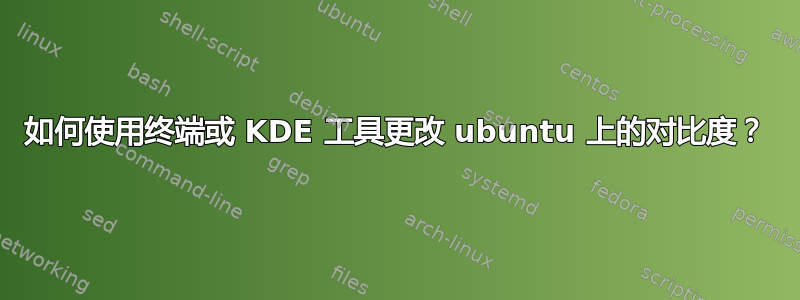
我想改变对比度,而不仅仅是亮度。我可以使用 Fn 键在 KDE 中调整亮度,但我想同时调整对比度。
某些命令的工作原理如下
xbacklight -set 0
或者
xgamma -rgamma 0.1以及导数
但没有人改变对比度。有没有办法使用终端或 KDE 中的任何工具来调整对比度?
答案1
从终端运行它的方法是使用以下命令:
kcmshell4 kgamma
答案2
我自己没有尝试过,但是包 kgamma /1/ 有描述:
This package contains a settings panel for adjusting the brightness, contrast,
and gamma-correction of a monitor. Test patterns are shown to help determine
the settings that accurately display the full range of colors.
Each of the red, green, and blue components can be adjusted individually,
or all three components can be adjusted together.
This package is part of the KDE graphics module.
链接:


